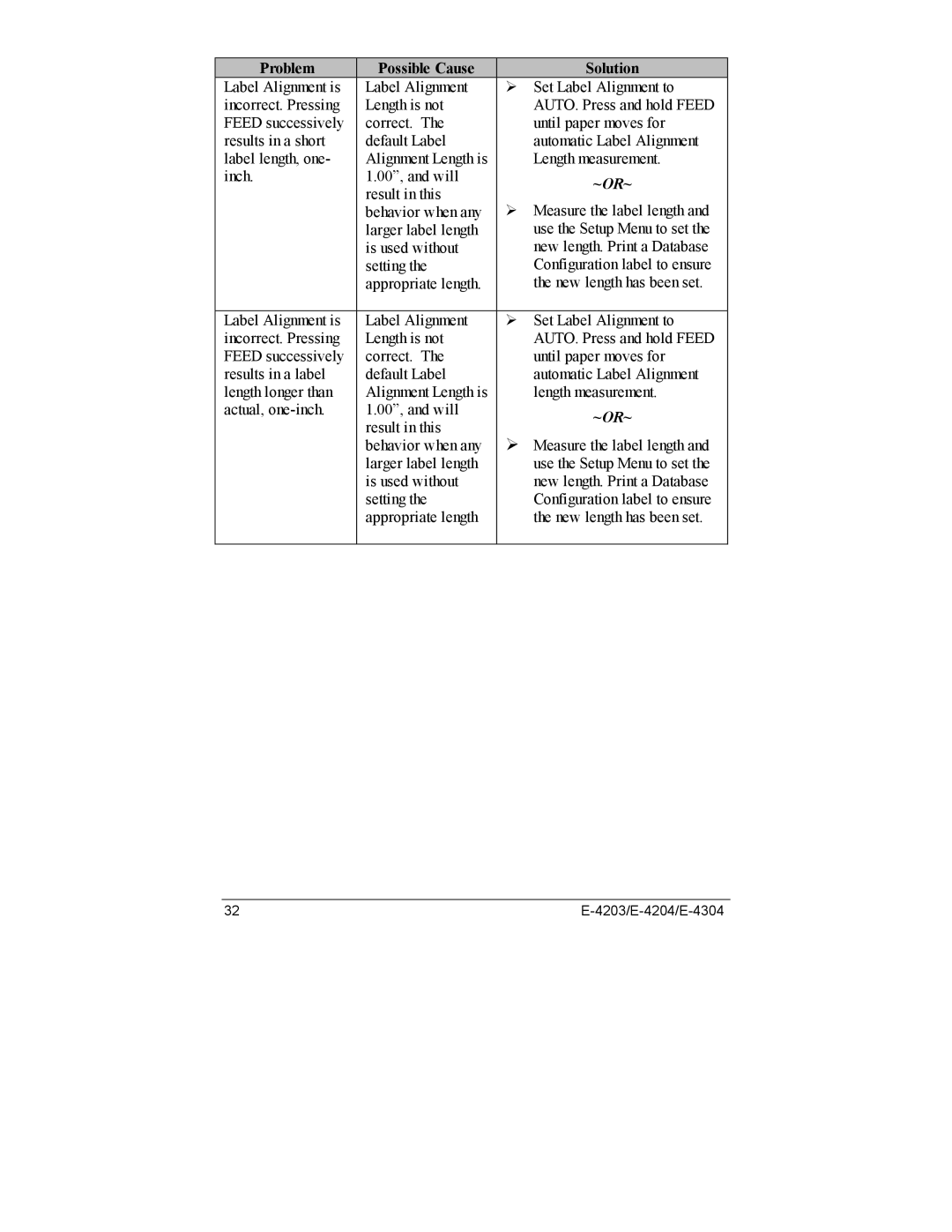Problem | Possible Cause |
| Solution |
Label Alignment is | Label Alignment | ¾ | Set Label Alignment to |
incorrect. Pressing | Length is not |
| AUTO. Press and hold FEED |
FEED successively | correct. The |
| until paper moves for |
results in a short | default Label |
| automatic Label Alignment |
label length, one- | Alignment Length is |
| Length measurement. |
inch. | 1.00”, and will |
| ~OR~ |
| result in this |
| |
|
| Measure the label length and | |
| behavior when any | ¾ | |
| larger label length |
| use the Setup Menu to set the |
| is used without |
| new length. Print a Database |
| setting the |
| Configuration label to ensure |
| appropriate length. |
| the new length has been set. |
|
|
|
|
Label Alignment is | Label Alignment | ¾ | Set Label Alignment to |
incorrect. Pressing | Length is not |
| AUTO. Press and hold FEED |
FEED successively | correct. The |
| until paper moves for |
results in a label | default Label |
| automatic Label Alignment |
length longer than | Alignment Length is |
| length measurement. |
actual, | 1.00”, and will |
| ~OR~ |
| result in this |
| |
|
|
| |
| behavior when any | ¾ | Measure the label length and |
| larger label length |
| use the Setup Menu to set the |
| is used without |
| new length. Print a Database |
| setting the |
| Configuration label to ensure |
| appropriate length |
| the new length has been set. |
|
|
|
|
32 |
|