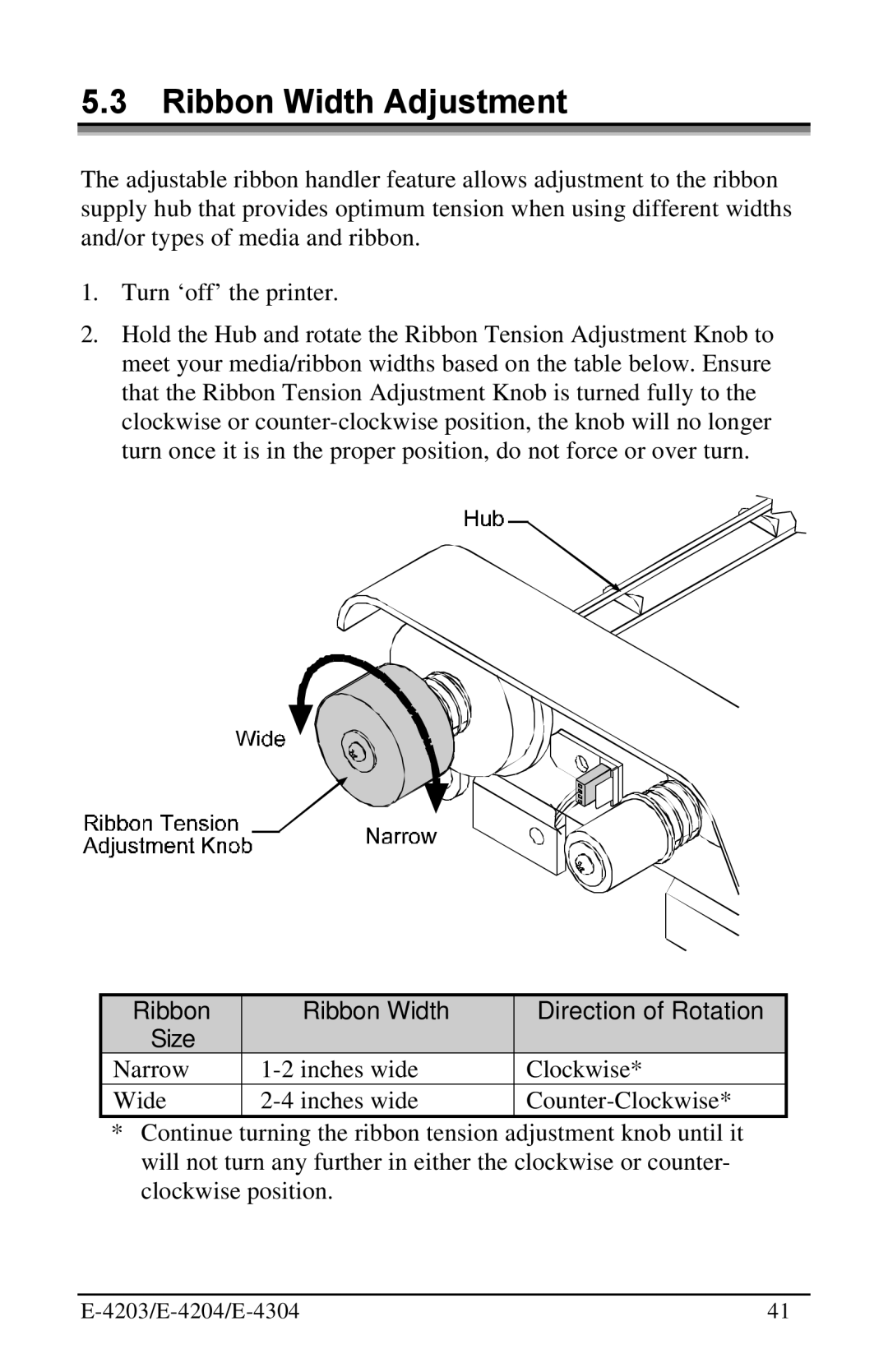5.3 Ribbon Width Adjustment
The adjustable ribbon handler feature allows adjustment to the ribbon supply hub that provides optimum tension when using different widths and/or types of media and ribbon.
1. Turn ‘off’ the printer.
2. Hold the Hub and rotate the Ribbon Tension Adjustment Knob to meet your media/ribbon widths based on the table below. Ensure that the Ribbon Tension Adjustment Knob is turned fully to the clockwise or
Ribbon | Ribbon Width | Direction of Rotation |
Size |
|
|
Narrow | Clockwise* | |
Wide |
*Continue turning the ribbon tension adjustment knob until it will not turn any further in either the clockwise or counter- clockwise position.
| 41 |