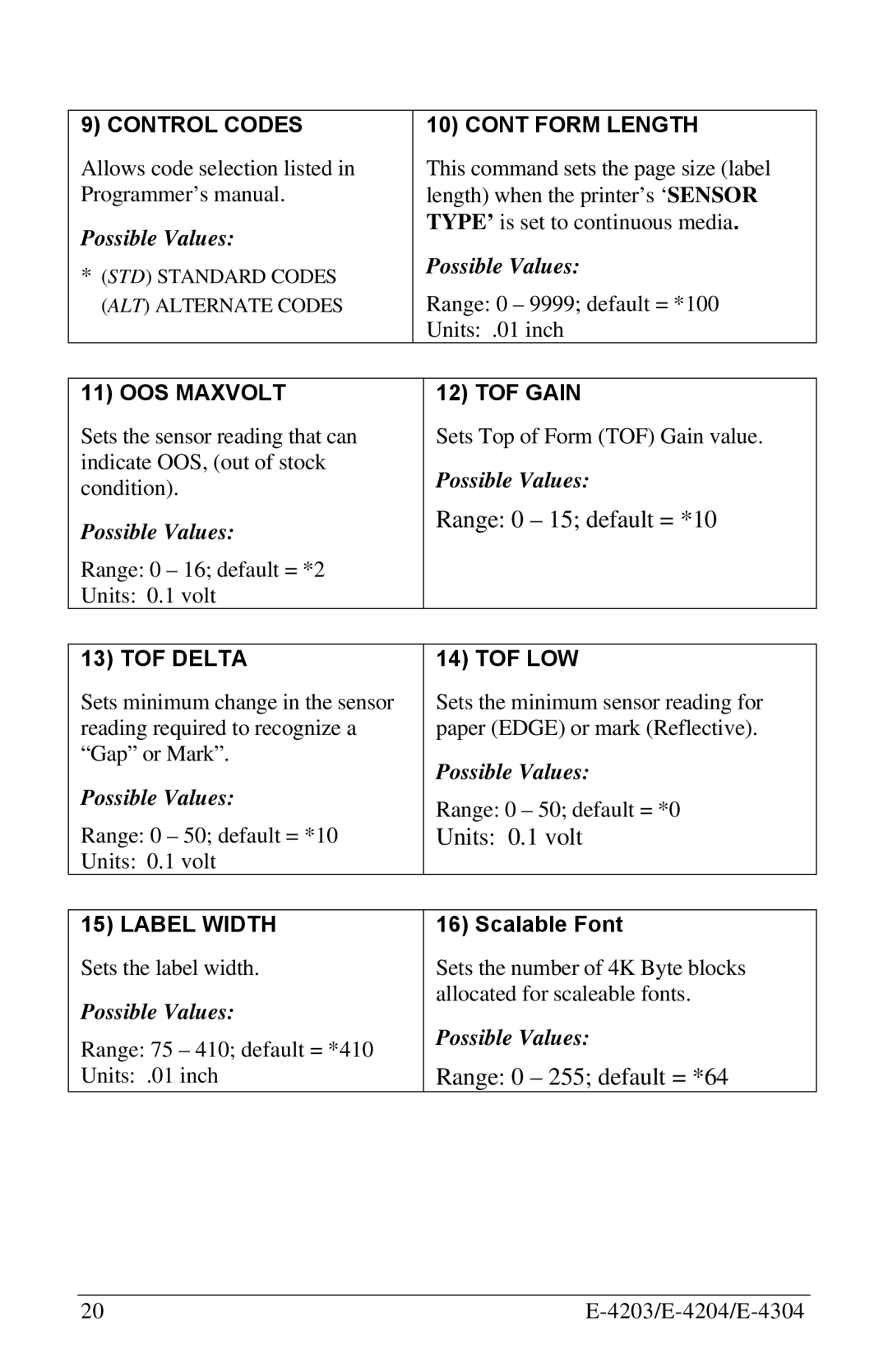9) CONTROL CODES |
| 10) CONT FORM LENGTH |
Allows code selection listed in |
| This command sets the page size (label |
Programmer’s manual. |
| length) when the printer’s ‘SENSOR |
Possible Values: |
| TYPE’ is set to continuous media. |
|
| |
* (STD) STANDARD CODES |
| Possible Values: |
|
| |
(ALT) ALTERNATE CODES |
| Range: 0 – 9999; default = *100 |
|
| Units: .01 inch |
|
|
|
11) OOS MAXVOLT |
| 12) TOF GAIN |
Sets the sensor reading that can |
| Sets Top of Form (TOF) Gain value. |
indicate OOS, (out of stock |
| Possible Values: |
condition). |
| |
|
| |
Possible Values: |
| Range: 0 – 15; default = *10 |
|
| |
Range: 0 – 16; default = *2 |
|
|
Units: 0.1 volt |
|
|
|
|
|
13) TOF DELTA |
| 14) TOF LOW |
Sets minimum change in the sensor |
| Sets the minimum sensor reading for |
reading required to recognize a |
| paper (EDGE) or mark (Reflective). |
“Gap” or Mark”. |
| Possible Values: |
Possible Values: |
| |
| Range: 0 – 50; default = *0 | |
Range: 0 – 50; default = *10 |
| |
| Units: 0.1 volt | |
Units: 0.1 volt |
|
|
|
|
|
15) LABEL WIDTH |
| 16) Scalable Font |
Sets the label width. |
| Sets the number of 4K Byte blocks |
Possible Values: |
| allocated for scaleable fonts. |
| Possible Values: | |
Range: 75 – 410; default = *410 |
| |
|
| |
Units: .01 inch |
| Range: 0 – 255; default = *64 |
20 |
|