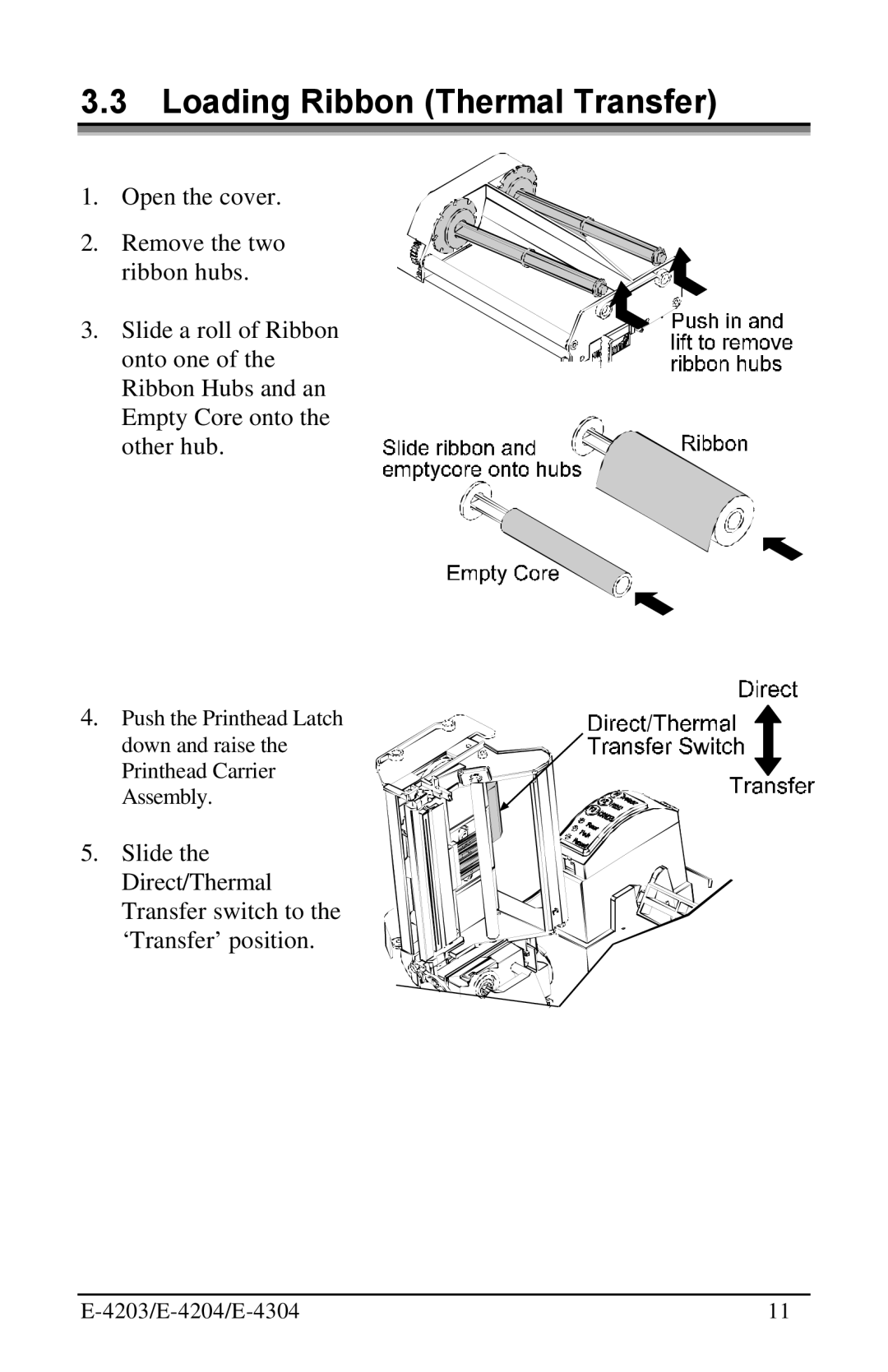3.3 Loading Ribbon (Thermal Transfer)
1. Open the cover.
2. Remove the two ribbon hubs.
3. Slide a roll of Ribbon onto one of the Ribbon Hubs and an Empty Core onto the other hub.
4. Push the Printhead Latch
down and raise the
Printhead Carrier
Assembly.
5. Slide the Direct/Thermal Transfer switch to the ‘Transfer’ position.
| 11 |