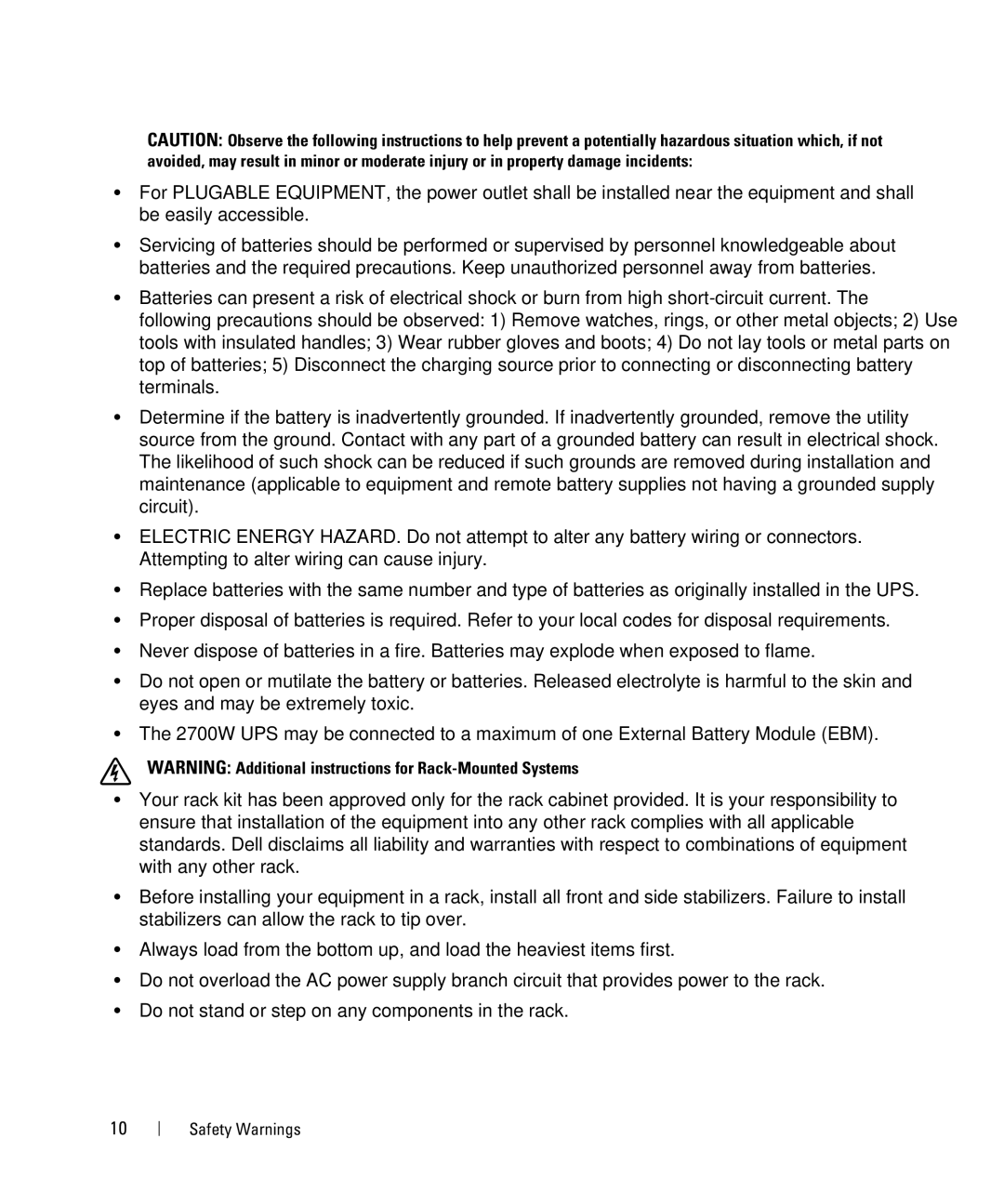CAUTION: Observe the following instructions to help prevent a potentially hazardous situation which, if not avoided, may result in minor or moderate injury or in property damage incidents:
SFor PLUGABLE EQUIPMENT, the power outlet shall be installed near the equipment and shall be easily accessible.
SServicing of batteries should be performed or supervised by personnel knowledgeable about batteries and the required precautions. Keep unauthorized personnel away from batteries.
SBatteries can present a risk of electrical shock or burn from high
SDetermine if the battery is inadvertently grounded. If inadvertently grounded, remove the utility source from the ground. Contact with any part of a grounded battery can result in electrical shock. The likelihood of such shock can be reduced if such grounds are removed during installation and maintenance (applicable to equipment and remote battery supplies not having a grounded supply circuit).
SELECTRIC ENERGY HAZARD. Do not attempt to alter any battery wiring or connectors. Attempting to alter wiring can cause injury.
SReplace batteries with the same number and type of batteries as originally installed in the UPS.
SProper disposal of batteries is required. Refer to your local codes for disposal requirements.
SNever dispose of batteries in a fire. Batteries may explode when exposed to flame.
SDo not open or mutilate the battery or batteries. Released electrolyte is harmful to the skin and eyes and may be extremely toxic.
SThe 2700W UPS may be connected to a maximum of one External Battery Module (EBM).
WARNING: Additional instructions for
SYour rack kit has been approved only for the rack cabinet provided. It is your responsibility to ensure that installation of the equipment into any other rack complies with all applicable standards. Dell disclaims all liability and warranties with respect to combinations of equipment with any other rack.
SBefore installing your equipment in a rack, install all front and side stabilizers. Failure to install stabilizers can allow the rack to tip over.
SAlways load from the bottom up, and load the heaviest items first.
SDo not overload the AC power supply branch circuit that provides power to the rack.
SDo not stand or step on any components in the rack.
10 | Safety Warnings |