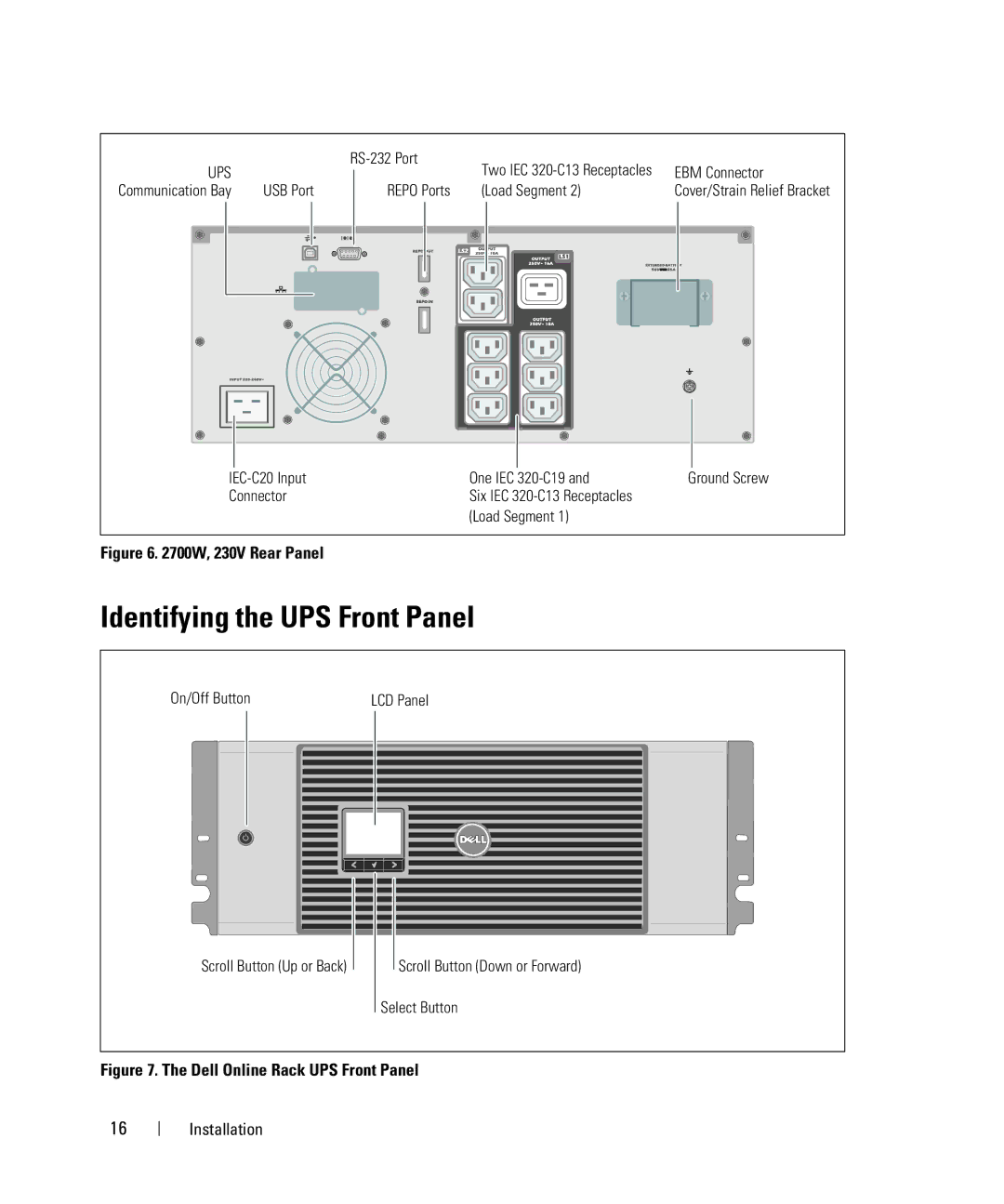UPS |
| Two IEC | EBM Connector | |
|
| |||
Communication Bay | USB Port | REPO Ports | (Load Segment 2) | Cover/Strain Relief Bracket |
| One IEC | Ground Screw | ||
Connector |
| Six IEC |
| |
|
|
| (Load Segment 1) |
|
Figure 6. 2700W, 230V Rear Panel
Identifying the UPS Front Panel
On/Off Button |
| LCD Panel | ||||||
|
|
|
|
|
|
|
|
|
|
|
|
|
|
|
|
|
|
|
|
|
|
|
|
|
|
|
|
|
|
|
|
|
|
|
|
|
|
|
|
|
|
|
|
|
|
|
|
|
|
|
|
|
|
|
|
|
|
|
|
|
|
|
|
|
|
|
|
|
|
|
|
|
|
|
|
|
|
|
|
|
|
|
|
|
|
|
|
|
|
|
|
|
|
|
|
|
|
|
|
|
|
|
|
|
|
|
|
|
|
|
|
|
|
|
|
|
|
|
|
|
|
|
|
|
|
|
|
|
|
|
|
|
|
|
|
|
|
|
|
|
|
|
|
Scroll Button (Up or Back)
Scroll Button (Down or Forward)
Select Button
Figure 7. The Dell Online Rack UPS Front Panel
16 Installation