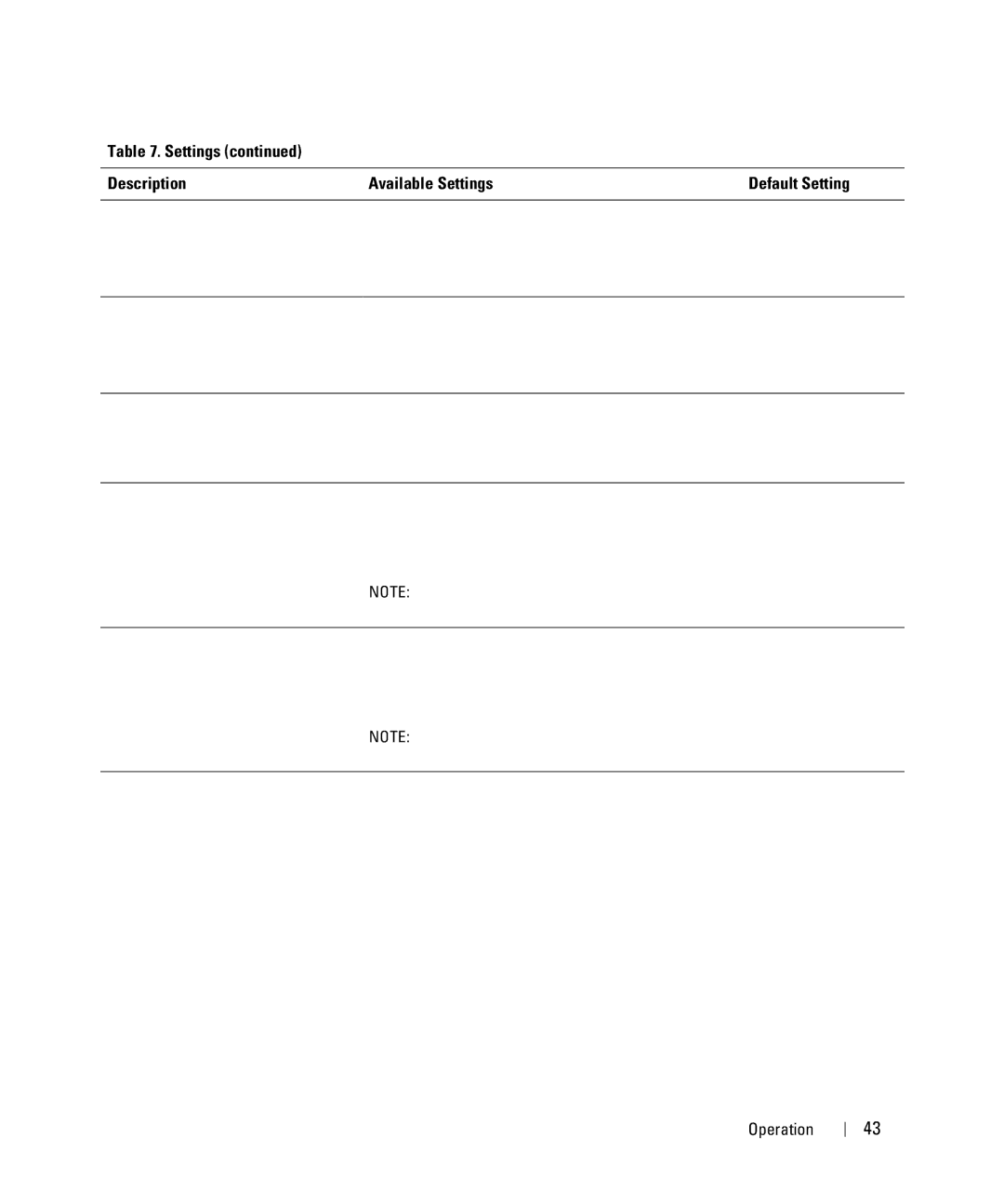Table 7. Settings (continued)
Description | Available Settings | Default Setting |
|
|
|
Battery Saving Mode | [Disabled] [10%] [20%] [30%]...[100%] | Disabled |
| The UPS output is turned off in five minutes if the |
|
| UPS is on battery and output power is below the |
|
| selected level. |
|
|
|
|
On Battery Notice Delay | [0] [1s] [2s]...[99s] | 0s |
| The UPS issues a “UPS on battery” notice in the |
|
| specified number of seconds after the UPS starts to |
|
| discharge the batteries. |
|
|
|
|
Site Wiring Fault Alarm | [Enabled] [Disabled] | Enabled for low |
|
| voltage models; |
|
| Disabled for all other |
|
| models |
|
|
|
Bypass Voltage Low Limit | ||
| The Bypass operation is disabled if the measured |
|
| bypass voltage level is below the nominal output |
|
| voltage |
|
| NOTE: The Qualify Bypass setting may overrule the |
|
| Bypass Voltage Low Limit setting. |
|
|
|
|
Bypass Voltage High Limit | [+6%] [+7%]...[+20%] of nominal | +10% of nominal |
| The Bypass operation is disabled if the measured |
|
| bypass voltage level is above the nominal output |
|
| voltage (+10%). |
|
| NOTE: The Qualify Bypass setting may overrule the |
|
| Bypass Voltage High Limit setting. |
|
|
|
|
Operation 43