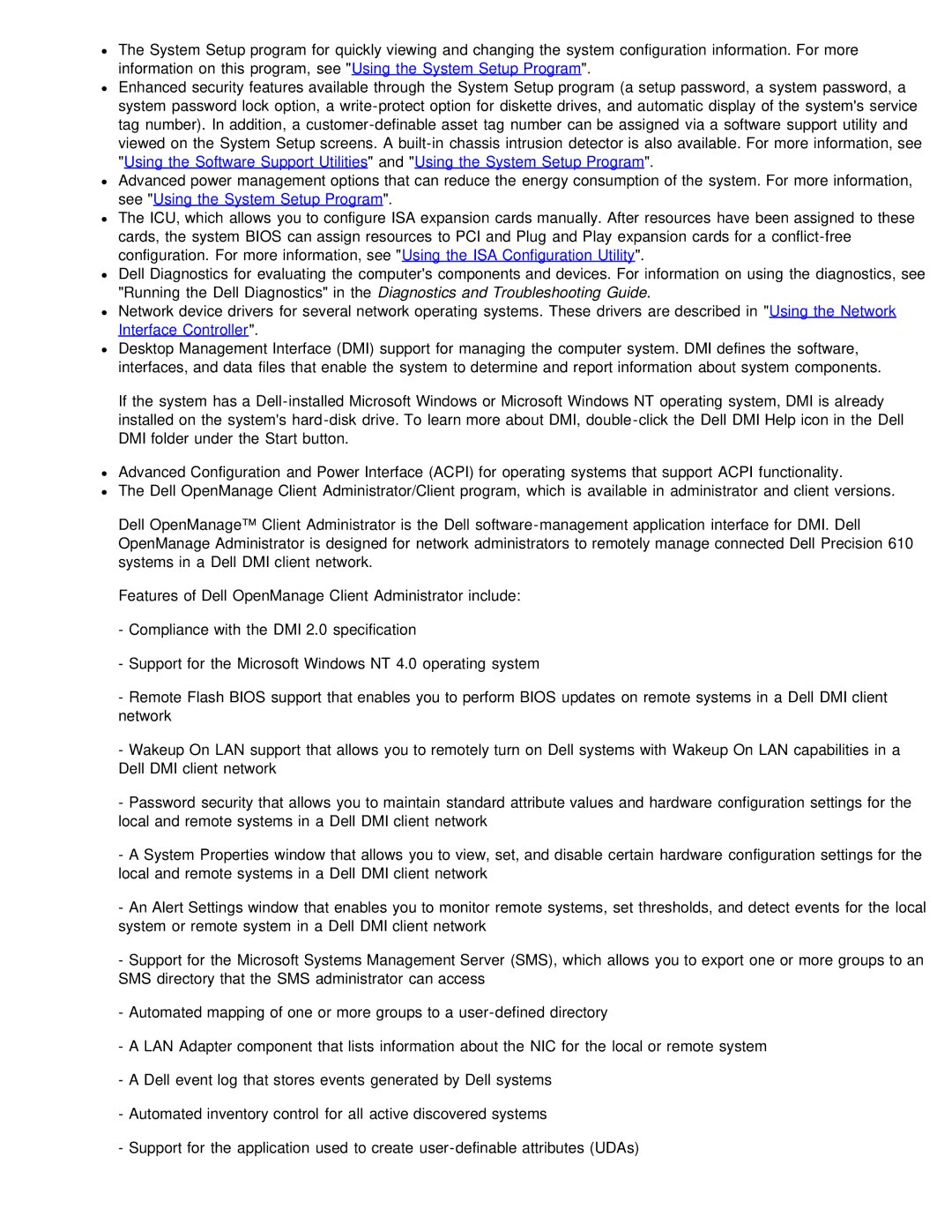The System Setup program for quickly viewing and changing the system configuration information. For more information on this program, see "Using the System Setup Program".
Enhanced security features available through the System Setup program (a setup password, a system password, a system password lock option, a
Advanced power management options that can reduce the energy consumption of the system. For more information, see "Using the System Setup Program".
The ICU, which allows you to configure ISA expansion cards manually. After resources have been assigned to these cards, the system BIOS can assign resources to PCI and Plug and Play expansion cards for a
Dell Diagnostics for evaluating the computer's components and devices. For information on using the diagnostics, see "Running the Dell Diagnostics" in the Diagnostics and Troubleshooting Guide.
Network device drivers for several network operating systems. These drivers are described in "Using the Network Interface Controller".
Desktop Management Interface (DMI) support for managing the computer system. DMI defines the software, interfaces, and data files that enable the system to determine and report information about system components.
If the system has a
Advanced Configuration and Power Interface (ACPI) for operating systems that support ACPI functionality.
The Dell OpenManage Client Administrator/Client program, which is available in administrator and client versions.
Dell OpenManage™ Client Administrator is the Dell
Features of Dell OpenManage Client Administrator include:
-Compliance with the DMI 2.0 specification
-Support for the Microsoft Windows NT 4.0 operating system
-Remote Flash BIOS support that enables you to perform BIOS updates on remote systems in a Dell DMI client network
-Wakeup On LAN support that allows you to remotely turn on Dell systems with Wakeup On LAN capabilities in a Dell DMI client network
-Password security that allows you to maintain standard attribute values and hardware configuration settings for the local and remote systems in a Dell DMI client network
-A System Properties window that allows you to view, set, and disable certain hardware configuration settings for the local and remote systems in a Dell DMI client network
-An Alert Settings window that enables you to monitor remote systems, set thresholds, and detect events for the local system or remote system in a Dell DMI client network
-Support for the Microsoft Systems Management Server (SMS), which allows you to export one or more groups to an SMS directory that the SMS administrator can access
-Automated mapping of one or more groups to a
-A LAN Adapter component that lists information about the NIC for the local or remote system
-A Dell event log that stores events generated by Dell systems
-Automated inventory control for all active discovered systems
-Support for the application used to create