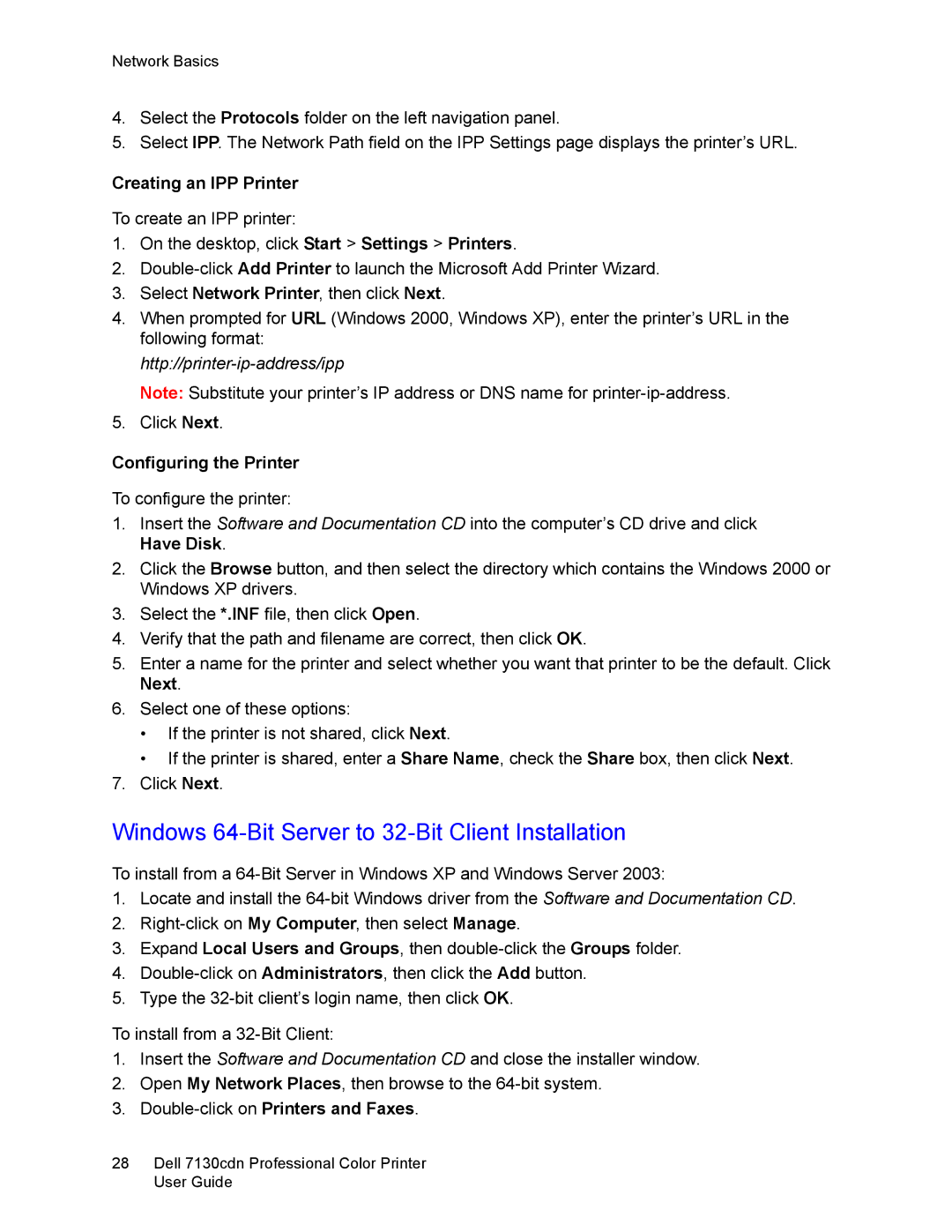Network Basics
4.Select the Protocols folder on the left navigation panel.
5.Select IPP. The Network Path field on the IPP Settings page displays the printer’s URL.
Creating an IPP Printer
To create an IPP printer:
1.On the desktop, click Start > Settings > Printers.
2.
3.Select Network Printer, then click Next.
4.When prompted for URL (Windows 2000, Windows XP), enter the printer’s URL in the following format:
Note: Substitute your printer’s IP address or DNS name for
5.Click Next.
Configuring the Printer
To configure the printer:
1.Insert the Software and Documentation CD into the computer’s CD drive and click Have Disk.
2.Click the Browse button, and then select the directory which contains the Windows 2000 or Windows XP drivers.
3.Select the *.INF file, then click Open.
4.Verify that the path and filename are correct, then click OK.
5.Enter a name for the printer and select whether you want that printer to be the default. Click Next.
6.Select one of these options:
•If the printer is not shared, click Next.
•If the printer is shared, enter a Share Name, check the Share box, then click Next.
7.Click Next.
Windows 64-Bit Server to 32-Bit Client Installation
To install from a
1.Locate and install the
2.
3.Expand Local Users and Groups, then
4.
5.Type the
To install from a
1.Insert the Software and Documentation CD and close the installer window.
2.Open My Network Places, then browse to the
3.Double-click on Printers and Faxes.
28Dell 7130cdn Professional Color Printer User Guide