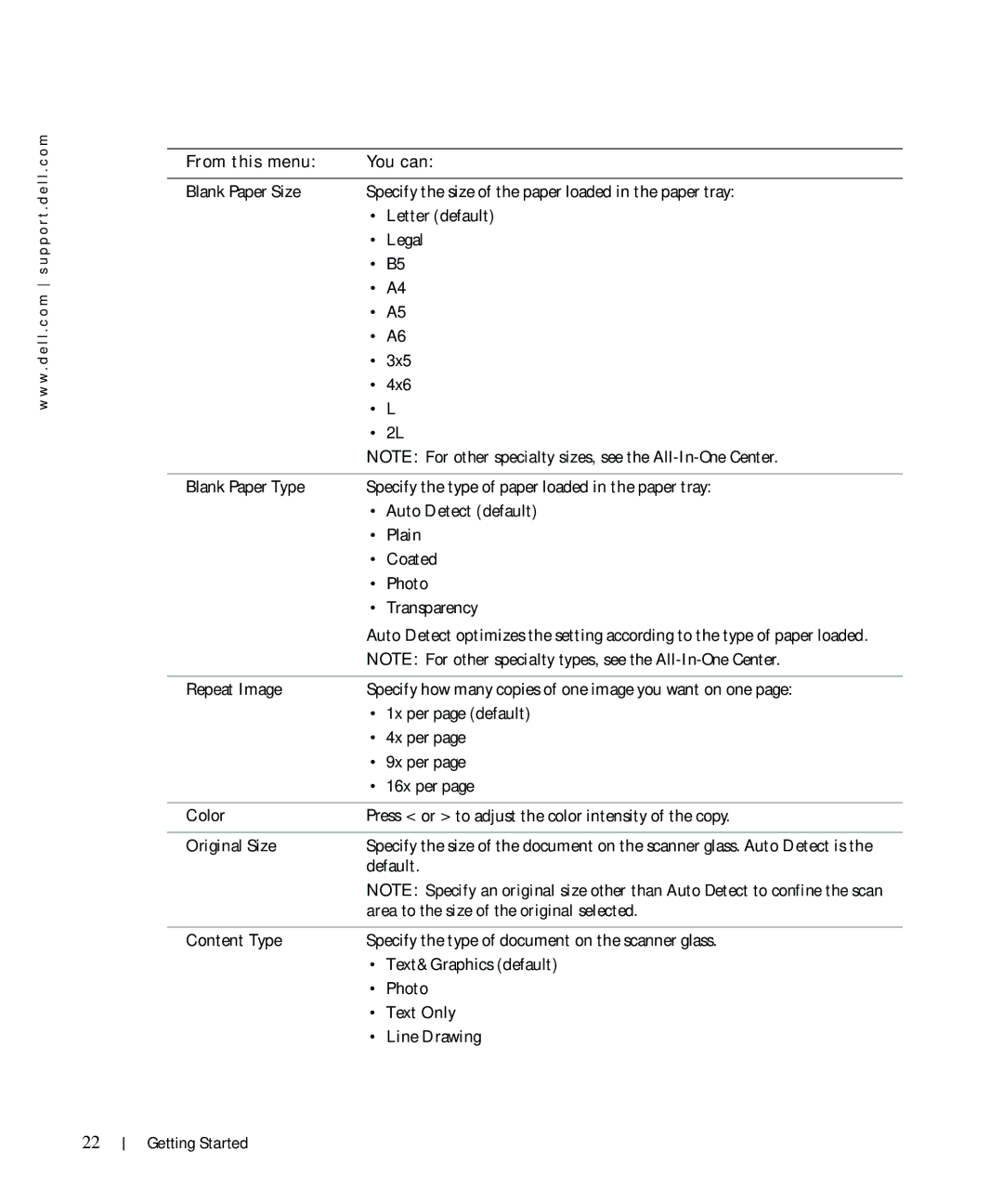w w w . d e l l . c o m s u p p o r t . d e l l . c o m
From this menu: | You can: |
|
|
Blank Paper Size | Specify the size of the paper loaded in the paper tray: |
| • Letter (default) |
| • Legal |
| • B5 |
| • A4 |
| • A5 |
| • A6 |
| • 3x5 |
| • 4x6 |
| • L |
| • 2L |
| NOTE: For other specialty sizes, see the |
|
|
Blank Paper Type | Specify the type of paper loaded in the paper tray: |
| • Auto Detect (default) |
| • Plain |
| • Coated |
| • Photo |
| • Transparency |
| Auto Detect optimizes the setting according to the type of paper loaded. |
| NOTE: For other specialty types, see the |
|
|
Repeat Image | Specify how many copies of one image you want on one page: |
| • 1x per page (default) |
| • 4x per page |
| • 9x per page |
| • 16x per page |
|
|
Color | Press < or > to adjust the color intensity of the copy. |
|
|
Original Size | Specify the size of the document on the scanner glass. Auto Detect is the |
| default. |
| NOTE: Specify an original size other than Auto Detect to confine the scan |
| area to the size of the original selected. |
|
|
Content Type | Specify the type of document on the scanner glass. |
| • Text&Graphics (default) |
| • Photo |
| • Text Only |
| • Line Drawing |
22
Getting Started