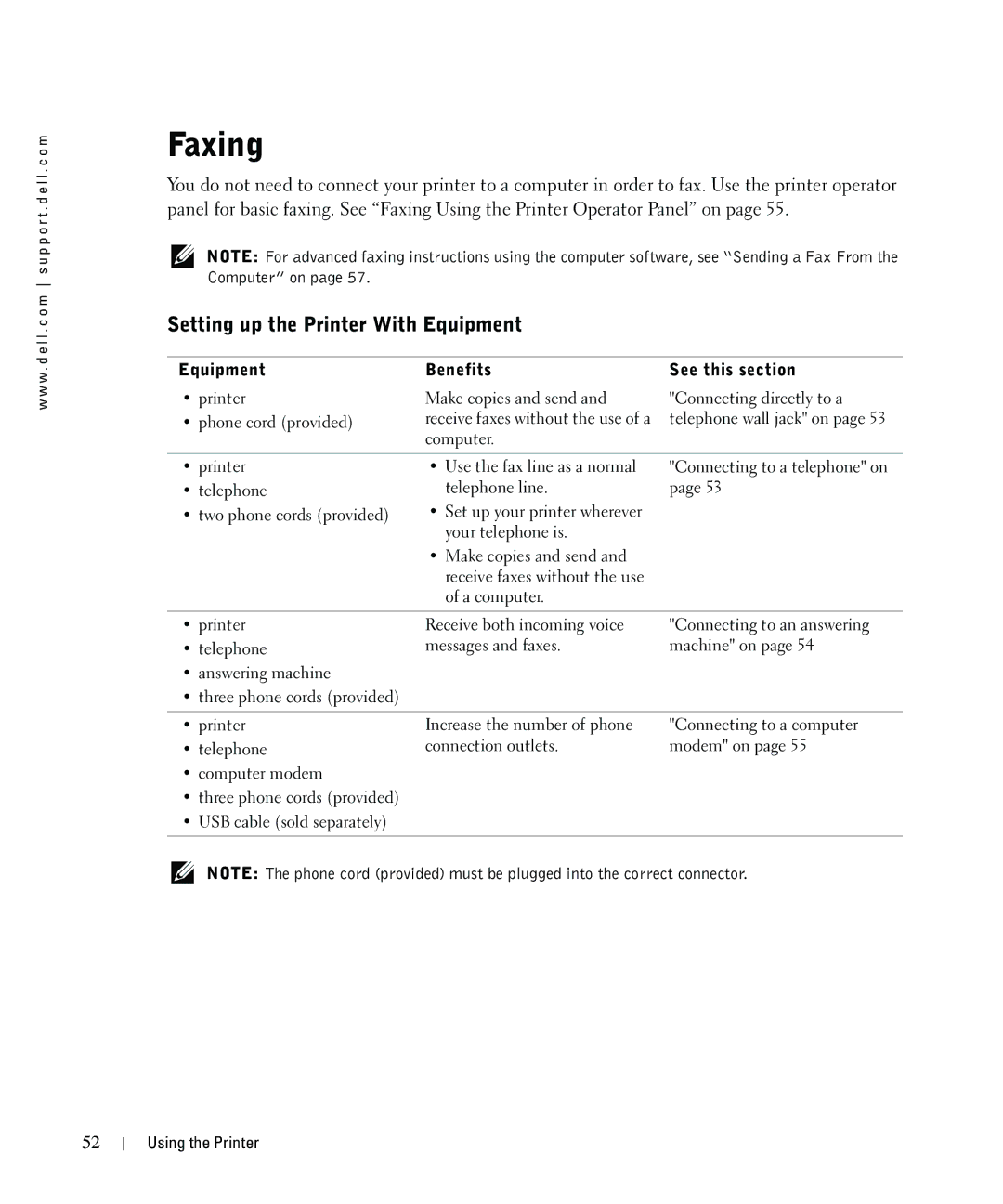w w w . d e l l . c o m s u p p o r t . d e l l . c o m
Faxing
You do not need to connect your printer to a computer in order to fax. Use the printer operator panel for basic faxing. See “Faxing Using the Printer Operator Panel” on page 55.
NOTE: For advanced faxing instructions using the computer software, see “Sending a Fax From the Computer” on page 57.
Setting up the Printer With Equipment
Equipment | Benefits | See this section |
• printer | Make copies and send and | "Connecting directly to a |
• phone cord (provided) | receive faxes without the use of a | telephone wall jack" on page 53 |
| computer. |
|
•printer
•telephone
•two phone cords (provided)
•Use the fax line as a normal telephone line.
•Set up your printer wherever your telephone is.
•Make copies and send and receive faxes without the use of a computer.
"Connecting to a telephone" on page 53
• | printer | Receive both incoming voice | "Connecting to an answering |
• | telephone | messages and faxes. | machine" on page 54 |
•answering machine
•three phone cords (provided)
•printer
•telephone
•computer modem
•three phone cords (provided)
•USB cable (sold separately)
Increase the number of phone | "Connecting to a computer |
connection outlets. | modem" on page 55 |
NOTE: The phone cord (provided) must be plugged into the correct connector.
52
Using the Printer