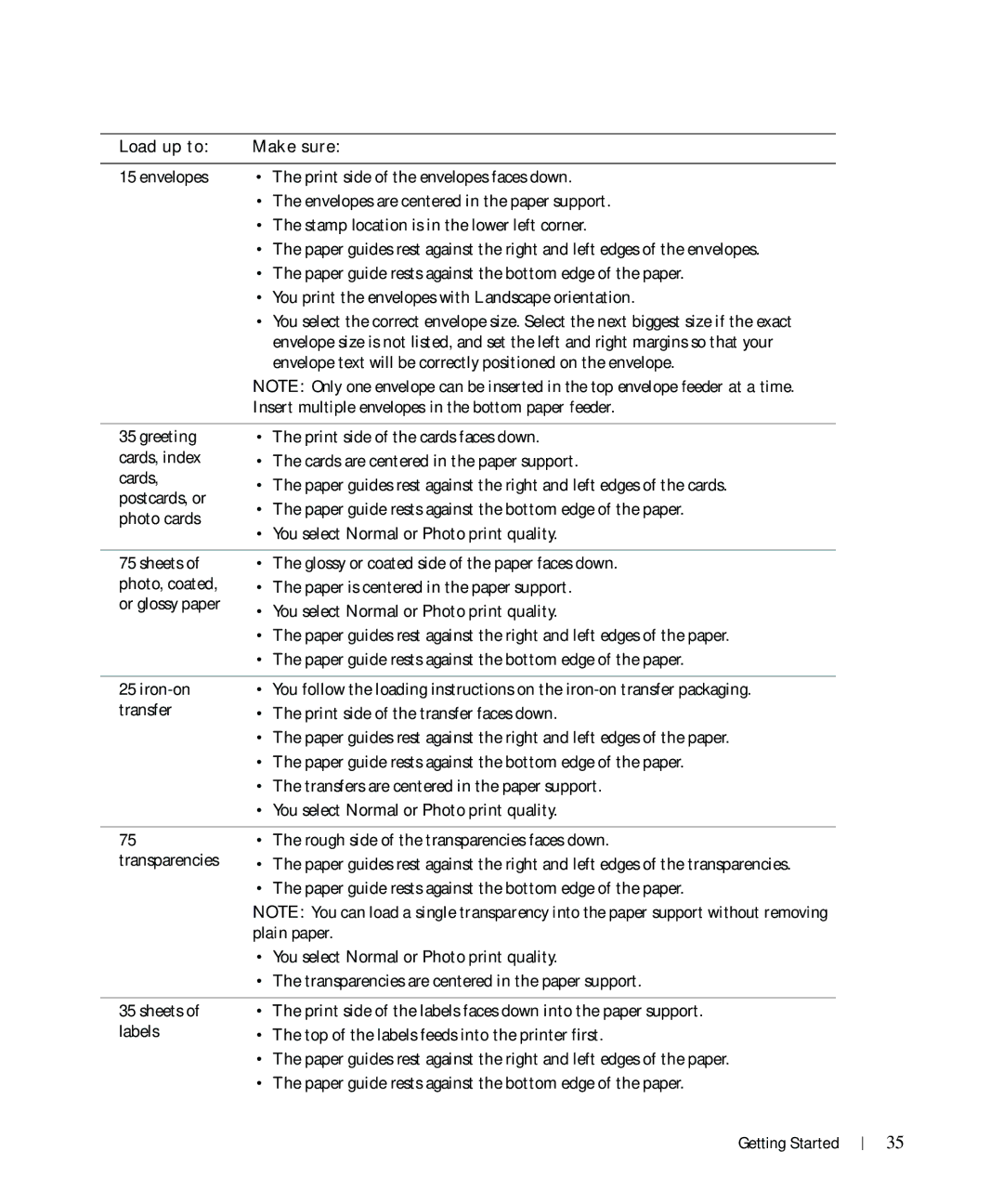Load up to: | Make sure: |
|
|
15 envelopes | • The print side of the envelopes faces down. |
•The envelopes are centered in the paper support.
•The stamp location is in the lower left corner.
•The paper guides rest against the right and left edges of the envelopes.
•The paper guide rests against the bottom edge of the paper.
•You print the envelopes with Landscape orientation.
•You select the correct envelope size. Select the next biggest size if the exact envelope size is not listed, and set the left and right margins so that your envelope text will be correctly positioned on the envelope.
| NOTE: Only one envelope can be inserted in the top envelope feeder at a time. | |
| Insert multiple envelopes in the bottom paper feeder. | |
|
| |
35 greeting | • The print side of the cards faces down. | |
cards, index | • The cards are centered in the paper support. | |
cards, | • The paper guides rest against the right and left edges of the cards. | |
postcards, or | ||
• The paper guide rests against the bottom edge of the paper. | ||
photo cards | ||
• You select Normal or Photo print quality. | ||
| ||
|
| |
75 sheets of | • The glossy or coated side of the paper faces down. | |
photo, coated, | • The paper is centered in the paper support. | |
or glossy paper | • You select Normal or Photo print quality. | |
| ||
| • The paper guides rest against the right and left edges of the paper. | |
| • The paper guide rests against the bottom edge of the paper. |
25
transfer
•You follow the loading instructions on the
•The print side of the transfer faces down.
•The paper guides rest against the right and left edges of the paper.
•The paper guide rests against the bottom edge of the paper.
•The transfers are centered in the paper support.
•You select Normal or Photo print quality.
75 | • The rough side of the transparencies faces down. |
transparencies | • The paper guides rest against the right and left edges of the transparencies. |
| • The paper guide rests against the bottom edge of the paper. |
| NOTE: You can load a single transparency into the paper support without removing |
| plain paper. |
| • You select Normal or Photo print quality. |
| • The transparencies are centered in the paper support. |
|
|
35 sheets of | • The print side of the labels faces down into the paper support. |
labels | • The top of the labels feeds into the printer first. |
| • The paper guides rest against the right and left edges of the paper. |
| • The paper guide rests against the bottom edge of the paper. |
Getting Started
35