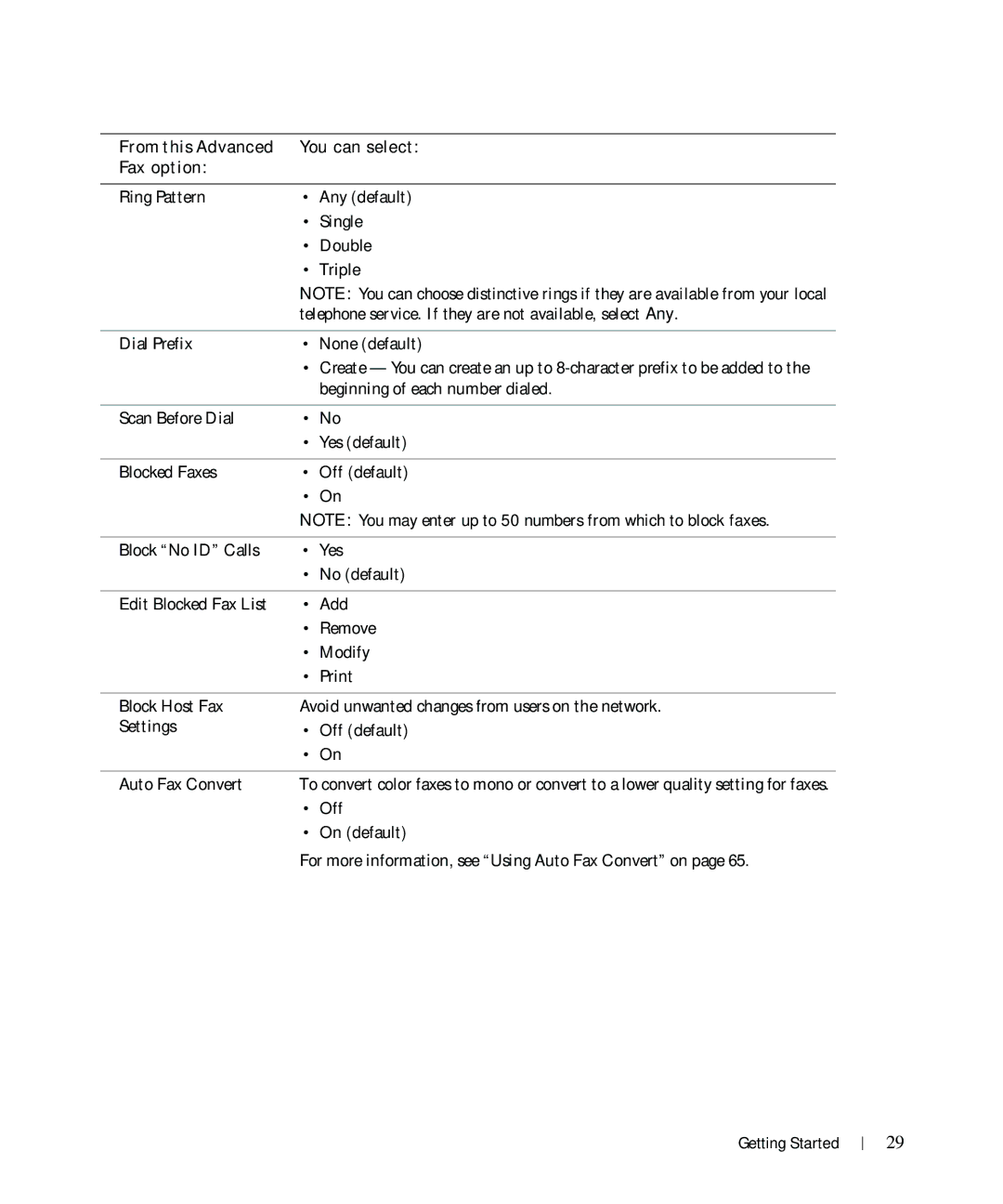From this Advanced | You can select: |
Fax option: |
|
|
|
Ring Pattern | • Any (default) |
| • Single |
| • Double |
| • Triple |
| NOTE: You can choose distinctive rings if they are available from your local |
| telephone service. If they are not available, select Any. |
|
|
Dial Prefix | • None (default) |
| • Create — You can create an up to |
| beginning of each number dialed. |
|
|
Scan Before Dial | • No |
| • Yes (default) |
|
|
Blocked Faxes | • Off (default) |
| • On |
| NOTE: You may enter up to 50 numbers from which to block faxes. |
|
|
Block “No ID” Calls | • Yes |
| • No (default) |
|
|
Edit Blocked Fax List | • Add |
| • Remove |
| • Modify |
| |
|
|
Block Host Fax | Avoid unwanted changes from users on the network. |
Settings | • Off (default) |
| • On |
|
|
Auto Fax Convert | To convert color faxes to mono or convert to a lower quality setting for faxes. |
| • Off |
| • On (default) |
| For more information, see “Using Auto Fax Convert” on page 65. |
Getting Started
29