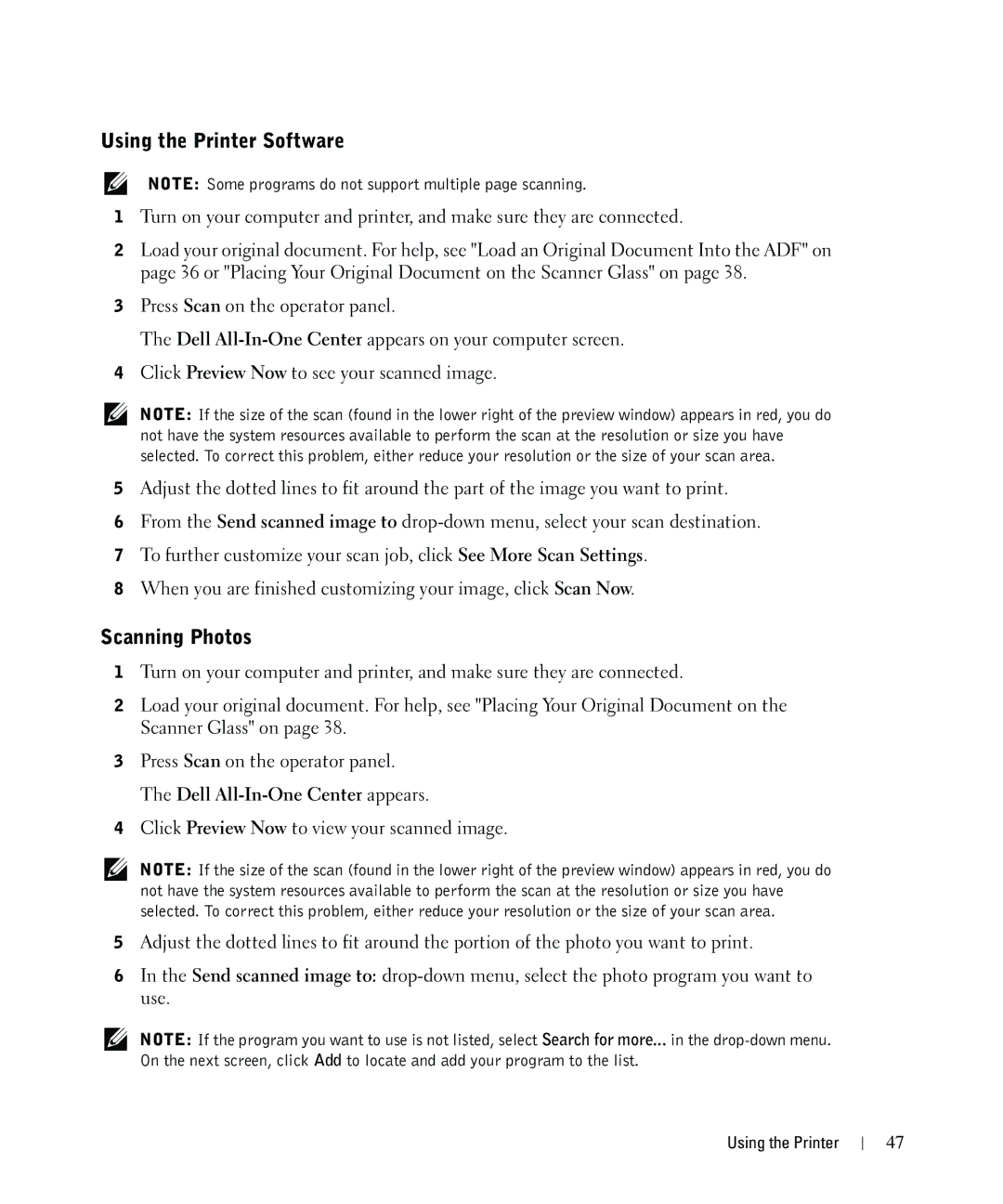Using the Printer Software
NOTE: Some programs do not support multiple page scanning.
1Turn on your computer and printer, and make sure they are connected.
2Load your original document. For help, see "Load an Original Document Into the ADF" on page 36 or "Placing Your Original Document on the Scanner Glass" on page 38.
3Press Scan on the operator panel.
The Dell
4Click Preview Now to see your scanned image.
NOTE: If the size of the scan (found in the lower right of the preview window) appears in red, you do not have the system resources available to perform the scan at the resolution or size you have selected. To correct this problem, either reduce your resolution or the size of your scan area.
5Adjust the dotted lines to fit around the part of the image you want to print.
6From the Send scanned image to
7To further customize your scan job, click See More Scan Settings.
8When you are finished customizing your image, click Scan Now.
Scanning Photos
1Turn on your computer and printer, and make sure they are connected.
2Load your original document. For help, see "Placing Your Original Document on the Scanner Glass" on page 38.
3Press Scan on the operator panel. The Dell
4Click Preview Now to view your scanned image.
NOTE: If the size of the scan (found in the lower right of the preview window) appears in red, you do not have the system resources available to perform the scan at the resolution or size you have selected. To correct this problem, either reduce your resolution or the size of your scan area.
5Adjust the dotted lines to fit around the portion of the photo you want to print.
6In the Send scanned image to:
NOTE: If the program you want to use is not listed, select Search for more... in the
Using the Printer
47