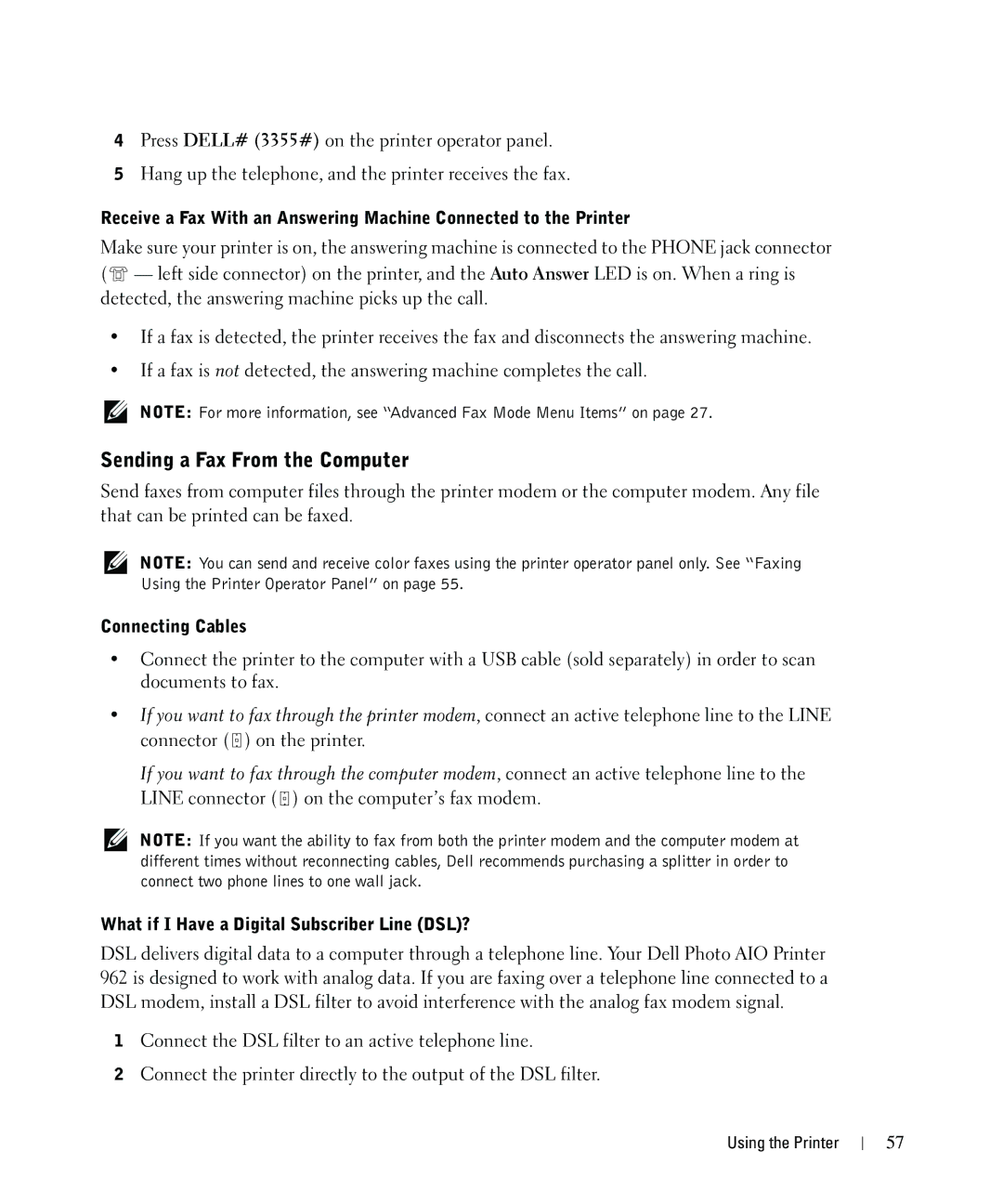4Press DELL# (3355#) on the printer operator panel.
5Hang up the telephone, and the printer receives the fax.
Receive a Fax With an Answering Machine Connected to the Printer
Make sure your printer is on, the answering machine is connected to the PHONE jack connector (![]() — left side connector) on the printer, and the Auto Answer LED is on. When a ring is detected, the answering machine picks up the call.
— left side connector) on the printer, and the Auto Answer LED is on. When a ring is detected, the answering machine picks up the call.
•If a fax is detected, the printer receives the fax and disconnects the answering machine.
•If a fax is not detected, the answering machine completes the call.
NOTE: For more information, see “Advanced Fax Mode Menu Items” on page 27.
Sending a Fax From the Computer
Send faxes from computer files through the printer modem or the computer modem. Any file that can be printed can be faxed.
NOTE: You can send and receive color faxes using the printer operator panel only. See “Faxing Using the Printer Operator Panel” on page 55.
Connecting Cables
•Connect the printer to the computer with a USB cable (sold separately) in order to scan documents to fax.
•If you want to fax through the printer modem, connect an active telephone line to the LINE connector ( ![]() ) on the printer.
) on the printer.
If you want to fax through the computer modem, connect an active telephone line to the LINE connector ( ![]() ) on the computer’s fax modem.
) on the computer’s fax modem.
NOTE: If you want the ability to fax from both the printer modem and the computer modem at different times without reconnecting cables, Dell recommends purchasing a splitter in order to connect two phone lines to one wall jack.
What if I Have a Digital Subscriber Line (DSL)?
DSL delivers digital data to a computer through a telephone line. Your Dell Photo AIO Printer 962 is designed to work with analog data. If you are faxing over a telephone line connected to a DSL modem, install a DSL filter to avoid interference with the analog fax modem signal.
1Connect the DSL filter to an active telephone line.
2Connect the printer directly to the output of the DSL filter.
Using the Printer
57