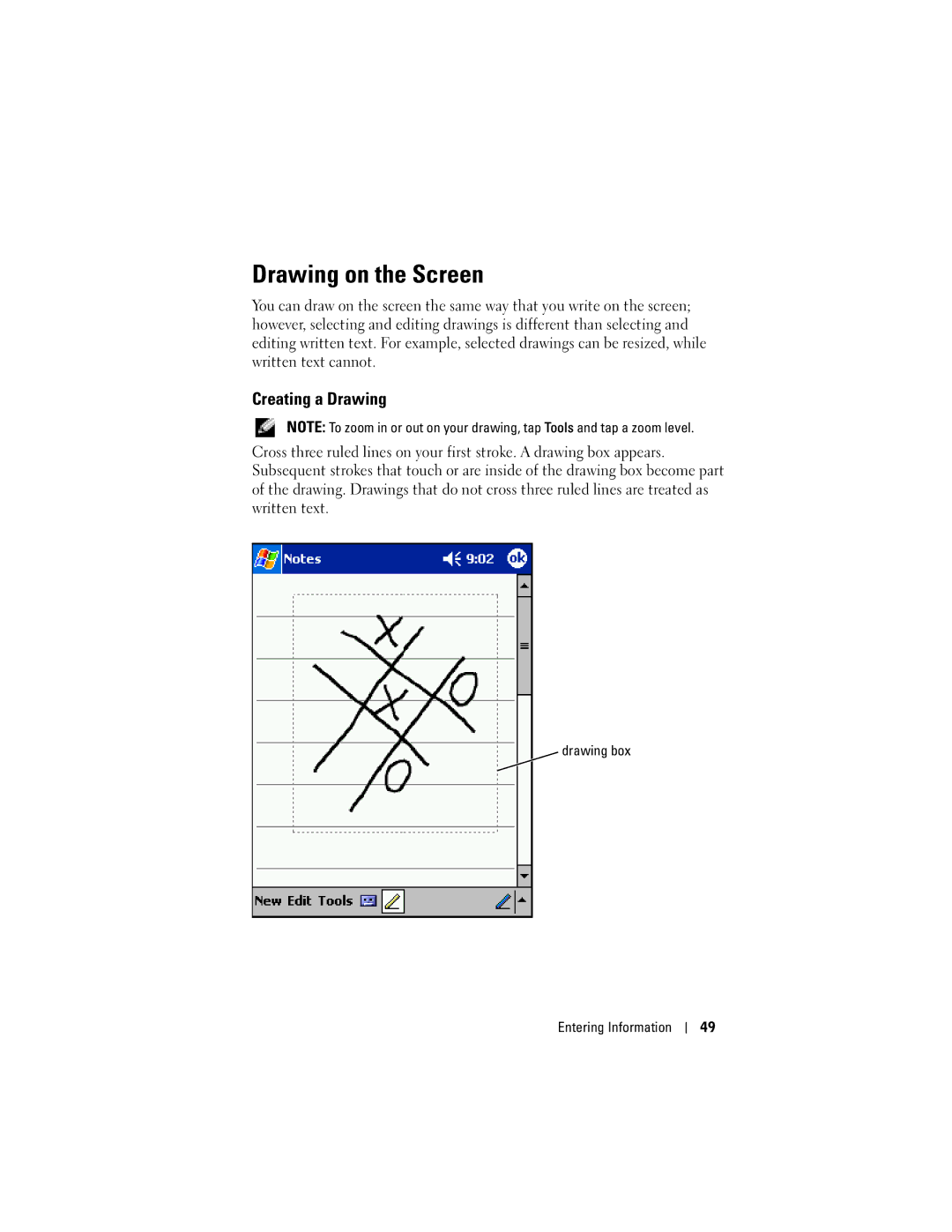Drawing on the Screen
You can draw on the screen the same way that you write on the screen; however, selecting and editing drawings is different than selecting and editing written text. For example, selected drawings can be resized, while written text cannot.
Creating a Drawing
NOTE: To zoom in or out on your drawing, tap Tools and tap a zoom level.
Cross three ruled lines on your first stroke. A drawing box appears. Subsequent strokes that touch or are inside of the drawing box become part of the drawing. Drawings that do not cross three ruled lines are treated as written text.
drawing box
Entering Information
49