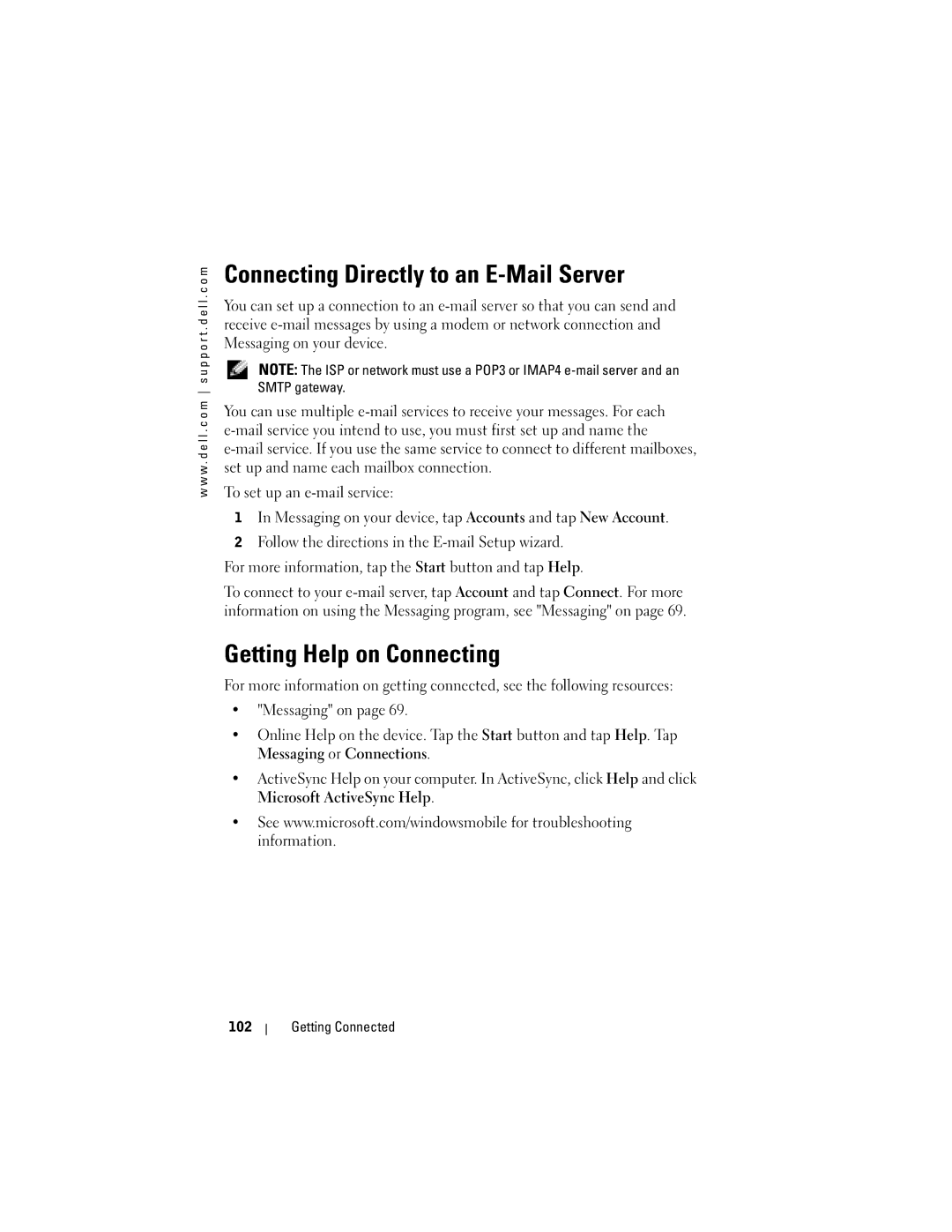w w w . d e l l . c o m s u p p o r t . d e l l . c o m
Connecting Directly to an E-Mail Server
You can set up a connection to an
NOTE: The ISP or network must use a POP3 or IMAP4
You can use multiple
To set up an
1In Messaging on your device, tap Accounts and tap New Account.
2Follow the directions in the
For more information, tap the Start button and tap Help.
To connect to your
Getting Help on Connecting
For more information on getting connected, see the following resources:
•"Messaging" on page 69.
•Online Help on the device. Tap the Start button and tap Help. Tap
Messaging or Connections.
•ActiveSync Help on your computer. In ActiveSync, click Help and click
Microsoft ActiveSync Help.
•See www.microsoft.com/windowsmobile for troubleshooting information.