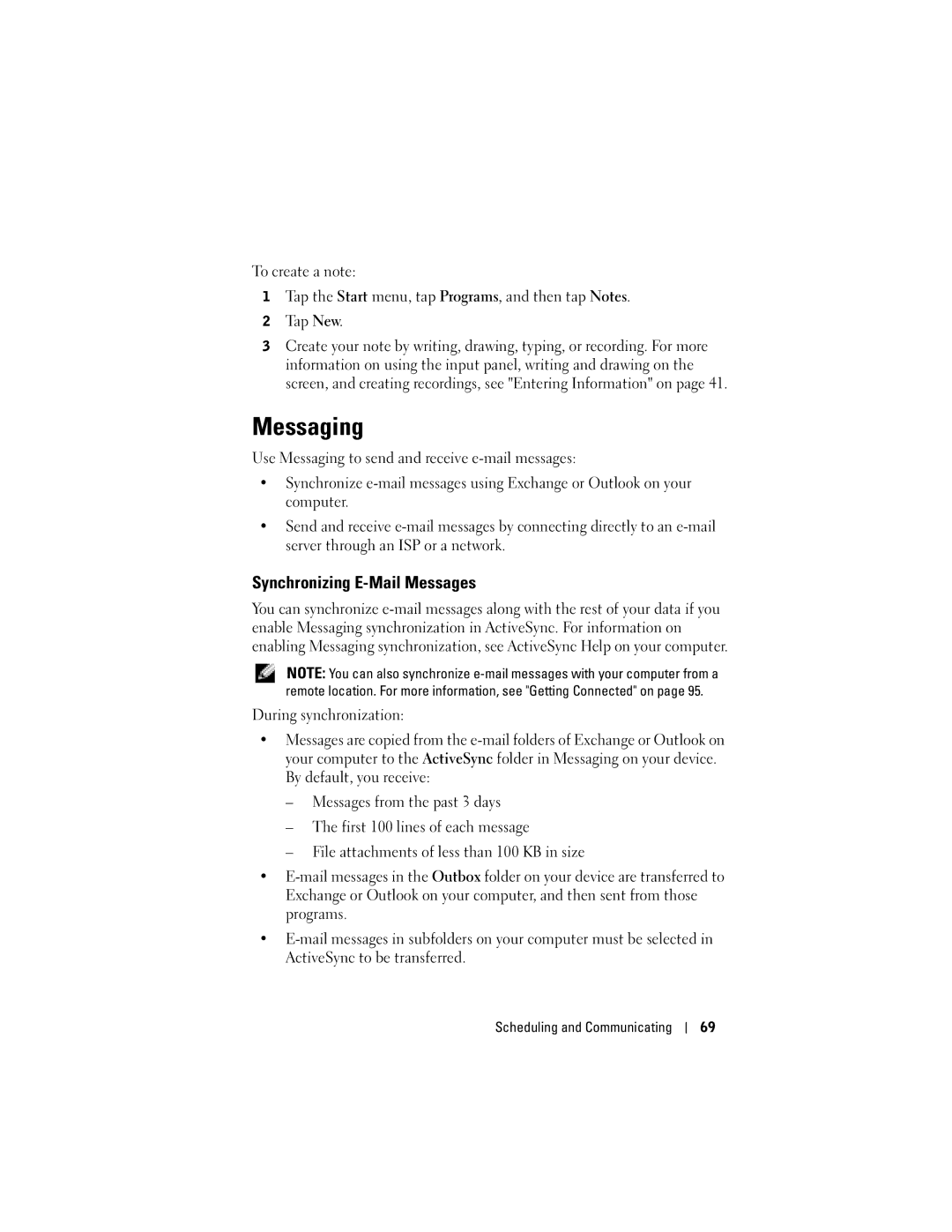To create a note:
1Tap the Start menu, tap Programs, and then tap Notes.
2Tap New.
3Create your note by writing, drawing, typing, or recording. For more information on using the input panel, writing and drawing on the screen, and creating recordings, see "Entering Information" on page 41.
Messaging
Use Messaging to send and receive
•Synchronize
•Send and receive
Synchronizing E-Mail Messages
You can synchronize
NOTE: You can also synchronize
During synchronization:
•Messages are copied from the
–Messages from the past 3 days
–The first 100 lines of each message
–File attachments of less than 100 KB in size
•
•
Scheduling and Communicating
69