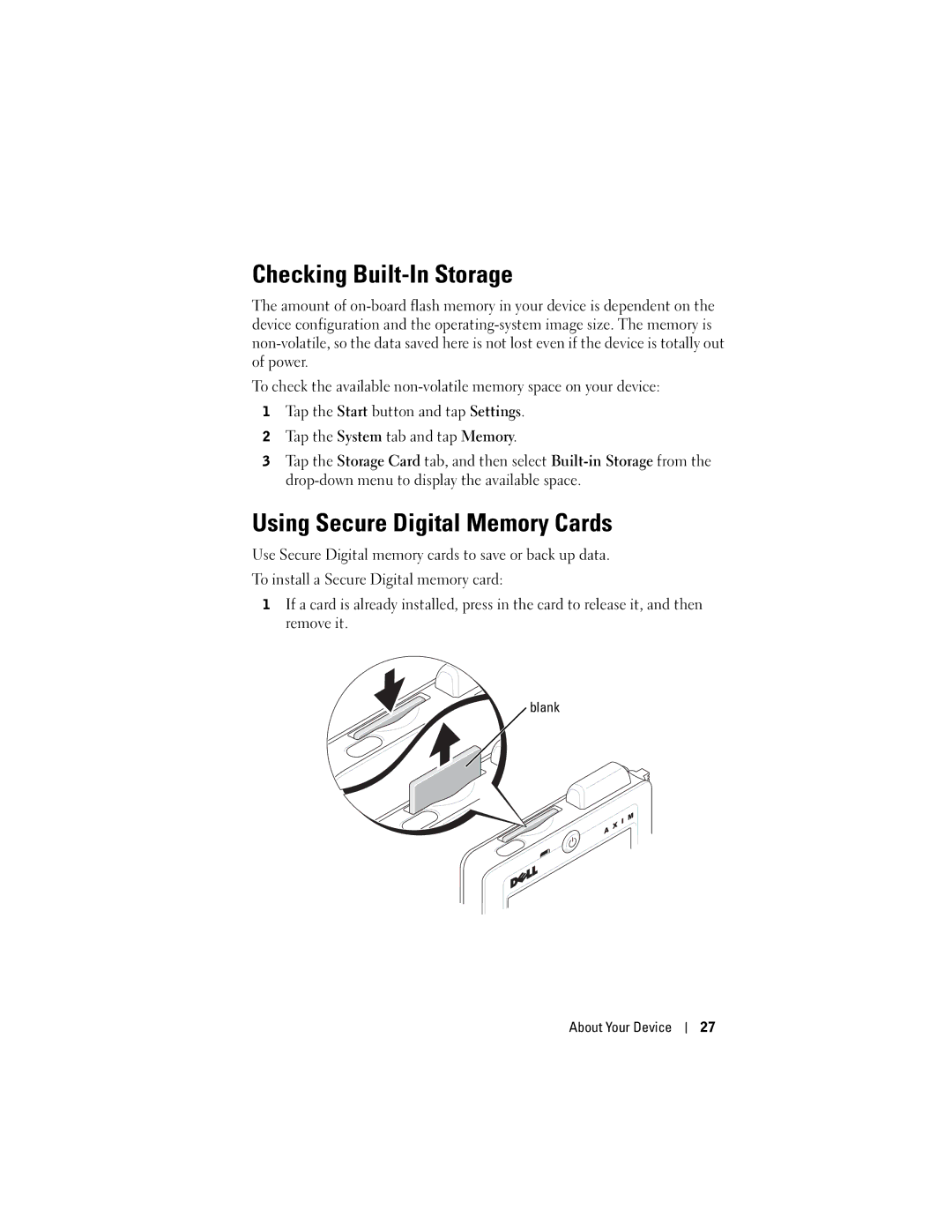Checking Built-In Storage
The amount of
To check the available
1Tap the Start button and tap Settings.
2Tap the System tab and tap Memory.
3Tap the Storage Card tab, and then select
Using Secure Digital Memory Cards
Use Secure Digital memory cards to save or back up data.
To install a Secure Digital memory card:
1If a card is already installed, press in the card to release it, and then remove it.
blank
About Your Device
27