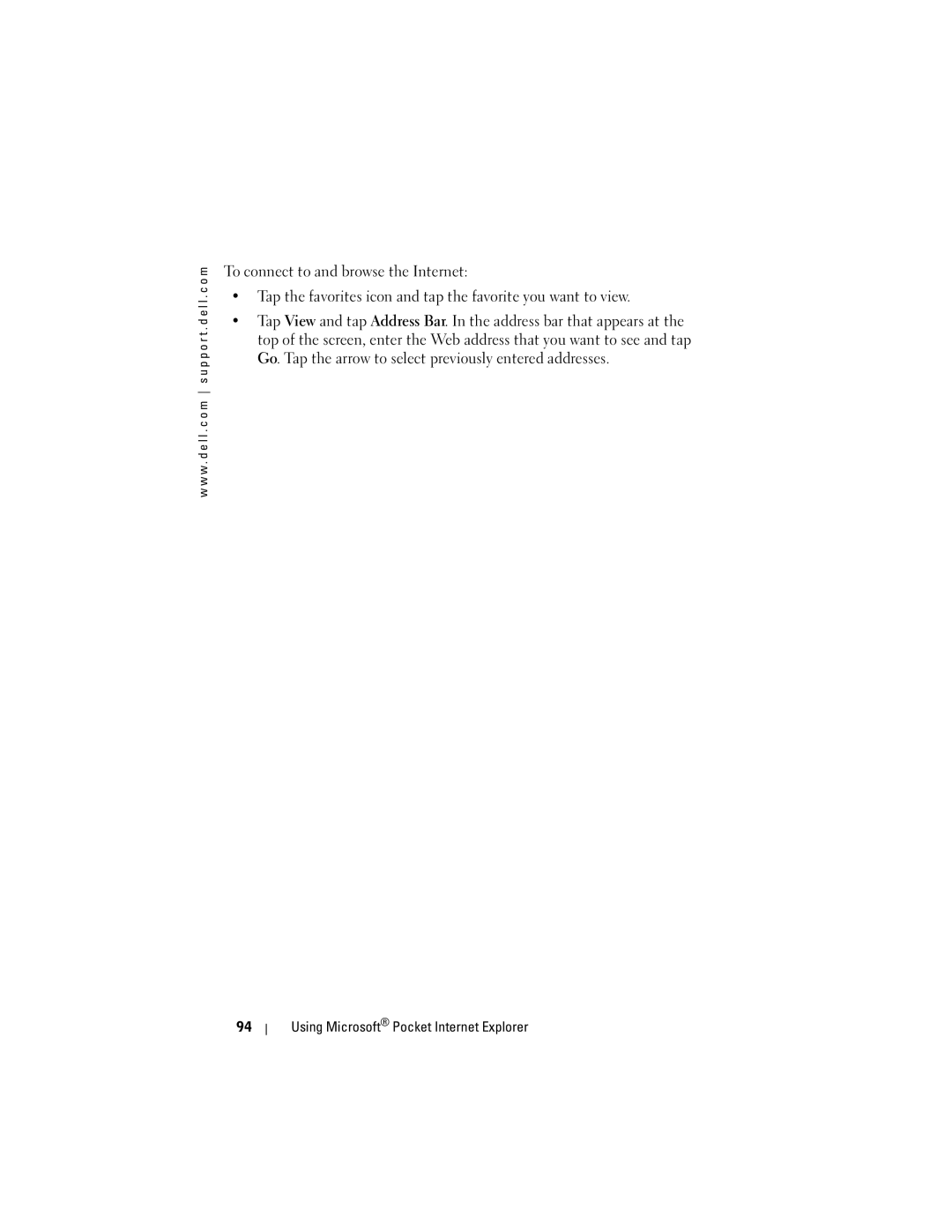w w w . d e l l . c o m s u p p o r t . d e l l . c o m
To connect to and browse the Internet:
•Tap the favorites icon and tap the favorite you want to view.
•Tap View and tap Address Bar. In the address bar that appears at the top of the screen, enter the Web address that you want to see and tap Go. Tap the arrow to select previously entered addresses.
94