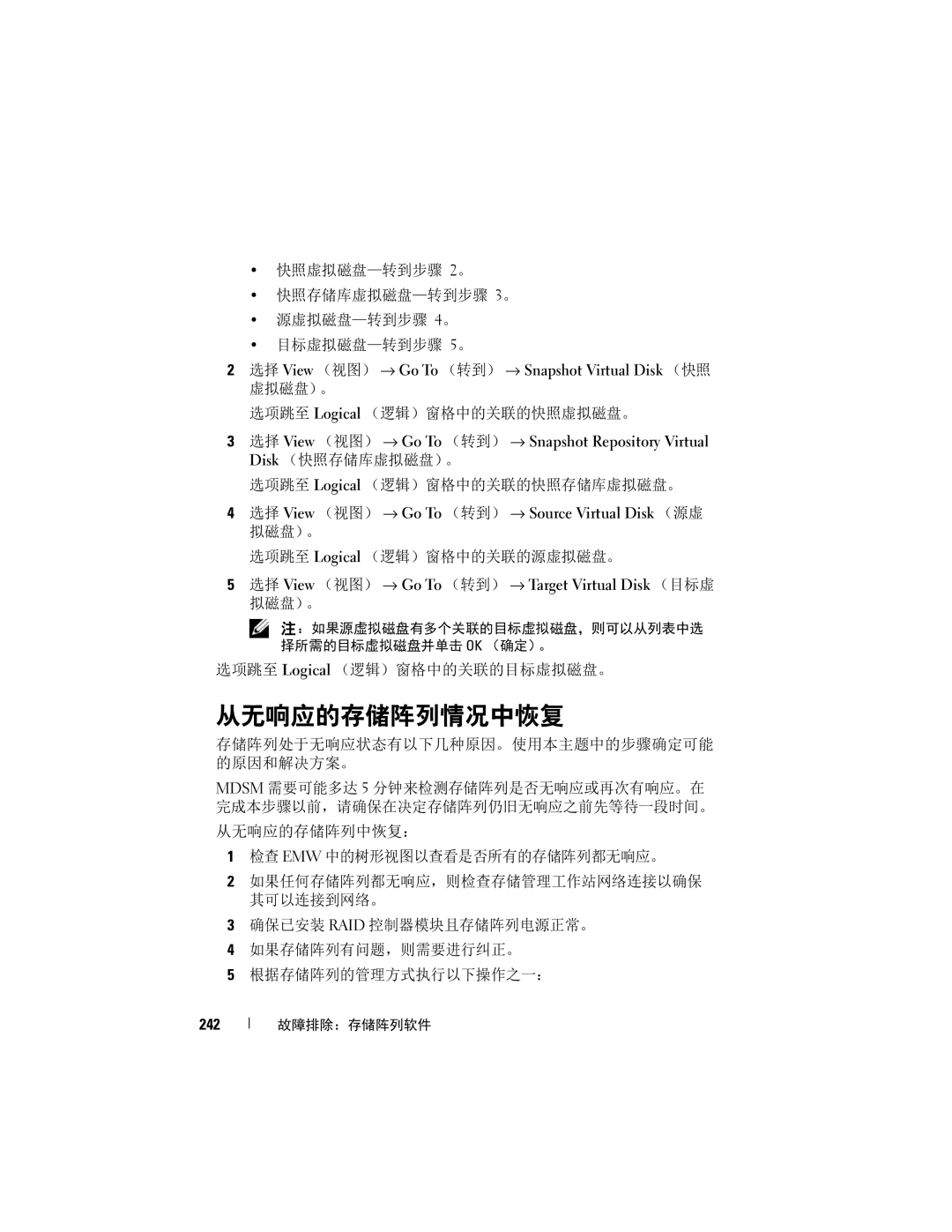Dell PowerVault MD3600f存储阵列 MD3620f用户手册
、小心和警告
Dell PowerVault Modular Disk Storage
规划:MD3600f 系列存储阵列术
Page
Physical (物理)窗格中更改机柜顺序
启动或停止 Host Context Agent
更改磁盘组的 RAID 控制器模块所有权
10 配置:高级功能-快照虚拟磁盘
11 配置:高级功能-虚拟磁盘备份
12 配置:高级 功能-升级到高
查看有关远程复制或复制存储库虚拟
14 配置:Linux 的 Device Mapper
卸下 RAID 控制器模块备份电池单 元
Page
240
Page
Page
关于本说明文件
MD3600f 系列资源介质
MD3600f 系列产品包内含: Dell PowerVault MD3600f 系列存储阵列
装清单
机架安装说明 《系统使用入门》,提供机柜功能、设置机柜和技术规格的概览。
可能需要的其它信息
Page
磁盘驱动器 (在本说明文件中也称为物理磁盘 / 硬盘驱动器) 前挡板 (可选) 系统机柜,其中插入有其他组件
规划:关于存储阵列
RAID 控制器模块 PSU/ 风扇模块
硬件功能
前面板部件和指示灯
3.前挡板部件和指示灯 项目 指示灯、按钮或连 图标 说明 接器 机柜状态 LED
背面板部件和指示灯
硬盘驱动器指示灯模式
电源设备和冷却风扇部件
电源指示灯代码 和功能
规划:关于存储阵列
规划:RAID 控制器模块
RAID 控制器模块
RAID 控制器模块连接器及功能
管理端口速度 以太网连接以 1000 Mbps 的速度运行时亮起绿色。
电池备用单元
主机通道 LED 连接 / 速率指示灯
RAID 控制器模块 其他功能
存储阵列热关机
高速缓存的功能和特点
SFP 收发器、光纤、 SAS 电缆
RAID 扩展端口支持 SAS 扩展连接。图 3-3显示一个 SAS 电缆和一个 SFF-8088连接器。
Gbps、 4 Gbps 和 8 Gbps 设备的互操作性
规划:RAID 控制器模块
物理磁盘
规划:MD3600f 系列存储阵列术 语和概念
物理磁盘、虚拟磁盘和磁盘组
物理磁盘状态
RAID 控制器物理磁盘状态
虚拟磁盘状态
自我监测分析和报告技术 Smart
虚拟磁盘和磁盘组
存储阵列可识别以下虚拟磁盘状态。
RAID 级别
192 (对于 RAID 级别 0、 1 和 10) 30 (对于 RAID 级别 5 和 6)。
分段大小
虚拟磁盘操作
虚拟磁盘操作限制
磁盘组操作
循环时间
磁盘组扩充
分段大小迁移
虚拟磁盘容量扩充
磁盘组碎片整理
RAID 级别迁移
RAID 后台操作优先级
存储阵列对以下 RAID 操作支持常用的可配置优先级: 后台初始化 虚拟磁盘容量扩充
分段大小迁移 磁盘组扩充 磁盘组碎片整理 这些操作中的每个操作都可更改其优先级,以满足要执行操作的环境的性 能要求。
虚拟磁盘热迁移-在迁移磁盘时开启目标存储阵列的电源。 虚拟磁盘冷迁移-在迁移磁盘时关闭目标存储阵列的电源。
虚拟磁盘迁移和磁盘漫游
磁盘迁移
高级功能
磁盘漫游
快照虚拟磁盘
主机服务器到虚拟磁盘映射
主机类型
虚拟磁盘备份
Dell PowerVault MD3600f 和 MD3620f 存储阵列。
快照库虚拟磁盘
目标虚拟磁盘
虚拟磁盘恢复
同时使用快照和磁盘备份
虚拟磁盘所有权
多路径软件
首选和备用控制器及路径
负载平衡
监视 MD3600f 系列系统性能
打开所选存储阵列的 Array Management Window (阵列管理窗口)
AMW 中,选择 Storage Array (存储阵列) → Monitor Performance (监视性能)。
3.性能监视器表格说明 列标题 控制器、虚拟磁盘或存储阵列总数。
Storage Manager 屏幕可分为两个主要窗口:
配置:概览
用户界面
EMW 提供高级别的存储阵列管理。当启动 Mdsm 时,显示 EMW。 EMW 含有以下选项卡:
配置:概览
单击 OK (确定)。
选择Inherit system settings for color and font (继承颜色和字体系统设置)。
(继承系统设置)。
配置:概览
配置:关于存储阵列
您必须先将存储阵列添加到 MDSM,才能设置存储阵列以实现优化使用。
存储阵列
添加存储阵列
您只能在 EMW 中添加存储阵列。您可以: 自动搜索存储阵列 手动添加存储阵列
Out-of-band management (带外管理)-输入存储阵列中RAID
设置存储阵列
选择 Edit (编辑) → Add Storage Array (添加存储阵列)。
Name/Rename Storage Arrays (命名 / 重命名存储 阵列)。
此时将显示一条确认消息。 单击 OK (确定)。
定位存储阵列
存储阵列中物理磁盘上的 LED 将闪烁。 找到存储阵列后,单击 OK (确定)。 LED 停止闪烁。
将显示 Name/Rename Storage Arrays (命名 / 重命名存储阵列)对话框。
AMW 的 Setup (设置)选项卡中,选择 Rename Storage Array
命名或重命名存储阵列
Select storage array (选择存储阵列)表中选择相关的存储阵列。
设置新密码或更改现有密码: 选择相关的存储阵列,然后浏览至该存储阵列的 AMW。请参阅第
(存储阵列) → Set Password (设置密码)。
设置密码
页上的 Array Management Window (阵列管理窗口)。
为获得增强的保护,请使用至少包含 15 个字母数字字符的长密码。密 码最大长度为 30 个字符。 密码区分大小写。
查看存储阵列连接
添加 / 编辑现有存储阵列的注释
选择 Edit (编辑) → Comment (注释)。
启用高级功能
此时将显示 Select Feature Key File (选择功能密钥文件)对话框。
删除存储阵列
更改扩充硬盘柜 ID 号
故障转移警报显示
更改存储阵列上的高速缓存设置
选择相应的 Cache block size (高速缓存块大小)。
配置警报通知
Physical (物理)窗格中更改机柜顺序
Alerts (警报)。
EMW 的 Setup (设置)选项卡中,选择 Configure Alerts
配置电子邮件警报
Replace (更换)。
配置 Snmp 警报
Snmp 地址)区域中选择 Snmp 地址,然后单击 Delete (删除)。
− 删除 Snmp 地址-在Configured Snmp addresses (已配置的
验证 Snmp 地址-在Configured Snmp addresses (已配置的
电池设置
设置存储阵列 RAID 控制器模块时钟
配置:事件监测器
从服务列表中,选择 Modular Disk Storage Manager Event Monitor
启用或禁用事件监测器
要启用或禁用事件监测器:
选择 Action (操作)→ Properties (属性)。
配置:关于主机
配置主机访问权限
定义主机: AMW 中,选择 Mappings (映射)选项卡并选择相应的存储阵列。 执行以下操作之一:
使用映射选项卡
定义主机
屏幕将显示 Specify Host Name (指定主机名)窗口。
单击 Next(下一步)。
(是否计划使用此存储阵列中的存储分区?)中的相关选项。然后单 击 Next (下一步)。
此时将显示 Specify Host Port Identifiers (指定主机端口标识符)窗口。
屏幕将显示 Specify Host Type (指定主机类型)窗口。
创建主机组
删除主机访问权限
管理主机组
选择 Mappings (映射) → Move (移动)。
将主机移至其它主机组
Select hosts to add (选择要添加的主机)区域中选择相应的主机。 单击 Add (添加)。
右键单击主机节点,从弹出式菜单中选择 Move (移动)。 将显示 Move Host (移动主机)对话框。
Host Context Agent 查找主机拓扑并通过主机来启动并停止。可以通过单
删除主机组
主机拓扑
数据路径保护
要启动或停止 Host Context Agent:
管理主机端口标识符: 请执行以下操作之一: Topology (拓扑)窗格中右键单击主机,选择弹出式菜单中的
管理主机端口标识符
故障时转移期间,虚拟磁盘转移将作为严重事件被记录,并将自动发送警 报通知 (如果已为存储阵列配置了警报目的地)。
Manage Host Port Identifiers (管理主机端口标识符)。
将显示 Add Host Port Identifier (添加主机端口标识符)对话框。
从菜单栏选择 Mappings (映射) → Manage Host Port Identifiers
(管理主机端口 标识符)。
配置:关于主机
配置:磁盘组和虚拟磁盘
创建磁盘组和虚拟磁盘
创建磁盘组
此时选定磁盘组的 LED 将闪烁。 定位磁盘组后,单击 OK (确定)。
定位磁盘组
Blink (闪烁)
SMdevices。
Unconfigured Capacity (未配置的容量)节点。
创建虚拟磁盘
您不能采用不同的物理磁盘技术类型创建磁盘组和后续虚拟磁盘。组 成磁盘组的每个物理磁盘均必须为相同的物理磁盘类型。
Create Virtual Disk (创建虚拟磁盘)。
此时将显示 Specify Capacity/Name (指定容量 / 名称)窗口。
更改虚拟磁盘修改优先权
Default Mapping (默认映射)
Map later Using Mappings View (使用映射视图稍后进行映射)。
选择相应的 Preferred RAID controller module ownership (首选 RAID
更改虚拟磁盘高速缓存设置
Select All (全选)。
启用动态高速缓存预读取。
Enable write caching (启用写入高速缓存)-启用写入高速缓存。
更改虚拟磁盘的分段大小
单击 OK (确定)。 此时将出现一条信息,提示您确认虚拟磁盘修改优先权的更改。 单击 Yes (是)。
选择 Virtual Disk (虚拟磁盘) → Change (更改) → Segment Size
标在操作期间将显示 Operation in Progress (操作正在进行)状态。
选择相应的物理磁盘类型
更改 I/O 类型
(安全保护) 您可以查看存储阵列中任意磁盘组的自加密磁盘状态。状态信息将报告该 存储阵列是否为:
使用自加密磁盘的物理磁盘安全保护
物理硬盘 固态磁盘 SSD
Security Capable (安全保护)
1显示如何理解磁盘组的安全保护状态。
100
(创建安全密钥)。
创建安全密钥
创建安全密钥时,该密钥由阵列创建并在阵列中安全地存储。您无法读取 或查看安全密钥。
此时将显示 Create Security Key (创建安全密钥)窗口。
102
Confirm pass phrase (确认密码短语)中,重新输入您在
单击 Create Key (创建密钥)。
在文本字段中键入 yes,然后单击 OK (确定)。
更改安全密钥
此时将显示 Confirm Change Security Key (确认更改安全密钥)窗口。
此时将显示 Change Security Key (更改安全密钥)窗口。
104
保存安全密钥
单击 Change Key (更改密钥)。
Secure Erase (安全擦除)选项。
解除锁定受保护的物理磁盘
擦除受保护的物理磁盘
105
106
配置热备用物理磁盘
分配或取消分配热备用物理磁盘 AMW 中,选择 Physical (物理)选项卡。 选择一个或多个物理磁盘。
107
Manually assign individual physical disks (手动分配单个物理磁盘)
此时将显示 Assign Hot Spare (分配热备用)窗口。
热备用操作
热备用和重建
全局热备用
热备用驱动器保护
机柜丢失保护
109
主机到虚拟磁盘的映射
110
111
创建主机到虚拟磁盘的映射
LUN 为 0 到 255。
Logical unit number (逻辑单元号码)中,选择相应的 LUN。
修改及删除主机到虚拟磁盘的映射
要定义附加映射,请重复执行步骤 4 至步骤 7。
112
113
更改虚拟磁盘的控制器所有权
选择相应的 RAID 控制器模块插槽,然后单击 Yes (是)以确认选择。
磁盘组的所有权将会更改。此时,磁盘组的 I/O 将通过此 I/O 路径进行转向。
删除主机到虚拟磁盘的映射
更改磁盘组的 RAID 控制器模块所有权
114
选择 Disk Group (磁盘组) → Change (更改) → RAID Level
更改磁盘组的 RAID 级别
使用 Linux Dmmp 删除主机到虚拟磁盘的映射
其中 mapthx 是您要删除的设备。 使用以下命令删除与此设备相关的路径:
\ 0002 sde 864 activeghost 在此示例中, mpath6 设备包含两个路径:
使用以下命令清洗多路径设备映射:
其中 sdx 是多路径命令返回的 SD 节点 (磁盘设备)。对与此设备相 关的所有路径重复此命令。 例如:
受限映射
117
选择 Virtual Disk (虚拟磁盘) → Change (更改) →
更改虚拟磁盘或磁盘组的 RAID 控制器模块所有权
您可以更改虚拟磁盘或磁盘组的 RAID 控制器模块所有权。
118
Ownership/Preferred Path (所有权 / 首选路径)。
更改磁盘组的 RAID 级别
选择 Disk Group (磁盘组) → Change (更改) →
选择 RAID 控制器模块。
(RAID 级别)。
存储器分区
更改磁盘组的 RAID 级别: 选择 Logical (逻辑)选项卡。 选择该磁盘组。
级别 6)。当前选定的选项以圆点表示。 单击 Yes (是)。 此时将启动 RAID 级别操作。
选择 Disk Group (磁盘组) → Add Free Capacity Physical Disks
磁盘组和虚拟磁盘扩充
AMW 中,选择 Logical (逻辑)选项卡。 选择一个磁盘组。
121
使用未配置的容量
虚拟磁盘扩充
使用可用容量
虚拟磁盘扩充属动态修改操作,可增大标准虚拟磁盘的容量。
磁盘组迁移可用于导出磁盘组,以将该磁盘组导入到不同存储阵列中。您 还可以导出磁盘组以便脱机存储数据。
磁盘组迁移
导出磁盘组
123
124
导入磁盘组
导入磁盘组
主机到虚拟磁盘的映射 虚拟磁盘备份对 快照虚拟磁盘和快照库虚拟磁盘 远程复制对 复制存储库
存储阵列介质扫描
更改介质扫描设置
AMW 中,选择 Logical (逻辑)选项卡并选择任意虚拟磁盘。
(选择要扫描的虚拟磁盘)区域中选择该虚拟磁盘,然后取消选择
暂挂介质扫描
要在单个虚拟磁盘上禁用介质扫描,请在 Select virtual disks to scan
暂挂介质扫描: AMW 中,选择 Logical (逻辑)选项卡并选择任意虚拟磁盘。
配置:高级功能-快照虚拟磁盘
127
创建快照计划的原则
制定快照虚拟磁盘计划
制定快照虚拟磁盘计划的一般原因
128
129
使用简单路径创建快照虚拟磁盘
启用和禁用快照计划
Host-to-Virtual Disk Mapping (主机到虚拟磁盘的映射)-默认设置为
关于简单路径
准备主机服务器以使用简单路径创建快照
Map now (立即映射)。
选择 Virtual Disk (虚拟磁盘) → Snapshot (快照) → Create
131
132
选择 Simple Recommended (简单 推荐 ),然后单击 Next (下一步)。
将显示 Specify Snapshot Schedule (指定快照计划)窗口。
133
使用高级路径创建快照虚拟磁盘
关于高级路径
准备主机服务器以使用高级路径创建快照
134
135
使用高级路径创建快照
请遵循操作系统的所有附加说明。不遵循这些附加说明可能会导致创 建的快照虚拟磁盘无法使用。
Snapshot virtual disk parameters (快照虚拟磁盘参数)区域中,选 择相关的映射选项:
Next (下一步)。
将显示 Specify Virtual Disk Parameters (指定虚拟磁盘参数)窗口。
136
指定快照虚拟磁盘名称
下一个可用的序列号根据源虚拟磁盘现有快照的数量而定。如果删除 快照虚拟磁盘,则其序列号将再次变得可用。
选择 Virtual Disk (虚拟磁盘) → Increase Capacity (增加容量)。
快照库容量
要扩充快照存储库虚拟磁盘: AMW 中,选择 Logical (逻辑)选项卡。 选择要增加容量的快照库虚拟磁盘。
138
Add Physical Disks (添加物理磁盘)窗口关闭。
单击 Add Physical Disks (添加物理磁盘)。
选择添加单个或两个物理磁盘。 10 单击 Add (添加)。
139
禁用快照虚拟磁盘
140
并按 Enter 键。有关详情,请参阅第 246 页上的 SMrepassist 公 用程序。
Disabled (已禁用)状态。
准备主机服务器以重新创建快照虚拟磁盘
单击 Summary (摘要)选项卡,然后单击 Disk Groups & Virtual Disks
选择 Virtual Disk (虚拟磁盘) → Snapshot (快照) → Re-create
重新创建快照虚拟磁盘
快照回滚
143
执行快照回滚的规则和原则
防止失败的快照回滚
Snapshot (快照) → Rollback (回滚)。
启动快照回滚
恢复快照回滚
Snapshot (快照) → Resume Rollback (恢复回滚)。
145
Snapshot (快照) → Cancel Rollback (取消回滚)。
取消快照回滚
146
配置:高级功能-虚拟磁盘备份
147
联机备份
虚拟磁盘备份的类型
脱机备份
148
Candidate. (由于选定虚拟磁盘不能用作源虚拟磁盘,因此操作 无法完成。)
Mscs 共享磁盘创建虚拟磁盘备份
虚拟磁盘 读 / 写权限
AMW 中,选择 Virtual Disk (虚拟磁盘) → Copy Manager
要禁用 Read Only (只读)权限,可选择 Change (更改) →
虚拟磁盘备份限制
请执行以下操作之一: 要启用 Read Only (只读)权限,请选择 Change (更改) →
分段调整 虚拟磁盘扩充 虚拟磁盘碎片整理
虚拟磁盘备份和修改操作
创建虚拟磁盘备份
开始之前
151
虚拟磁盘备份失败
首选 RAID 控制器模块所有权
创建备份向导
Create Copy Wizard (创建备份向导)将指导您完成以下操作:
可使用 Create Copy Wizard (创建备份向导)创建虚拟磁盘备份。
故障的 RAID 控制器模块
复制虚拟磁盘
虚拟磁盘备份自动将导致目标虚拟磁盘对主机只读。可能需要启用该属性 以在目标虚拟磁盘上保留数据。
选择 Virtual Disk (虚拟磁盘) → Create Copy (创建备份)。
虚拟磁盘备份过程中的存储阵列性能
AMW 中,选择 Logical (逻辑)选项卡并选择源虚拟磁盘。
将显示 Select Target Virtual Disk (选择目标虚拟磁盘)窗口。
Copy priority (备份优先权)区域中,根据系统的性能需求选择相 应的备份优先权。
设置备份优先级
停止虚拟磁盘备份
155
SMrepassist -f 文件名 标识符 156
重新复制虚拟磁盘
准备主机服务器以重新复制虚拟磁盘
重新备份虚拟磁盘
157
可使用 Copy Manager (备份管理器)删除一个或多个虚拟磁盘备份。会
移除备份对
将显示 Re-Copy(重新备份)窗口。 设置副本优先级。
Virtual Disk Properties (虚拟磁盘属性)对话框和 Storage Array Profile
配置:高级 功能-升级到高 性能层
159
160
激活远程复制
配置:高级功能--远程复制
可切换的需要远程复制的主机访问配置
161
主和次虚拟磁盘对
复制存储库虚拟磁盘
复制存储库虚拟磁盘的 RAID 级别
162
带有远程复制的快照虚拟磁盘
使用其他功能的远程复制
带有远程复制的存储器分区
快照虚拟磁盘是虚拟磁盘的时间点映像。远程复制时,不要在与主虚拟磁 盘相同的服务器上装载快照虚拟磁盘。
需要的交换机分区配置
带有远程复制的虚拟磁盘备份
带有远程复制的虚拟磁盘扩展
为次虚拟磁盘创建快照虚拟磁盘,然后执行快照虚拟磁盘的虚拟磁盘 备份。
日志文件系统和远程复制
远程复制的分区原则
交换机级联
设置与管理远程复制
激活远程复制功能并创建两个所需的复制存储库虚拟磁盘,您可以:
激活远程复制高级功能并创建复制虚拟磁盘
从存储阵列激活和创建复制存储库虚拟磁盘
Activate Remote Replication (激活远程复制)向导中,选择
从现有的磁盘组中激活和创建复制存储库虚拟磁盘
167
远程复制高级功能现已激活。该 Logical (逻辑)面板显示了磁盘组的 两个复制存储库虚拟磁盘。
创建远程复制
选择次虚拟磁盘
168
(异步)模式。
设置写模式
设置同步优先项和同步方法
如果选择异步模式,选择是否使用 Add to write consistency group
完成远程复制
170
MD 存储管理器中, Storage Array Profile (存储阵列配置文件)和
RAID 控制器模块所有权 / 首选路径
查看有关远程复制或复制存储库虚拟磁盘的信息
171
查看属性面板
172
选择 View (视图)Associated Logical Elements (相关逻辑元素)。
查看次虚拟磁盘的逻辑元素
查看主虚拟磁盘的物理组件或逻辑元素
选择 Select View (选择查看) → Associated Logical Elements
EMW 的 Devices (设备)选项卡中,以下图标描绘了每个虚拟磁盘的 状态:
虚拟磁盘状态图标
更改写模式和一致性组成员资格
174
选择 Synchronous (同步)或 Asynchronous (异步)写模式。
重同步虚拟磁盘
Logical (逻辑)面板中,右键单击复制对的主虚拟磁盘。
175
正常同步的虚拟磁盘
176
177
显示 Change Synchronization Settings (更改同步设置)对话框。
更改同步优先项和方法
当选择自动重同步,拥有主虚拟磁盘的 RAID 控制器模块一旦通信恢复, 就立即自动启动重同步远程复制对上的数据。
未同步的虚拟磁盘
自动重同步虚拟磁盘
178
179
手动重同步虚拟磁盘
反转主和次虚拟磁盘间的角色
显示 Suspend Replication Relationship Confirmation(暂停复制关系
暂停远程复制
继续远程复制
Resume Replication (继续复制)。
181
有关继续的远程复制
测试主和次虚拟磁盘间的通信
删除次虚拟磁盘
从存储阵列的复制对中删除虚拟磁盘
删除主虚拟磁盘
选择 Test Replication Communication (测试复制通信)。
显示 Delete Virtual Disks (删除虚拟磁盘)对话框。
从存储阵列中删除复制对的主虚拟磁盘
从存储阵列中删除复制对的次虚拟磁盘
显示 Delete Virtual Disks Progress (删除虚拟磁盘 进度)条。
Remove Replication Relationship (删除复制关系)。
从存储阵列中删除远程复制
完成删除后,单击 OK (确定)。 复制关系移除,远程虚拟磁盘复制破坏。
184
禁用远程复制高级功能
Premium Features (高级功能)窗口中选择 Remote Replication
停用存储阵列上的远程复制
显示 Deactivate Remote Replication (停用远程复制)确认消息。
186
使用 DM 多路径设备
187
92 上
前提条件
MD3600f 和 MD3620f 存储阵列部署
Modular Disk Storage Manager MDSM。
Sdc 是设备的所属控制器的物理路径 Sdb 是设备的非所属控制器的物理路径
扫描新增的虚拟磁盘 Rescandmdevs 命令扫描主机服务器系统,查找映射至主机服务器的现有 和新增的虚拟磁盘。
输出必须与此显示一个映射的虚拟磁盘的输出示例相似。
Device Mapper 添加新分区
Sles 输出的示例如下:
# fdisk /dev/mapper/mpathx
# kpartx a /dev/mapper/mpathx 190
Device Mapper 分区上创建文件系统
如果成功执行,则命令不会显示输出。要验证命令是否成功并查看确切的 分区命名,用户可使用这些命令查看分配的完整分区名称。
# cd /dev/mapper # ls
191
192
按照以下说明编辑 /etc/multipath.conf 文件: blacklist
只能安装使用上面给出的命令创建的多路径设备节点和分区节点,或通过 主机系统或其用户以任意方式访问这些节点。
在某些错误情况下,如果已设置 nopathretry 或 queueifnopath 功
Dmsetup message 设备 0 failifnopath
限制和已知问题
,则应用程序可能会挂起。要克服这些情况,必须为每个受影响的 多路径设备输入以下命令:
故障排除
194
如果您使用 EMW,请转至步骤 9。如果您使用AMW,请转至步骤 2。 请执行以下操作之一:
管理:固件下载
同时下载 RAID 控制器和 Nvsram 固件
195
选择 Support (支持)选项卡,然后单击 Download Firmware
196
(NVSRAM 文件信息)区域。属性会指明该 Nvsram 文件的版本。
11 单击 Download (下载)区域中的 Firmware (固件)。
Nvsram 文件的属性会显示在 Nvsram file information
197
AMW- 请转至步骤 10。
17 单击 OK (确定)。
将显示 Confirm Download (确认下载)对话框。
198
199
单击 Transfer (传输)。
单击 Download (下载)区域中的 NVSRAM。
(NVSRAM 文件信息)区域内。属性会指明该 Nvsram 文件的版本。 12 单击 OK (确定)。
下载物理磁盘固件
Nvsram 文件的所有属性都会显示在 Nvsram file information
200
Download Physical Disk Firmware Progress (下载物理磁盘固件 进
确保要下载到物理磁盘的固件与选择的物理磁盘兼容。 下载固件时,请勿对存储阵列的配置进行任何更改。
下载物理磁盘固件:
201
下载 EMM 固件: 请执行以下操作之一:
下载 MD1200 系列扩充模块 EMM 固件
可以将可下载的固件文件传输到连接至存储阵列的扩展柜的扩展柜 EMM。
单击 Select File (选择文件)。
203
自我监测分析和报告技术 Smart
介质错误和不可读扇区
204
要执行本节中的步骤,可能需要使用以下工具: 系统钥匙锁的钥匙 号梅花槽螺丝刀 接地腕带
管理:安装阵列组件
推荐工具
205
安装前挡板
前挡板 (可选)
卸下前挡板
用挂钩将挡板右端和机箱连在一起。 将挡板未固定的一端安装到系统上。 使用钥匙锁固定挡板。请参阅图 16-1。
207
硬盘驱动器
卸下硬盘驱动器挡片
如果已安装前挡板,请将其卸下。请参阅第 206 页上的卸下前挡板。
安装硬盘驱动器挡片
卸下硬盘驱动器
208
安装硬盘驱动器
209
合上手柄以将驱动器锁定到位。
16-5 (PowerVault MD3600f)和图 16-6 (PowerVault MD3620f)。
从硬盘驱动器托盘中卸下硬盘驱动器
卸下硬盘驱动器托盘滑轨上的螺钉,使硬盘驱动器与托盘分离。
211
212
将硬盘驱动器安装到硬盘驱动器托盘中
卸下 RAID 控制器模块挡片
要安装 RAID 控制器模块挡片: 将挡片与 RAID 控制器模块托架对齐 将挡片插入机箱直到它卡入到位。
安装 RAID 控制器模块挡片
卸下 RAID 控制器模块
如果现有小型可插拔 SFP 收发器,记录其安装的端口,然后将其移 除。 将需要的 RAID 控制器模块离线。
214
215
安装 RAID 控制器模块
打开 RAID 控制器模块
关闭 RAID 控制器模块
216
217
RAID 控制器模块备份电池单元
卸下 RAID 控制器模块备份电池单元
卸下电源设备 / 冷却风扇模块
电源设备 / 冷却风扇模块
安装 RAID 控制器模块备用电池装置
218
219
安装电源设备 / 冷却风扇模块
按下释放卡舌并将电源设备拉出机箱。
卸下控制面板
PowerVault MD3600f 中的插槽 0 至 PowerVault MD3620f 中的插槽 0 至
控制面板
221
安装控制面板
222
223
(PowerVault MD3600f)或图 16-17 (PowerVault MD3620f)。
卸下背板
224
安装背板
225
226
根据您是要查看一个存储阵列还是所有存储阵列的固件信息,执行以 下操作之一:
管理:固件库存
查看固件库存
单击 Save (保存)。 将包含固件库存的 Ascii 文本文件保存到指定目录。
228
卷影复制服务
管理:系统接口
虚拟磁盘服务
MD3600f 系列阵列。
230
Snapshot Repository Virtual Disk Location (快照存储库虚拟磁盘位置)
有关 VDS 和 VSS 的详细信息,请参见 microsoft.com。
设备运行状况
故障排除:存储阵列软件
启动例行程序
231
Unresponsive (无响应)。
232
如果发现存在状态为 Needs Attention (需要注意)和 Unresponsive
233
单击 Start (启动)。 收集完所有支持文件后,将使用指定的文件名进行存档。 单击 OK (确定)。
存储阵列支持数据
进入 Execution summary (执行情况摘要)。
234
收集物理磁盘数据:
自动收集支持包数据
收集物理磁盘数据
235
事件日志
236
Storage Array Needs Attention (存储阵列需引起注意)链接。
单击 Recovery Guru 。
存储阵列配置文件
237
238
查看逻辑关联
查看物理关联
虚拟磁盘)。 从列表中选择 RAID 级别。 c 转至步骤 8。 要根据虚拟磁盘容量搜索所有节点,可以执行以下步骤:
查找节点
选择 Find all virtual disks with RAID level (按 RAID 级别查找所有
240
使用 Go To 转到
241
242
从无响应的存储阵列情况中恢复
选项跳至 Logical (逻辑)窗格中的关联的目标虚拟磁盘。
243
Ping 主机名 Ping RAID 控制器模块 IP 地址
18 确保 Host Context Agent 软件已安装并且处于运行状态。
(物理磁盘)。 选择的物理磁盘上的 LED 将开始闪烁。 定位到物理磁盘后,单击 OK (确定)。
定位物理磁盘
选择 Physical Disk (物理磁盘) → Blink (闪烁) → Physical Disk
244
如果 LED 成功停止闪烁,将显示确认消息。 单击 OK (确定)。
定位扩展柜
在极少数情况下,物理磁盘上的 LED 会不停地闪烁,此时可以在
245
监测所有测试的进度和完成状态。完成时,单击 OK (确定)关闭
捕获状态信息
阅读 Confirm State Capture (确认状态捕获)对话框中的信息,并键 入 yes 继续。
State Capture (状态捕获)对话框。
\Program Files\Dell\MD Storage Manager\util 并运行以下命令:
未识别的设备
从未识别的存储阵列中恢复
文件系统标识符可以只包括一个驱动器字母,例如:
Ping host-name-or-IP-address-of-the-host。
248
如果存在这些问题,请参阅 support.dell.com。
单击 Start (开始) → Administrative Tools (管理工具) → Services
如果存在此问题,请参阅 support.dell.com。
(服务)。
初始化 SMagent 软件可能需要一点时间。已显示光标,但终端窗口没有 响应。程序启动时,将显示以下信息:
要在 Linux 中启动或重新启动 Host Context Agent 软件,请在提示符下输 入以下命令:
SMagent start
SMagent started. (SMagent 已启动。)
存储阵列启动失败故障排除
故障排除:阵列
安全第一 为了您和您的阵列
通信中断故障排除
252
拆卸新 SFP 收发器。
如果存在,将光纤电缆从发生故障的 SFP 收发器上断开连接。 将发生故障的 SFP 收发器从接口端口移除。
外部连接故障排除
253
通过拆卸和重新安装的方法来重置电源设备。请参阅第 28 页上的 电 源设备和冷却风扇部件。
电源设备 / 冷却风扇模块故障排除
阵列冷却问题故障排除
确保不存在以下情况: 阵列护盖或驱动器挡片已被卸下。
扩展机柜管理模块故障排除
255
256
RAID 控制器模块的故障排除
如果阵列状态 LED 持续亮起或闪烁琥珀色:
打开服务器电源。 重新检查受影响端口的 LED。为 LED 都未亮的任何端口重置光纤 电缆。
硬盘驱动器故障排除
阵列和扩展柜连接的故障排除
从系统中卸下硬盘驱动器。请参阅第 208 页上的 卸下硬盘驱动器。
受潮存储阵列故障排除
受损阵列故障排除
ECC 错误
259
PCI 错误
260
请访问 support.dell.com。
获得帮助
美国地区的客户,请致电 800-WWW-DELL 800-999-3355。
261
262
卷影复制服务 , 229 虚拟磁盘服务
(备份管理器)
(企业管理窗口)
安全密钥 保存 , 104 创建 , 101 更改
电源设备 / 冷却风扇模块 , 219 控制面板 MD1200
驱动器挡片 , 208 硬盘驱动器
固件库存 , 227 视图
中恢复
冷却问题 , 254 连接
更改设置 , 125 暂挂
电源设备 / 冷却风扇模块 , 218 控制面板 MD1200
RAID 控制器模块固件 , 202 物理磁盘固件 下载固件
从驱动器托盘中卸下硬盘
Dell 联络
267
268