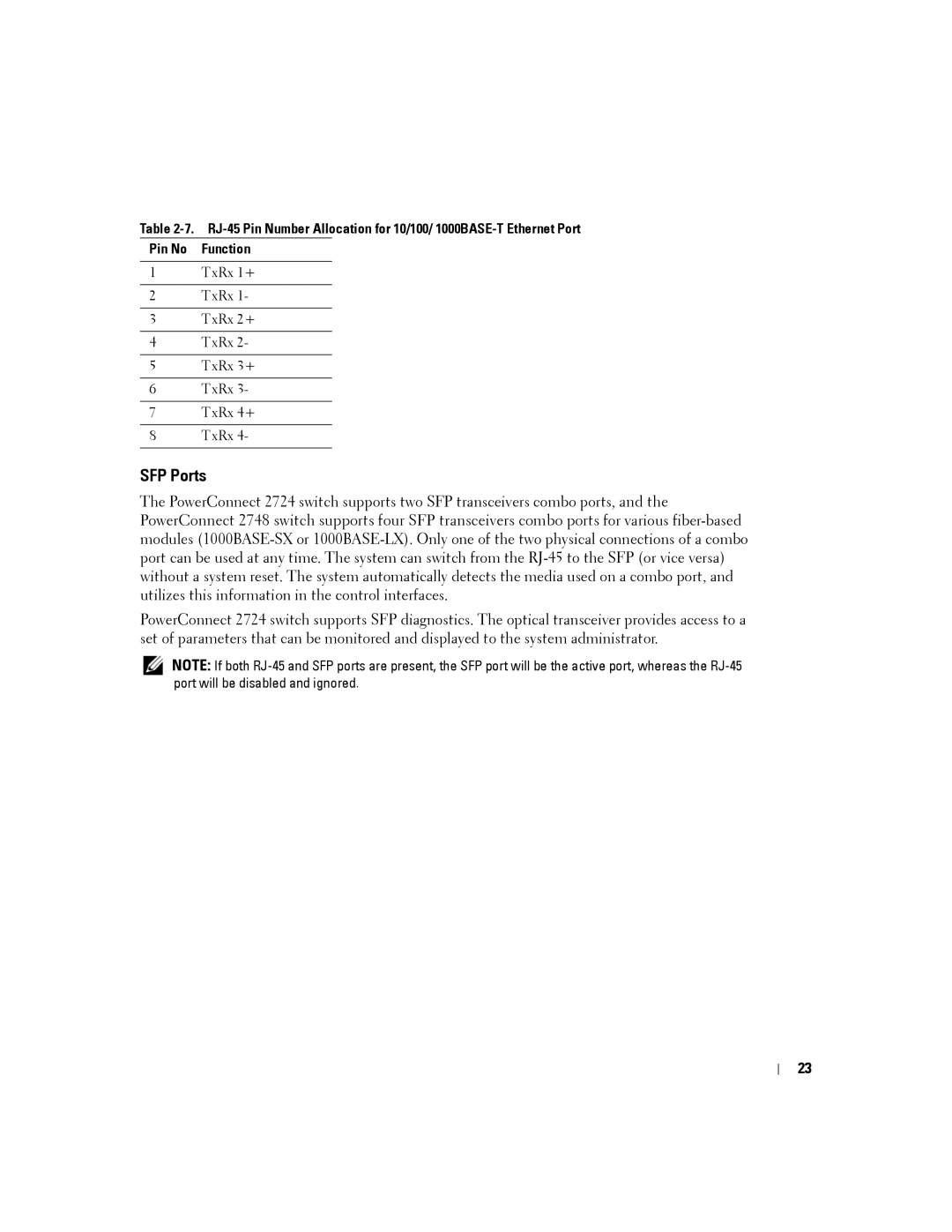Table
Pin No Function
1TxRx 1+
2TxRx 1-
3TxRx 2+
4TxRx 2-
5TxRx 3+
6TxRx 3-
7TxRx 4+
8TxRx 4-
SFP Ports
The PowerConnect 2724 switch supports two SFP transceivers combo ports, and the PowerConnect 2748 switch supports four SFP transceivers combo ports for various
PowerConnect 2724 switch supports SFP diagnostics. The optical transceiver provides access to a set of parameters that can be monitored and displayed to the system administrator.
NOTE: If both
23