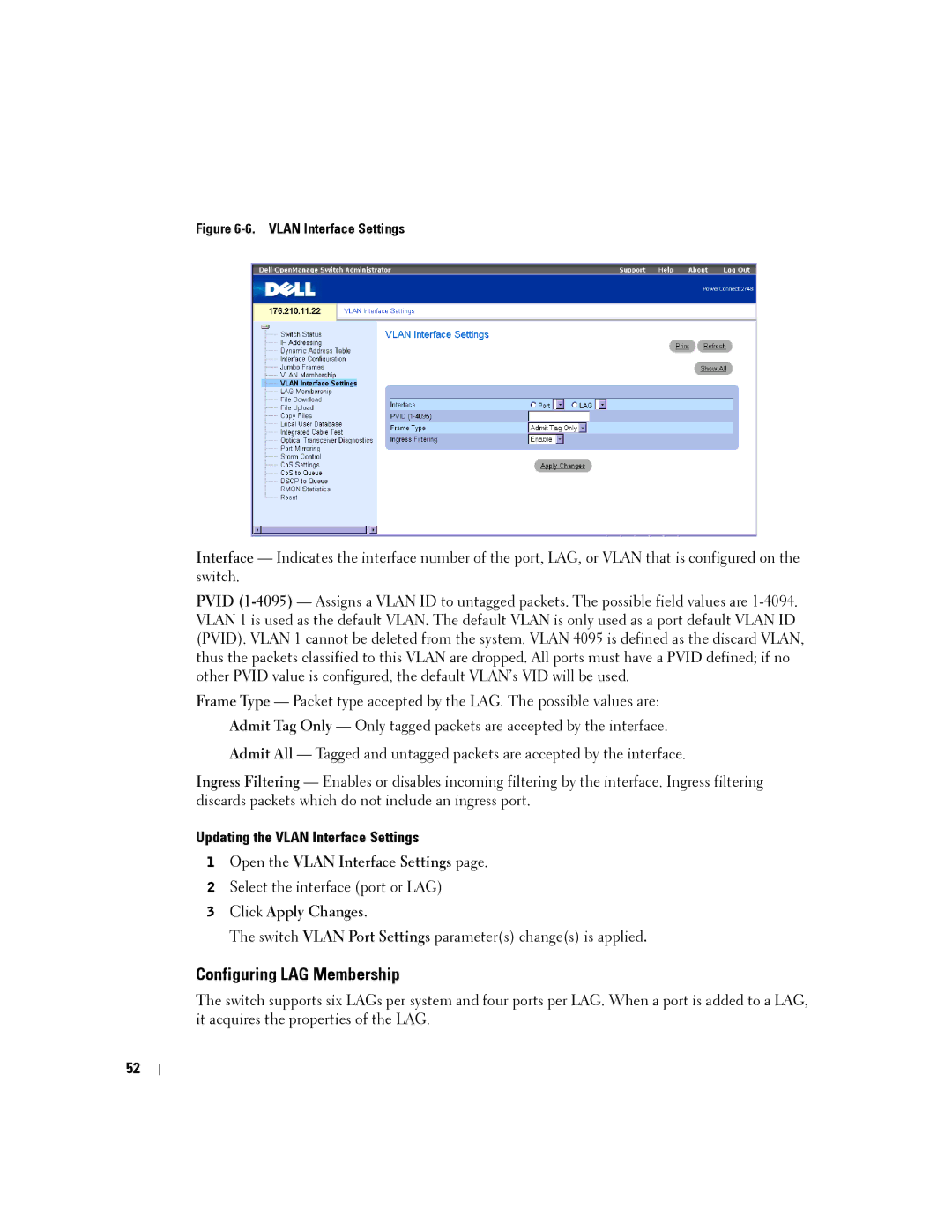Figure 6-6. VLAN Interface Settings
Interface — Indicates the interface number of the port, LAG, or VLAN that is configured on the switch.
PVID
Frame Type — Packet type accepted by the LAG. The possible values are: Admit Tag Only — Only tagged packets are accepted by the interface. Admit All — Tagged and untagged packets are accepted by the interface.
Ingress Filtering — Enables or disables incoming filtering by the interface. Ingress filtering discards packets which do not include an ingress port.
Updating the VLAN Interface Settings
1Open the VLAN Interface Settings page.
2Select the interface (port or LAG)
3Click Apply Changes.
The switch VLAN Port Settings parameter(s) change(s) is applied.
Configuring LAG Membership
The switch supports six LAGs per system and four ports per LAG. When a port is added to a LAG, it acquires the properties of the LAG.
52