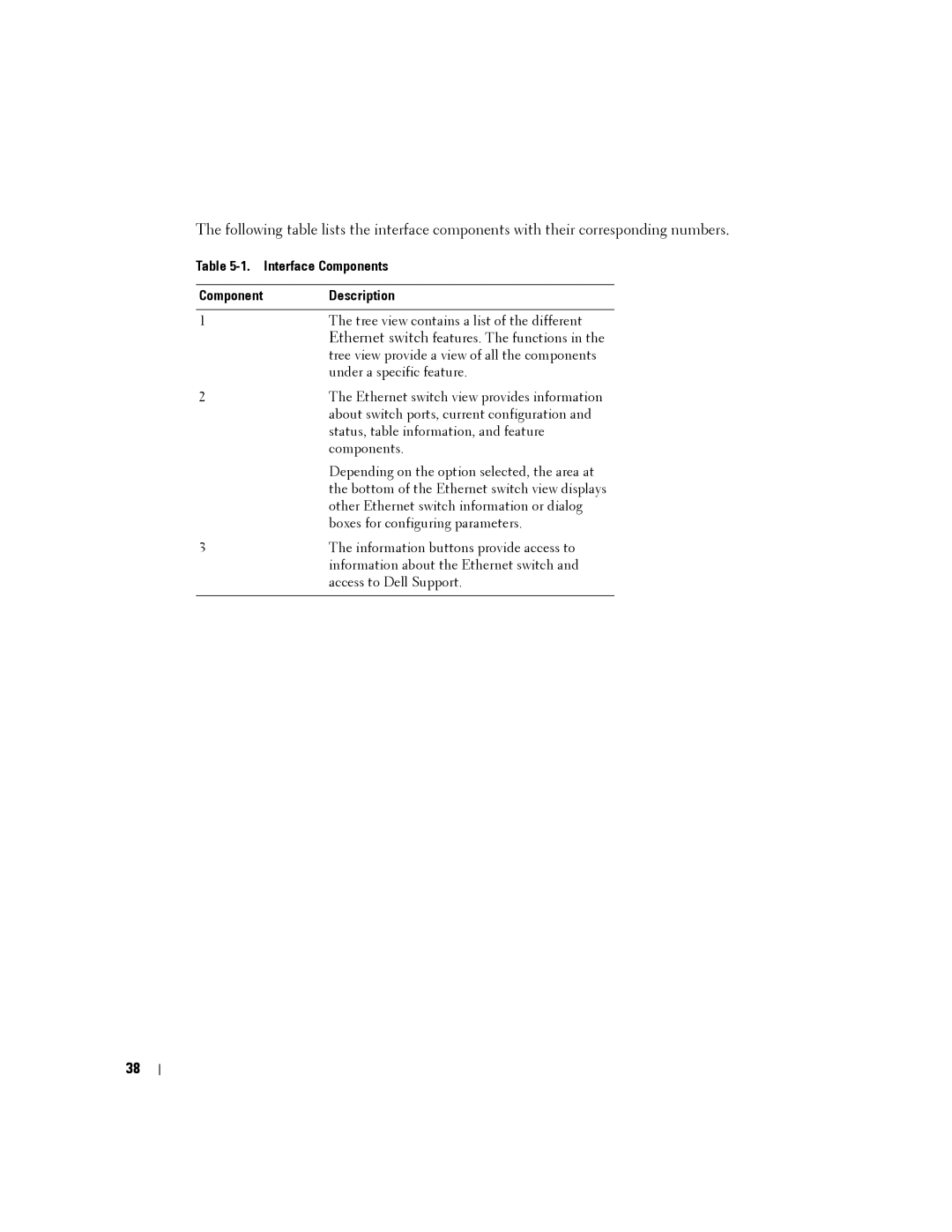The following table lists the interface components with their corresponding numbers.
Table 5-1. Interface Components
Component | Description |
|
|
1 | The tree view contains a list of the different |
| Ethernet switch features. The functions in the |
| tree view provide a view of all the components |
| under a specific feature. |
2 | The Ethernet switch view provides information |
| about switch ports, current configuration and |
| status, table information, and feature |
| components. |
| Depending on the option selected, the area at |
| the bottom of the Ethernet switch view displays |
| other Ethernet switch information or dialog |
| boxes for configuring parameters. |
3 | The information buttons provide access to |
| information about the Ethernet switch and |
| access to Dell Support. |
|
|
38