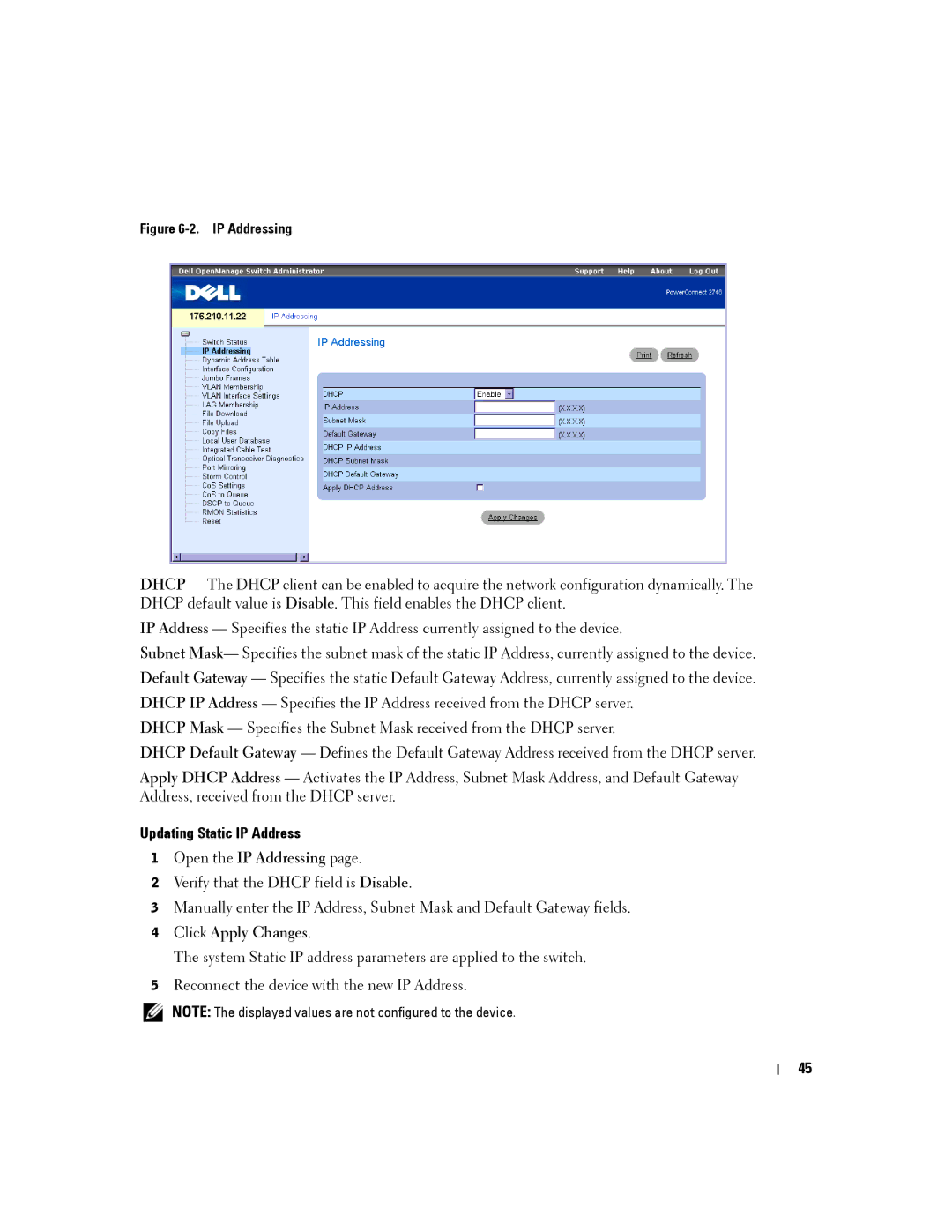Figure 6-2. IP Addressing
DHCP — The DHCP client can be enabled to acquire the network configuration dynamically. The DHCP default value is Disable. This field enables the DHCP client.
IP Address — Specifies the static IP Address currently assigned to the device.
Subnet Mask— Specifies the subnet mask of the static IP Address, currently assigned to the device. Default Gateway — Specifies the static Default Gateway Address, currently assigned to the device. DHCP IP Address — Specifies the IP Address received from the DHCP server.
DHCP Mask — Specifies the Subnet Mask received from the DHCP server.
DHCP Default Gateway — Defines the Default Gateway Address received from the DHCP server.
Apply DHCP Address — Activates the IP Address, Subnet Mask Address, and Default Gateway Address, received from the DHCP server.
Updating Static IP Address
1Open the IP Addressing page.
2Verify that the DHCP field is Disable.
3Manually enter the IP Address, Subnet Mask and Default Gateway fields.
4Click Apply Changes.
The system Static IP address parameters are applied to the switch.
5Reconnect the device with the new IP Address.
NOTE: The displayed values are not configured to the device.
45