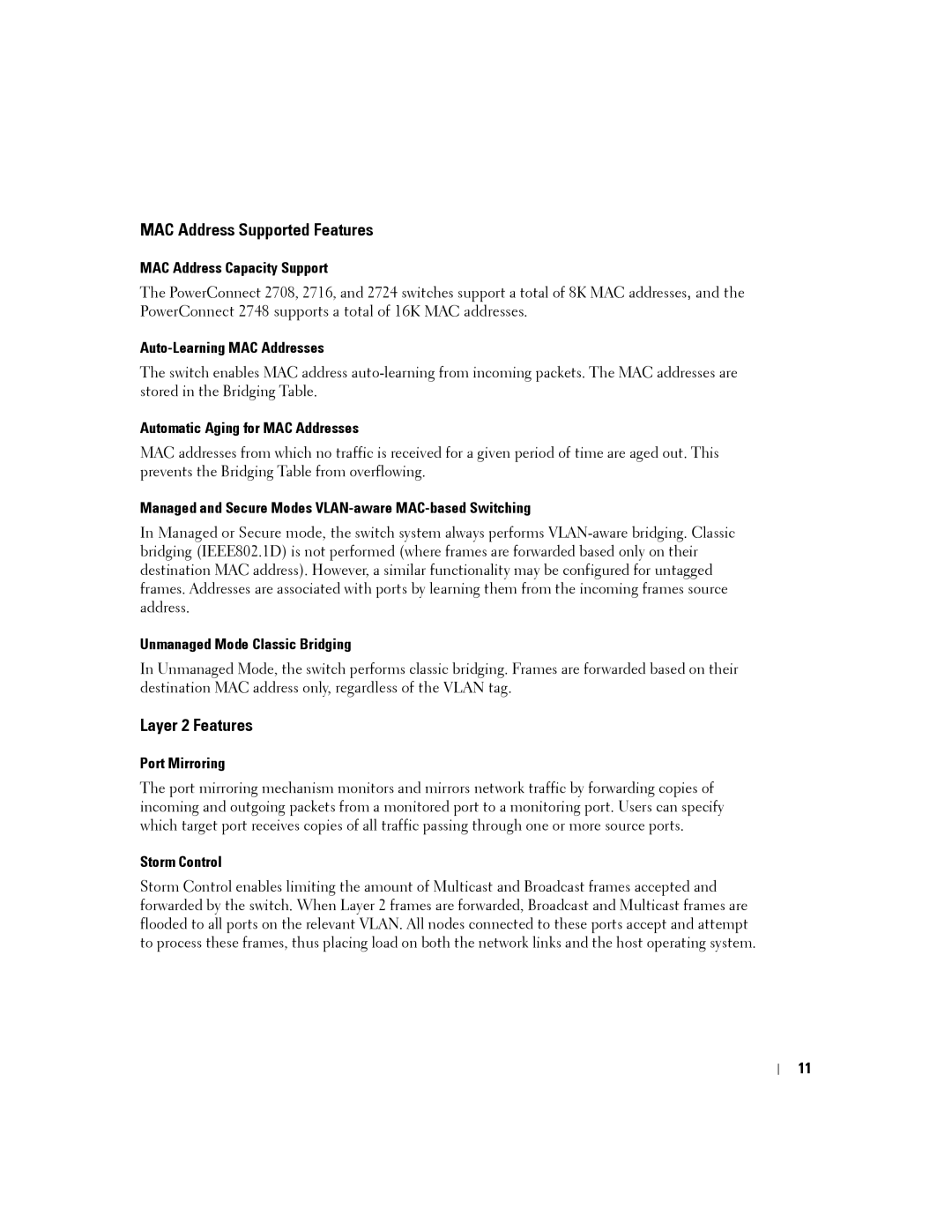MAC Address Supported Features
MAC Address Capacity Support
The PowerConnect 2708, 2716, and 2724 switches support a total of 8K MAC addresses, and the PowerConnect 2748 supports a total of 16K MAC addresses.
Auto-Learning MAC Addresses
The switch enables MAC address
Automatic Aging for MAC Addresses
MAC addresses from which no traffic is received for a given period of time are aged out. This prevents the Bridging Table from overflowing.
Managed and Secure Modes VLAN-aware MAC-based Switching
In Managed or Secure mode, the switch system always performs
Unmanaged Mode Classic Bridging
In Unmanaged Mode, the switch performs classic bridging. Frames are forwarded based on their destination MAC address only, regardless of the VLAN tag.
Layer 2 Features
Port Mirroring
The port mirroring mechanism monitors and mirrors network traffic by forwarding copies of incoming and outgoing packets from a monitored port to a monitoring port. Users can specify which target port receives copies of all traffic passing through one or more source ports.
Storm Control
Storm Control enables limiting the amount of Multicast and Broadcast frames accepted and forwarded by the switch. When Layer 2 frames are forwarded, Broadcast and Multicast frames are flooded to all ports on the relevant VLAN. All nodes connected to these ports accept and attempt to process these frames, thus placing load on both the network links and the host operating system.
11