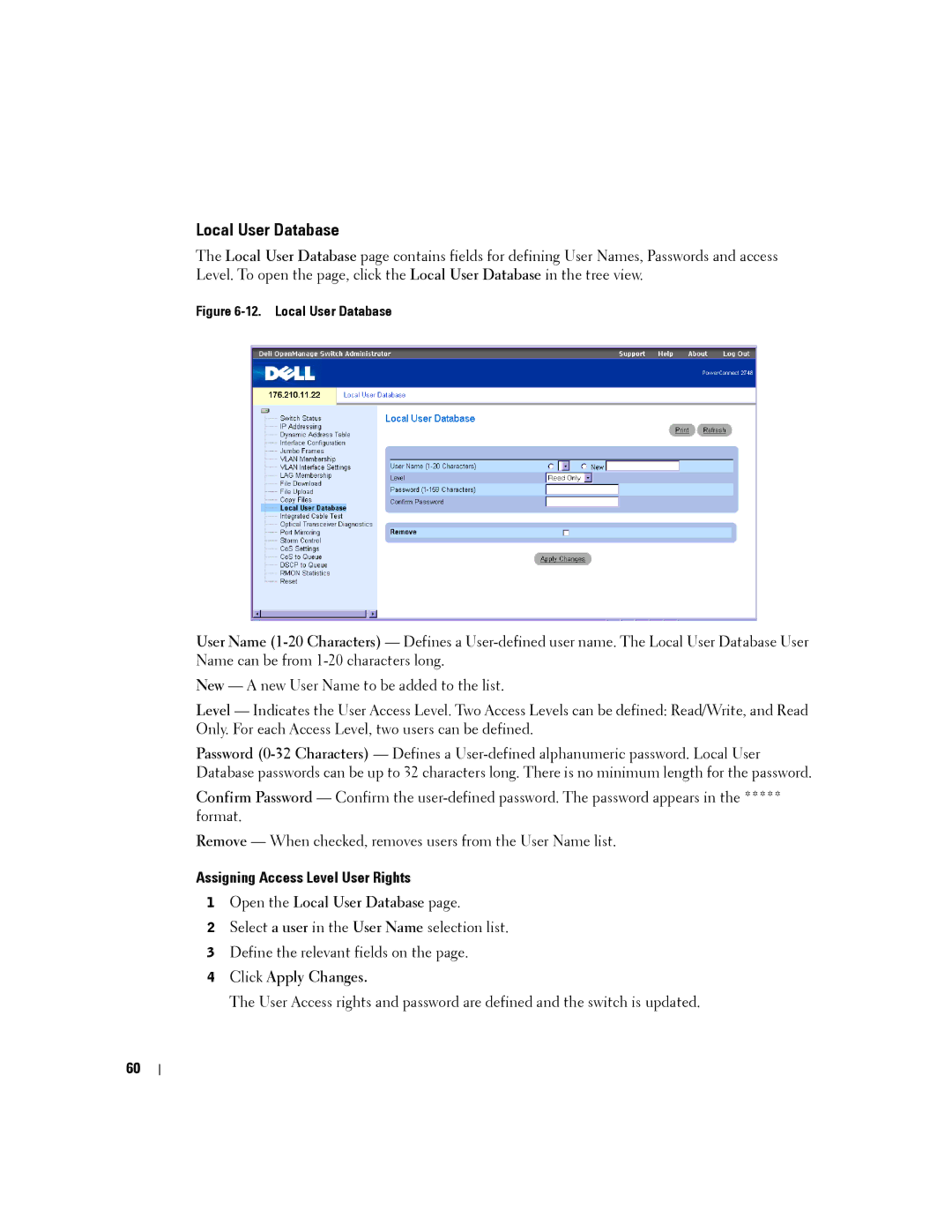Local User Database
The Local User Database page contains fields for defining User Names, Passwords and access Level. To open the page, click the Local User Database in the tree view.
Figure 6-12. Local User Database
User Name
New — A new User Name to be added to the list.
Level — Indicates the User Access Level. Two Access Levels can be defined: Read/Write, and Read Only. For each Access Level, two users can be defined.
Password
Confirm Password — Confirm the
format.
Remove — When checked, removes users from the User Name list.
Assigning Access Level User Rights
1Open the Local User Database page.
2Select a user in the User Name selection list.
3Define the relevant fields on the page.
4Click Apply Changes.
The User Access rights and password are defined and the switch is updated.
60