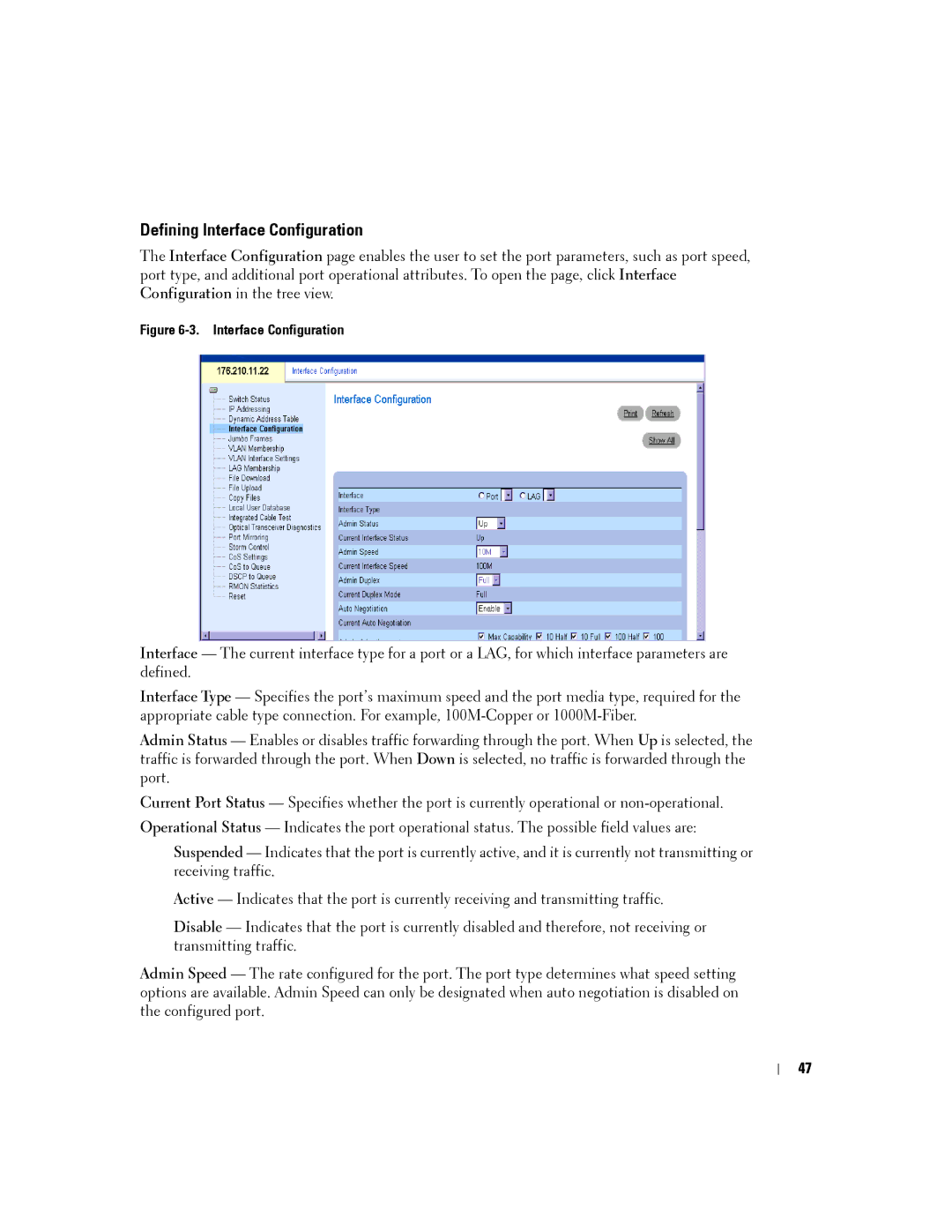Defining Interface Configuration
The Interface Configuration page enables the user to set the port parameters, such as port speed, port type, and additional port operational attributes. To open the page, click Interface Configuration in the tree view.
Figure 6-3. Interface Configuration
Interface — The current interface type for a port or a LAG, for which interface parameters are defined.
Interface Type — Specifies the port’s maximum speed and the port media type, required for the appropriate cable type connection. For example,
Admin Status — Enables or disables traffic forwarding through the port. When Up is selected, the traffic is forwarded through the port. When Down is selected, no traffic is forwarded through the port.
Current Port Status — Specifies whether the port is currently operational or
Suspended — Indicates that the port is currently active, and it is currently not transmitting or receiving traffic.
Active — Indicates that the port is currently receiving and transmitting traffic.
Disable — Indicates that the port is currently disabled and therefore, not receiving or transmitting traffic.
Admin Speed — The rate configured for the port. The port type determines what speed setting options are available. Admin Speed can only be designated when auto negotiation is disabled on the configured port.
47