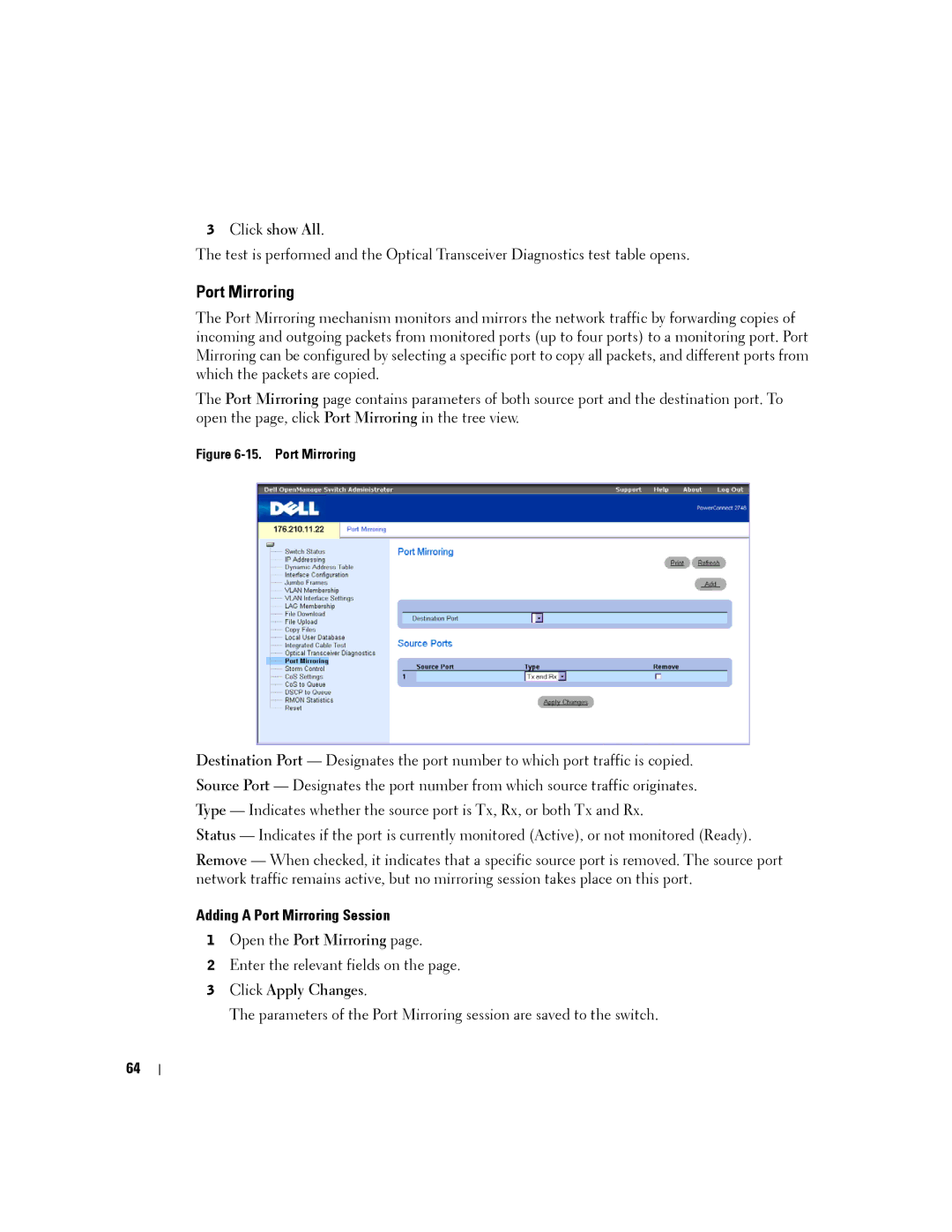3Click show All.
The test is performed and the Optical Transceiver Diagnostics test table opens.
Port Mirroring
The Port Mirroring mechanism monitors and mirrors the network traffic by forwarding copies of incoming and outgoing packets from monitored ports (up to four ports) to a monitoring port. Port Mirroring can be configured by selecting a specific port to copy all packets, and different ports from which the packets are copied.
The Port Mirroring page contains parameters of both source port and the destination port. To open the page, click Port Mirroring in the tree view.
Figure 6-15. Port Mirroring
Destination Port — Designates the port number to which port traffic is copied. Source Port — Designates the port number from which source traffic originates. Type — Indicates whether the source port is Tx, Rx, or both Tx and Rx.
Status — Indicates if the port is currently monitored (Active), or not monitored (Ready).
Remove — When checked, it indicates that a specific source port is removed. The source port network traffic remains active, but no mirroring session takes place on this port.
Adding A Port Mirroring Session
1Open the Port Mirroring page.
2Enter the relevant fields on the page.
3Click Apply Changes.
The parameters of the Port Mirroring session are saved to the switch.
64