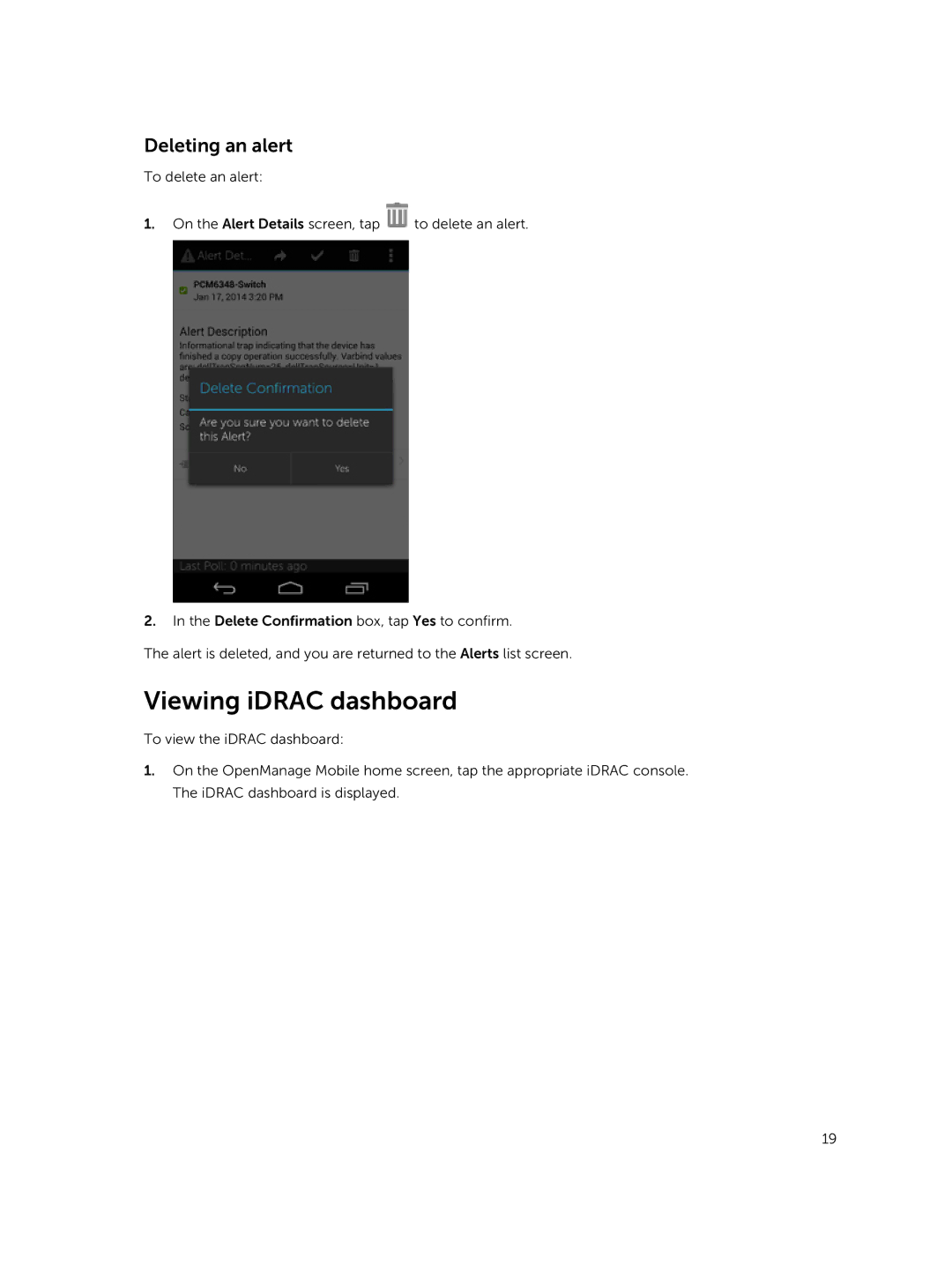Deleting an alert
To delete an alert:
1.On the Alert Details screen, tap ![]() to delete an alert.
to delete an alert.
2.In the Delete Confirmation box, tap Yes to confirm.
The alert is deleted, and you are returned to the Alerts list screen.
Viewing iDRAC dashboard
To view the iDRAC dashboard:
1.On the OpenManage Mobile home screen, tap the appropriate iDRAC console. The iDRAC dashboard is displayed.
19