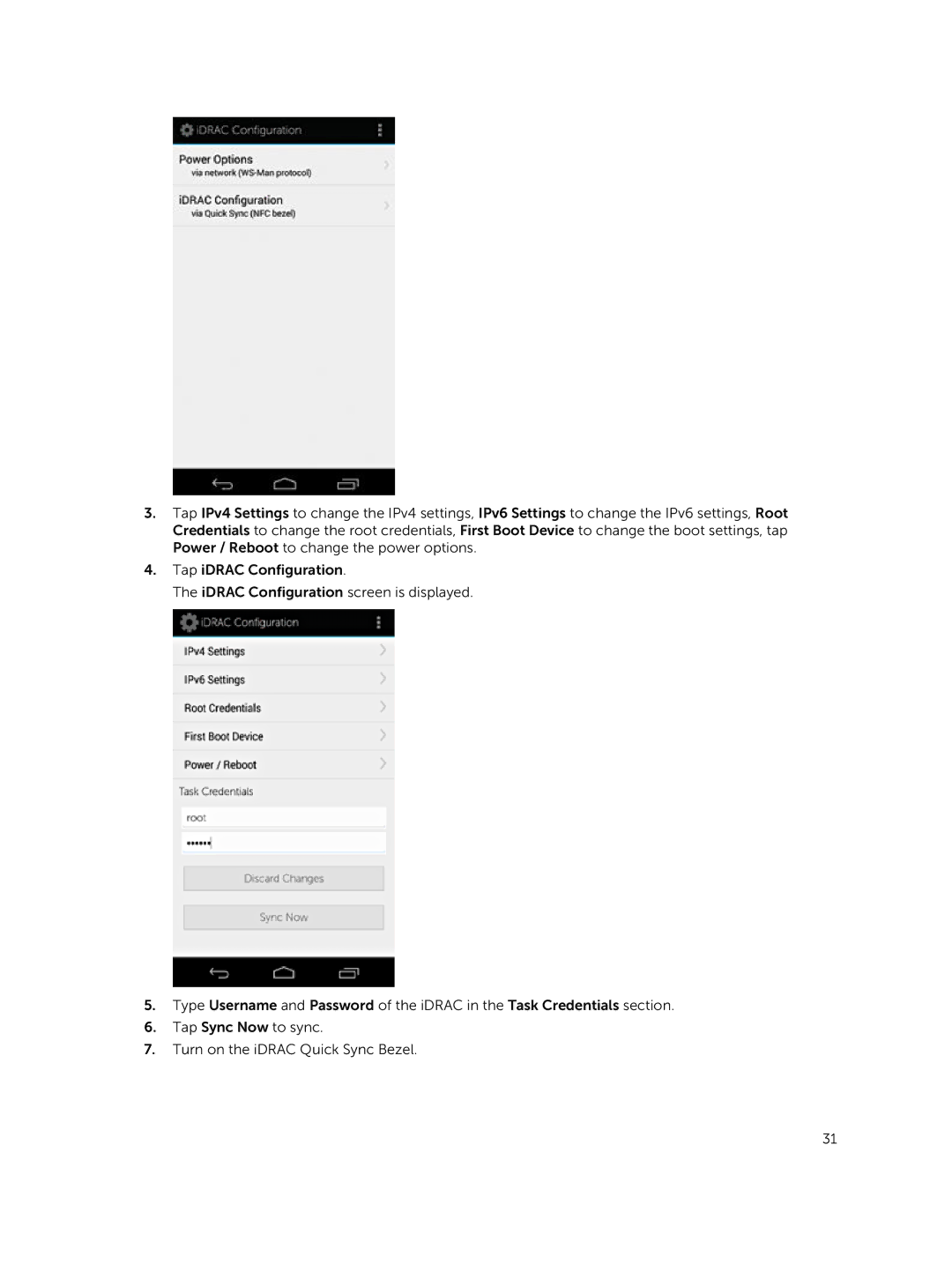3.Tap IPv4 Settings to change the IPv4 settings, IPv6 Settings to change the IPv6 settings, Root Credentials to change the root credentials, First Boot Device to change the boot settings, tap Power / Reboot to change the power options.
4.Tap iDRAC Configuration.
The iDRAC Configuration screen is displayed.
5.Type Username and Password of the iDRAC in the Task Credentials section.
6.Tap Sync Now to sync.
7.Turn on the iDRAC Quick Sync Bezel.
31