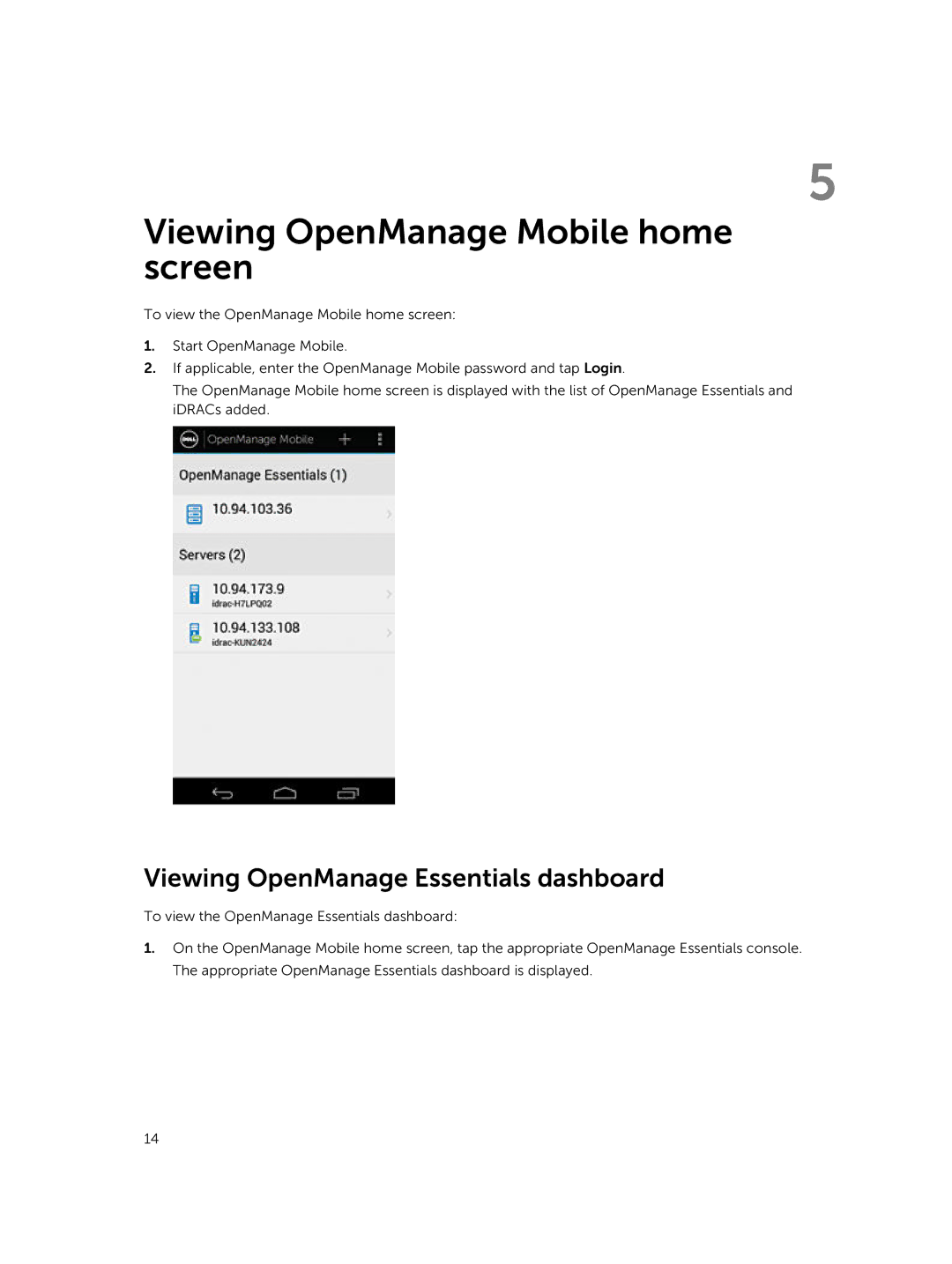5
Viewing OpenManage Mobile home screen
To view the OpenManage Mobile home screen:
1.Start OpenManage Mobile.
2.If applicable, enter the OpenManage Mobile password and tap Login.
The OpenManage Mobile home screen is displayed with the list of OpenManage Essentials and iDRACs added.
Viewing OpenManage Essentials dashboard
To view the OpenManage Essentials dashboard:
1.On the OpenManage Mobile home screen, tap the appropriate OpenManage Essentials console. The appropriate OpenManage Essentials dashboard is displayed.
14