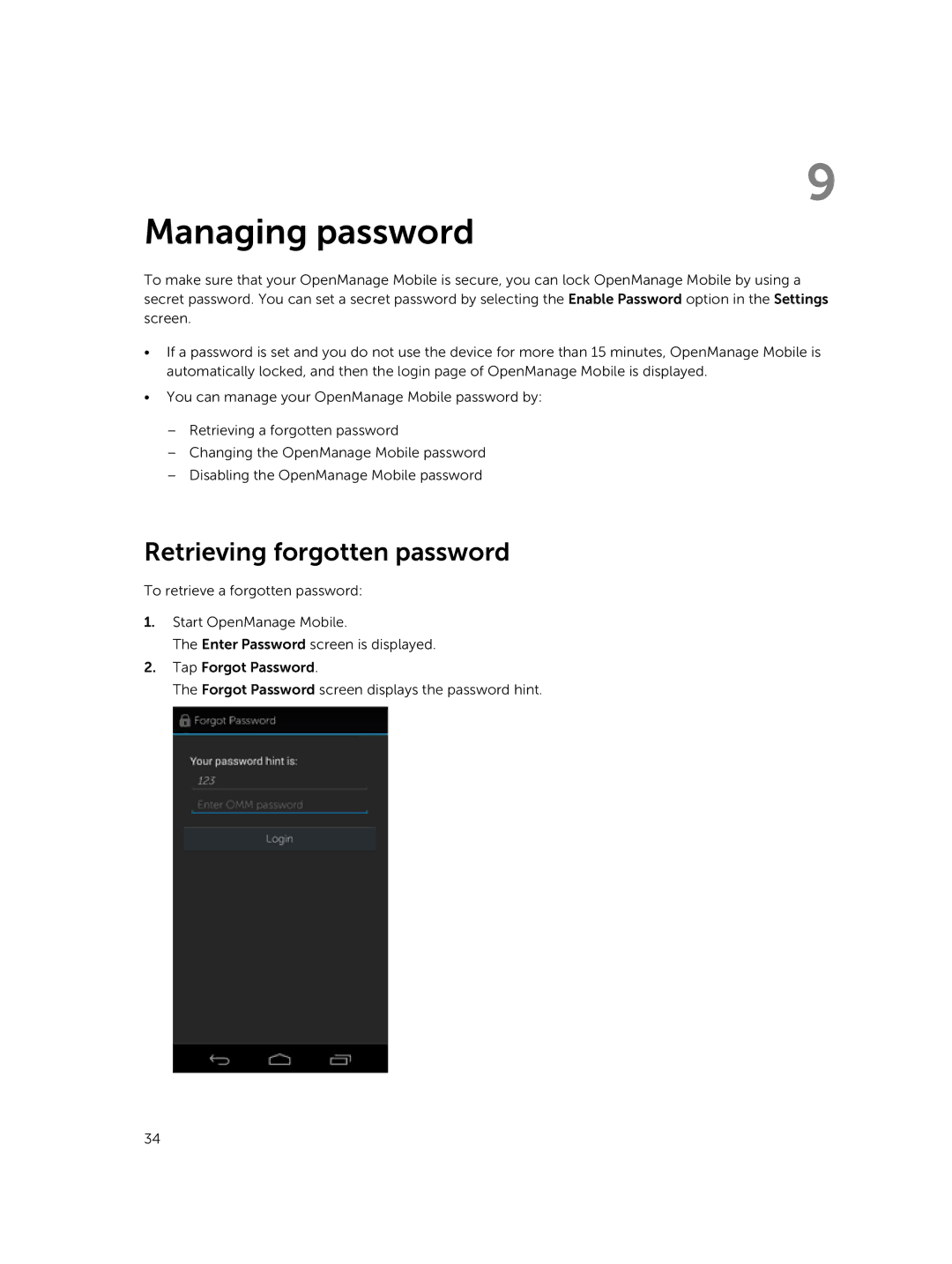9
Managing password
To make sure that your OpenManage Mobile is secure, you can lock OpenManage Mobile by using a secret password. You can set a secret password by selecting the Enable Password option in the Settings screen.
•If a password is set and you do not use the device for more than 15 minutes, OpenManage Mobile is automatically locked, and then the login page of OpenManage Mobile is displayed.
•You can manage your OpenManage Mobile password by:
–Retrieving a forgotten password
–Changing the OpenManage Mobile password
–Disabling the OpenManage Mobile password
Retrieving forgotten password
To retrieve a forgotten password:
1.Start OpenManage Mobile.
The Enter Password screen is displayed.
2.Tap Forgot Password.
The Forgot Password screen displays the password hint.
34