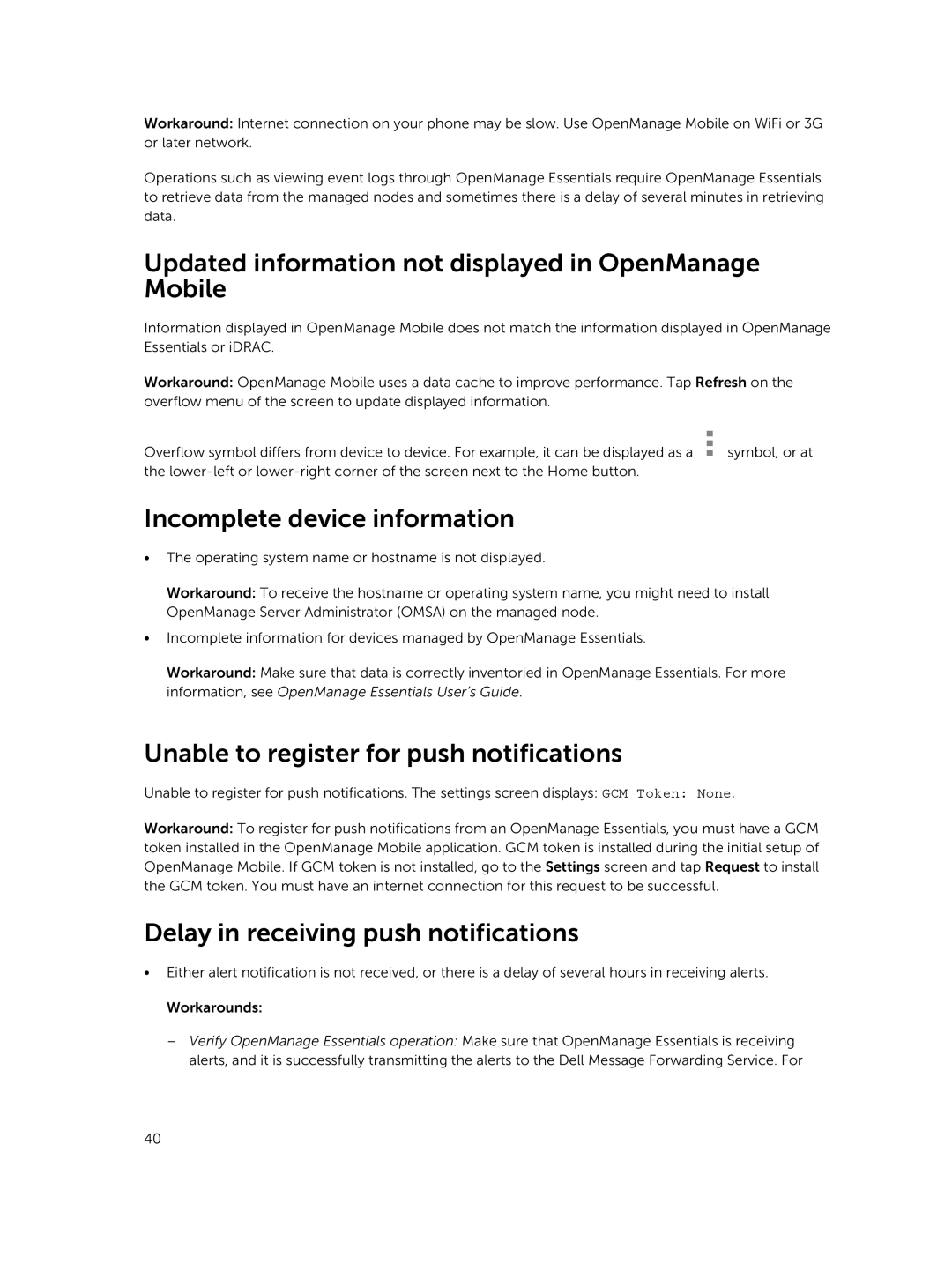Workaround: Internet connection on your phone may be slow. Use OpenManage Mobile on WiFi or 3G or later network.
Operations such as viewing event logs through OpenManage Essentials require OpenManage Essentials to retrieve data from the managed nodes and sometimes there is a delay of several minutes in retrieving data.
Updated information not displayed in OpenManage Mobile
Information displayed in OpenManage Mobile does not match the information displayed in OpenManage Essentials or iDRAC.
Workaround: OpenManage Mobile uses a data cache to improve performance. Tap Refresh on the overflow menu of the screen to update displayed information.
Overflow symbol differs from device to device. For example, it can be displayed as a ![]() symbol, or at the
symbol, or at the
Incomplete device information
•The operating system name or hostname is not displayed.
Workaround: To receive the hostname or operating system name, you might need to install OpenManage Server Administrator (OMSA) on the managed node.
•Incomplete information for devices managed by OpenManage Essentials.
Workaround: Make sure that data is correctly inventoried in OpenManage Essentials. For more information, see OpenManage Essentials User’s Guide.
Unable to register for push notifications
Unable to register for push notifications. The settings screen displays: GCM Token: None.
Workaround: To register for push notifications from an OpenManage Essentials, you must have a GCM token installed in the OpenManage Mobile application. GCM token is installed during the initial setup of OpenManage Mobile. If GCM token is not installed, go to the Settings screen and tap Request to install the GCM token. You must have an internet connection for this request to be successful.
Delay in receiving push notifications
•Either alert notification is not received, or there is a delay of several hours in receiving alerts. Workarounds:
–Verify OpenManage Essentials operation: Make sure that OpenManage Essentials is receiving alerts, and it is successfully transmitting the alerts to the Dell Message Forwarding Service. For
40