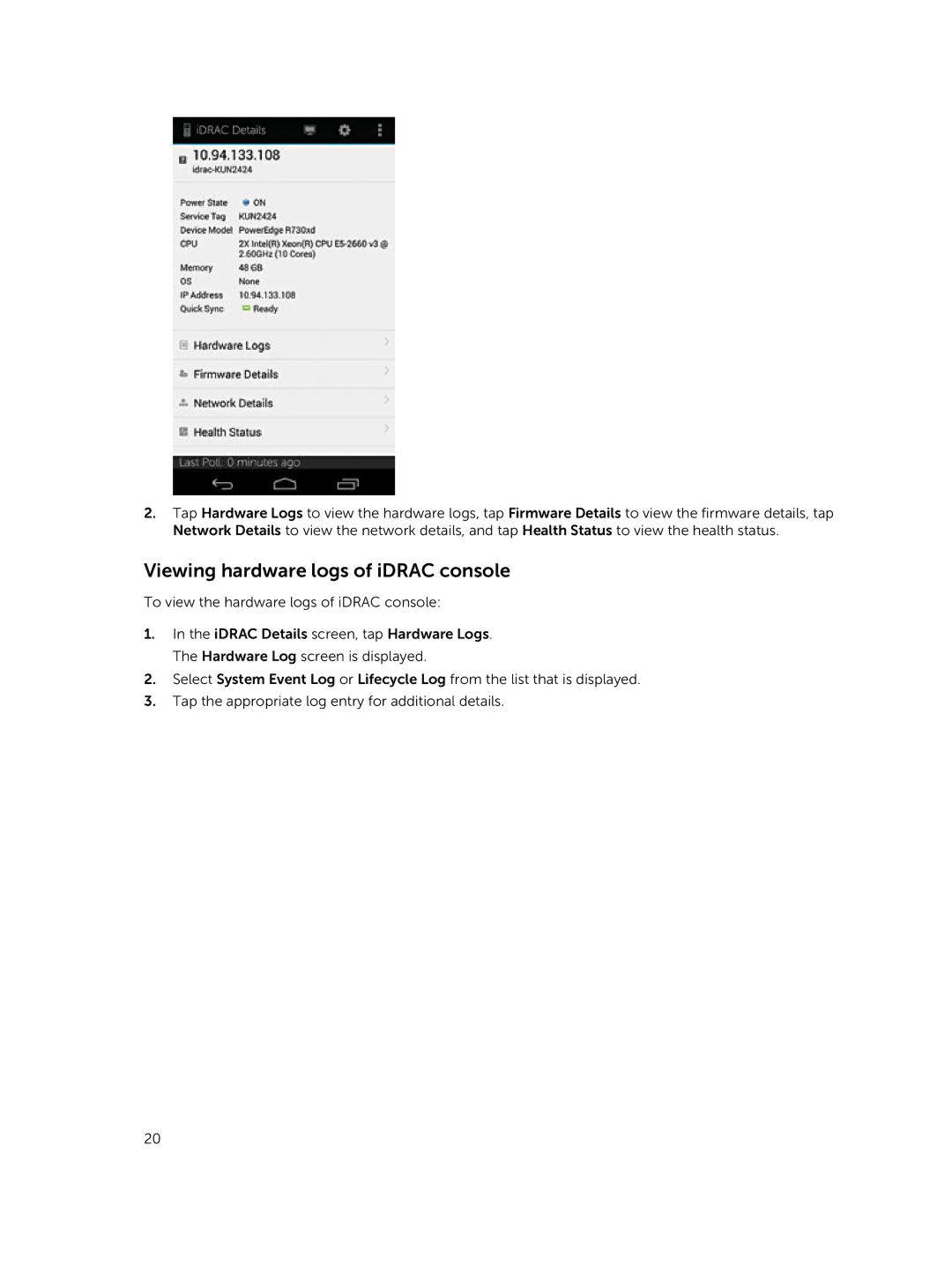2.Tap Hardware Logs to view the hardware logs, tap Firmware Details to view the firmware details, tap Network Details to view the network details, and tap Health Status to view the health status.
Viewing hardware logs of iDRAC console
To view the hardware logs of iDRAC console:
1.In the iDRAC Details screen, tap Hardware Logs. The Hardware Log screen is displayed.
2.Select System Event Log or Lifecycle Log from the list that is displayed.
3.Tap the appropriate log entry for additional details.
20