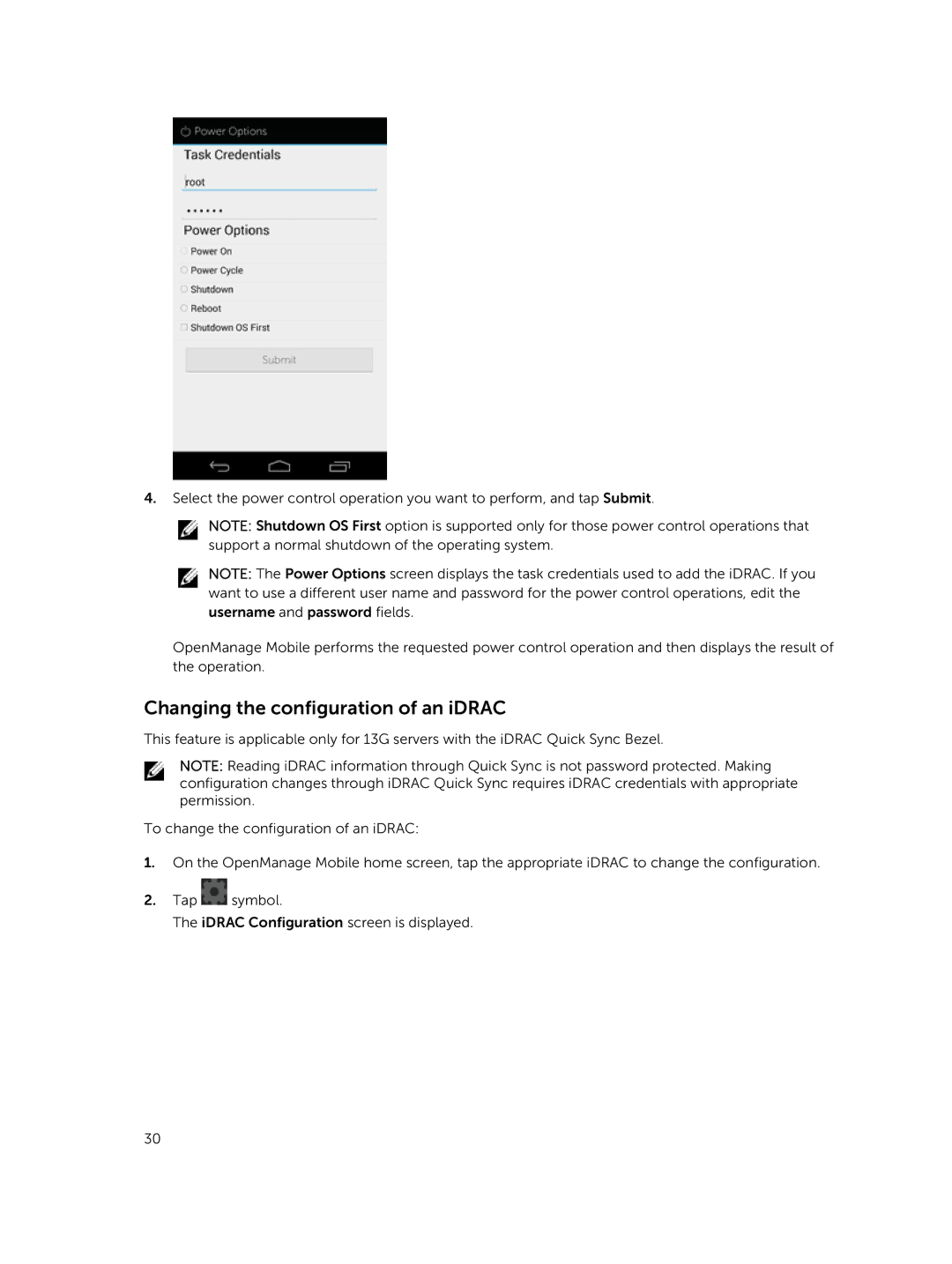4.Select the power control operation you want to perform, and tap Submit.
NOTE: Shutdown OS First option is supported only for those power control operations that support a normal shutdown of the operating system.
NOTE: The Power Options screen displays the task credentials used to add the iDRAC. If you want to use a different user name and password for the power control operations, edit the username and password fields.
OpenManage Mobile performs the requested power control operation and then displays the result of the operation.
Changing the configuration of an iDRAC
This feature is applicable only for 13G servers with the iDRAC Quick Sync Bezel.
NOTE: Reading iDRAC information through Quick Sync is not password protected. Making configuration changes through iDRAC Quick Sync requires iDRAC credentials with appropriate permission.
To change the configuration of an iDRAC:
1.On the OpenManage Mobile home screen, tap the appropriate iDRAC to change the configuration.
2.Tap ![]() symbol.
symbol.
The iDRAC Configuration screen is displayed.
30