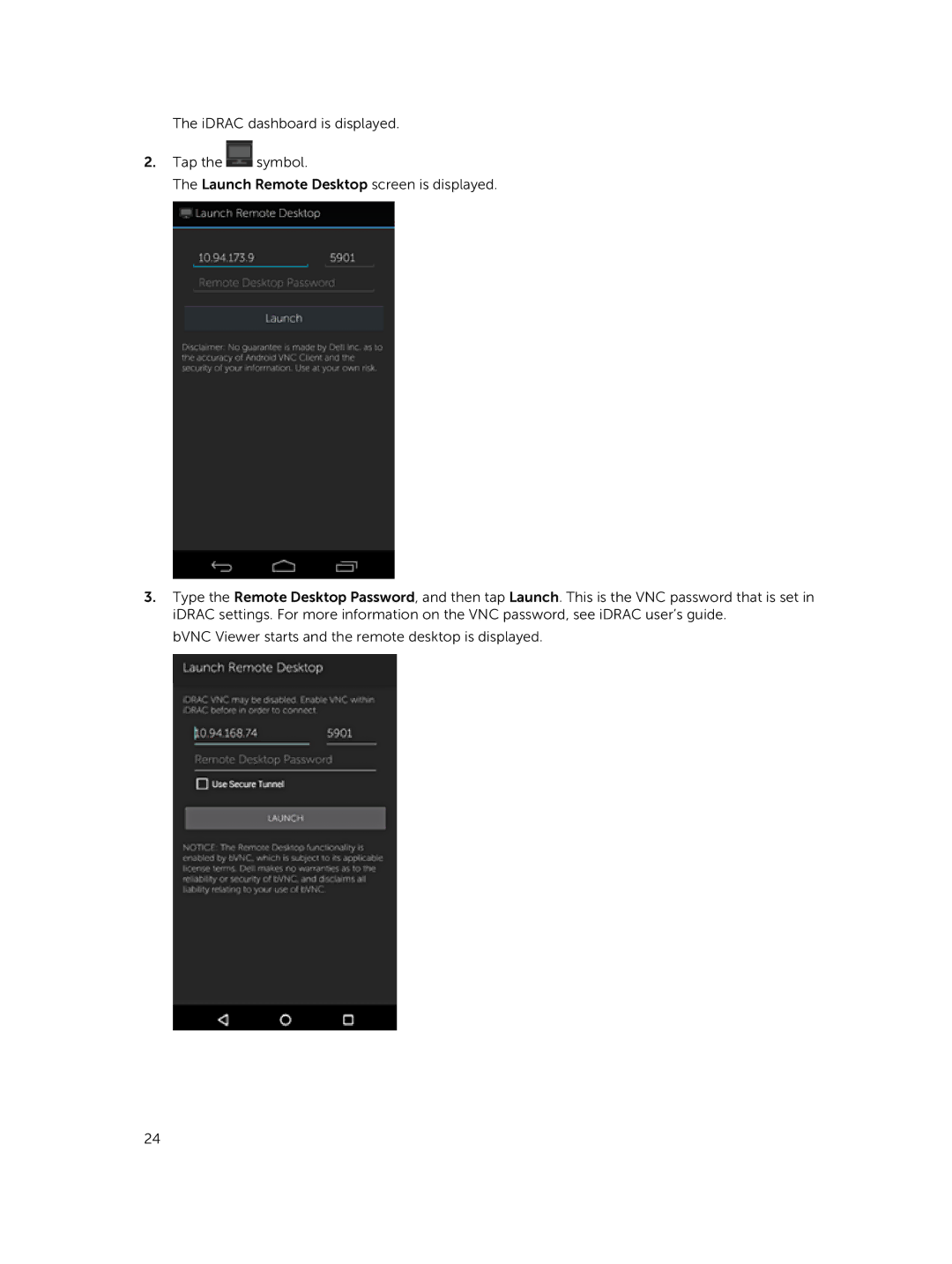The iDRAC dashboard is displayed.
2.Tap the ![]() symbol.
symbol.
The Launch Remote Desktop screen is displayed.
3.Type the Remote Desktop Password, and then tap Launch. This is the VNC password that is set in iDRAC settings. For more information on the VNC password, see iDRAC user’s guide.
bVNC Viewer starts and the remote desktop is displayed.
24