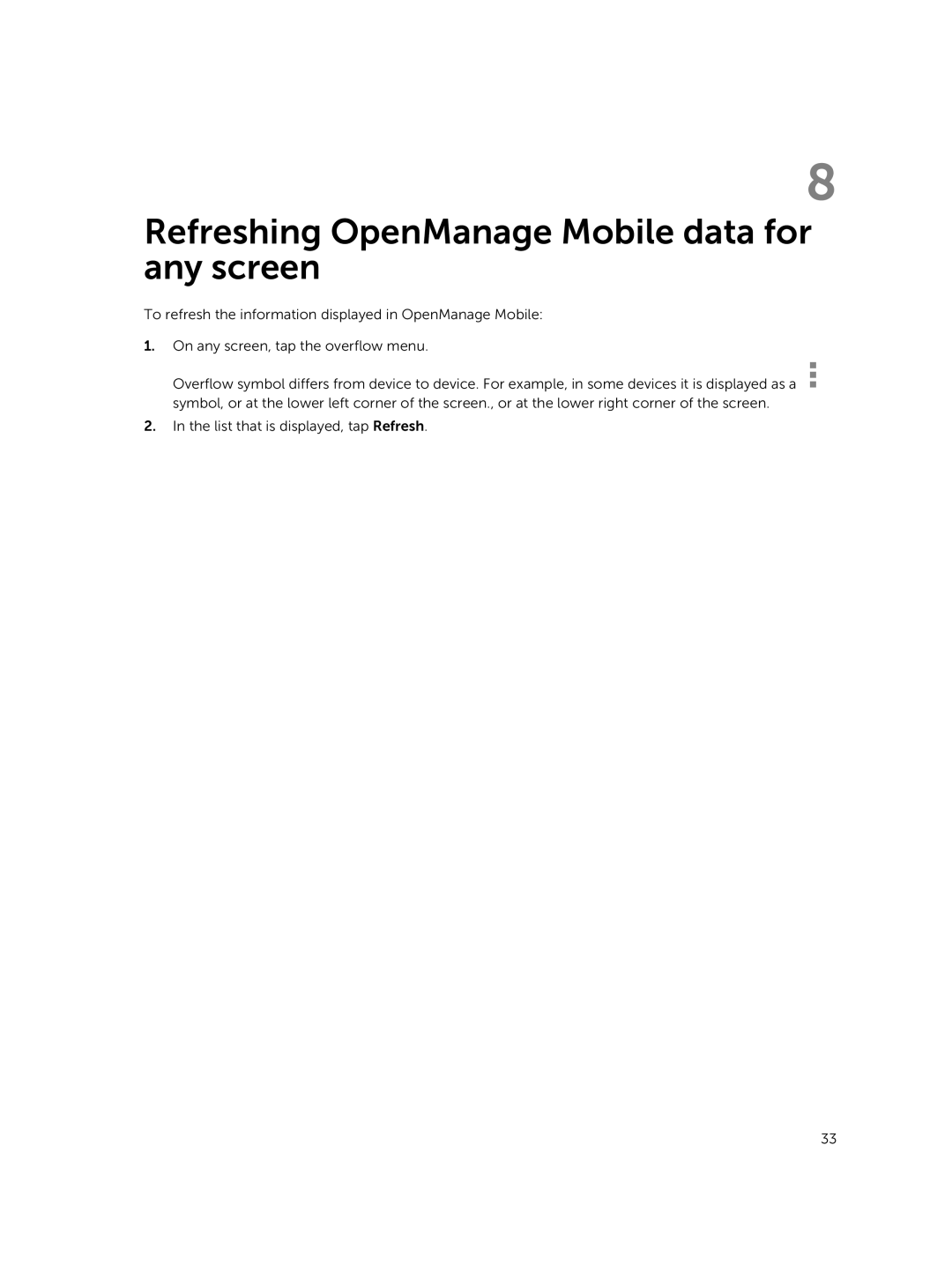8
Refreshing OpenManage Mobile data for any screen
To refresh the information displayed in OpenManage Mobile:
1.On any screen, tap the overflow menu.
Overflow symbol differs from device to device. For example, in some devices it is displayed as a ![]() symbol, or at the lower left corner of the screen., or at the lower right corner of the screen.
symbol, or at the lower left corner of the screen., or at the lower right corner of the screen.
2.In the list that is displayed, tap Refresh.
33