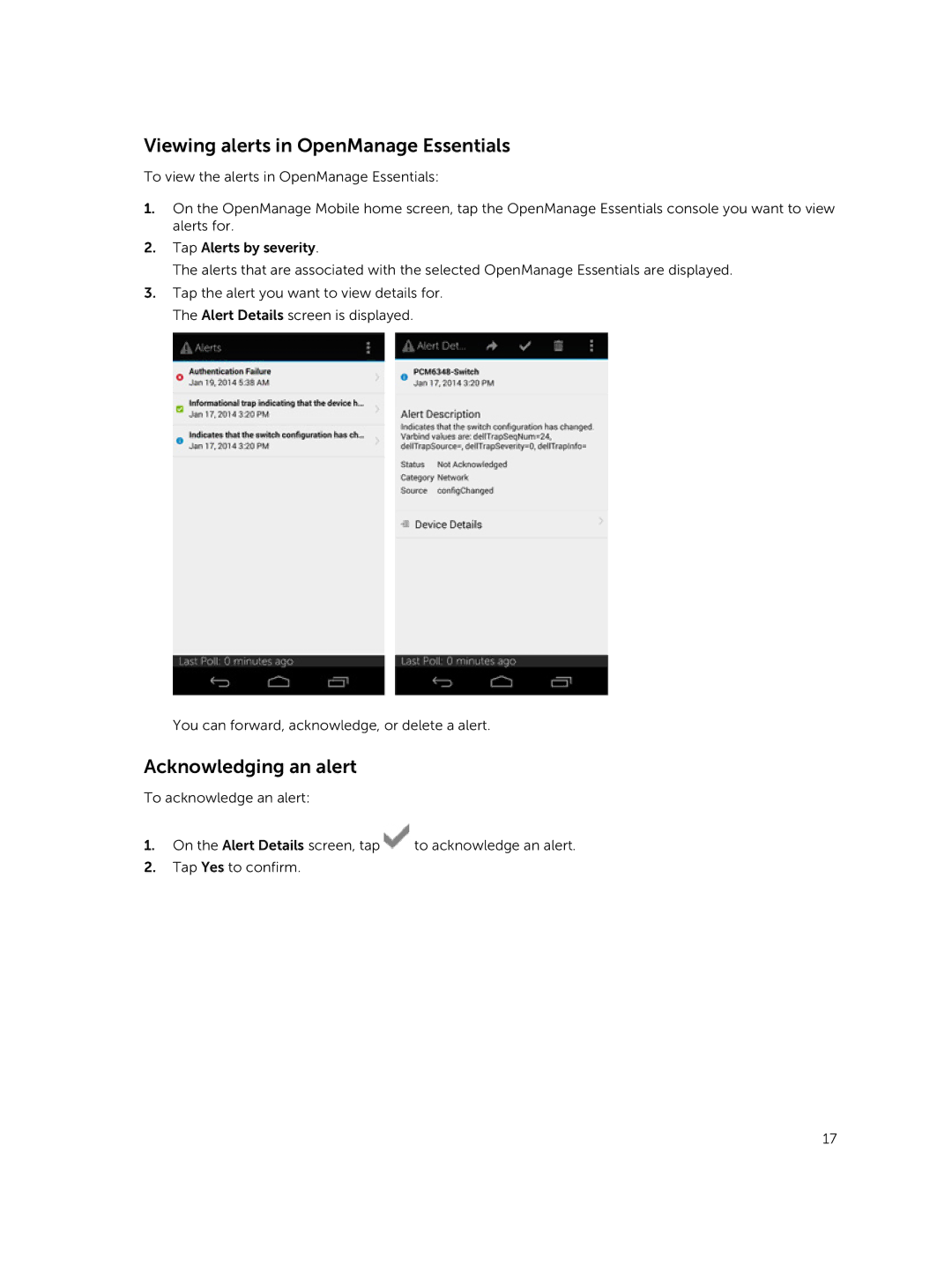Viewing alerts in OpenManage Essentials
To view the alerts in OpenManage Essentials:
1.On the OpenManage Mobile home screen, tap the OpenManage Essentials console you want to view alerts for.
2.Tap Alerts by severity.
The alerts that are associated with the selected OpenManage Essentials are displayed.
3.Tap the alert you want to view details for. The Alert Details screen is displayed.
You can forward, acknowledge, or delete a alert.
Acknowledging an alert
To acknowledge an alert:
1.On the Alert Details screen, tap ![]() to acknowledge an alert.
to acknowledge an alert.
2.Tap Yes to confirm.
17