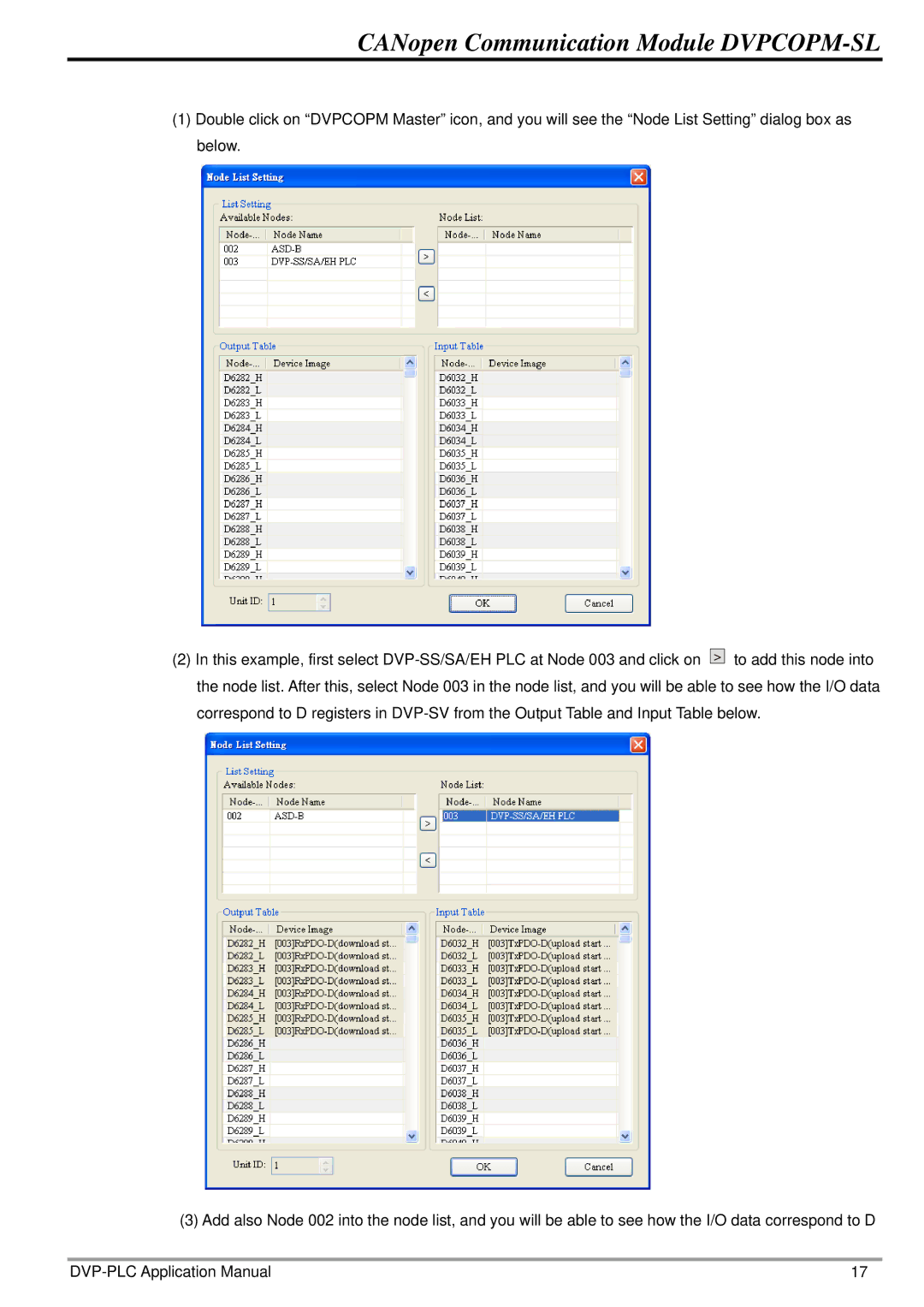CANopen Communication Module DVPCOPM-SL
(1)Double click on “DVPCOPM Master” icon, and you will see the “Node List Setting” dialog box as below.
(2) In this example, first select
(3) Add also Node 002 into the node list, and you will be able to see how the I/O data correspond to D
17 |