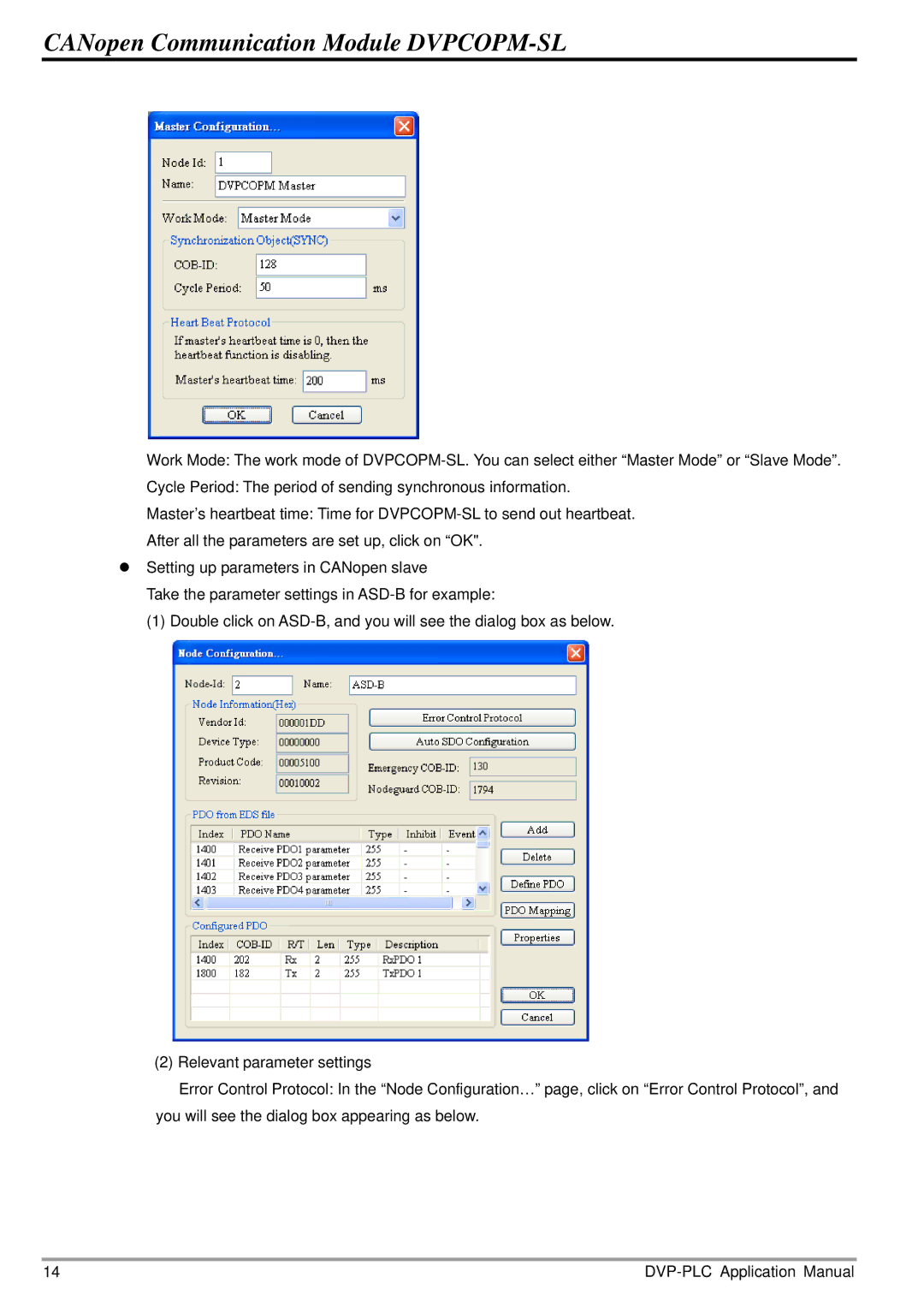CANopen Communication Module DVPCOPM-SL
Work Mode: The work mode of
Cycle Period: The period of sending synchronous information.
Master’s heartbeat time: Time for
zSetting up parameters in CANopen slave
Take the parameter settings in
(1) Double click on
(2) Relevant parameter settings
Error Control Protocol: In the “Node Configuration…” page, click on “Error Control Protocol”, and you will see the dialog box appearing as below.
14 |