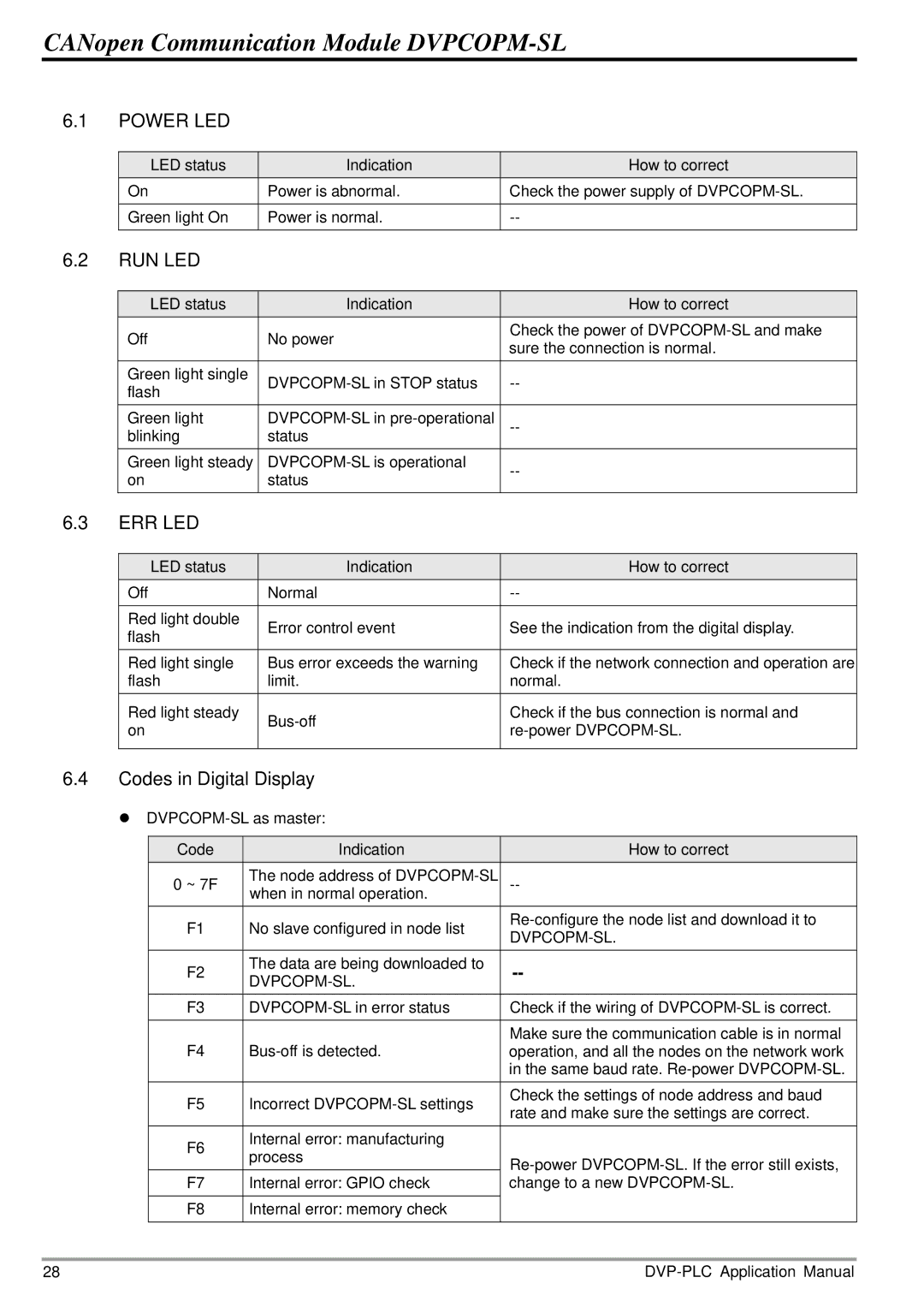CANopen Communication Module DVPCOPM-SL
6.1 | POWER LED |
|
|
|
|
|
|
| LED status | Indication | How to correct |
| On | Power is abnormal. | Check the power supply of |
|
|
|
|
| Green light On | Power is normal. | |
|
|
|
|
6.2 | RUN LED |
|
|
|
|
|
|
| LED status | Indication | How to correct |
| Off | No power | Check the power of |
| sure the connection is normal. | ||
|
|
| |
| Green light single | ||
| flash | ||
|
|
| |
| Green light | ||
| blinking | status |
|
| Green light steady | ||
| on | status | |
|
| ||
6.3 | ERR LED |
|
|
|
|
|
|
| LED status | Indication | How to correct |
| Off | Normal | |
|
|
|
|
| Red light double | Error control event | See the indication from the digital display. |
| flash | ||
|
|
| |
| Red light single | Bus error exceeds the warning | Check if the network connection and operation are |
| flash | limit. | normal. |
| Red light steady | Check if the bus connection is normal and | |
| on | ||
|
| ||
|
|
|
|
6.4Codes in Digital Display
z
Code | Indication | How to correct | |
0 ~ 7F | The node address of | ||
| when in normal operation. |
| |
F1 | No slave configured in node list | ||
|
| ||
F2 | The data are being downloaded to | ||
|
| ||
F3 | Check if the wiring of | ||
|
|
| |
F4 | Make sure the communication cable is in normal | ||
operation, and all the nodes on the network work | |||
|
| in the same baud rate. | |
F5 | Incorrect | Check the settings of node address and baud | |
rate and make sure the settings are correct. | |||
|
| ||
F6 | Internal error: manufacturing |
| |
process | |||
| |||
F7 | Internal error: GPIO check | change to a new | |
|
|
| |
F8 | Internal error: memory check |
| |
|
|
|
28 |