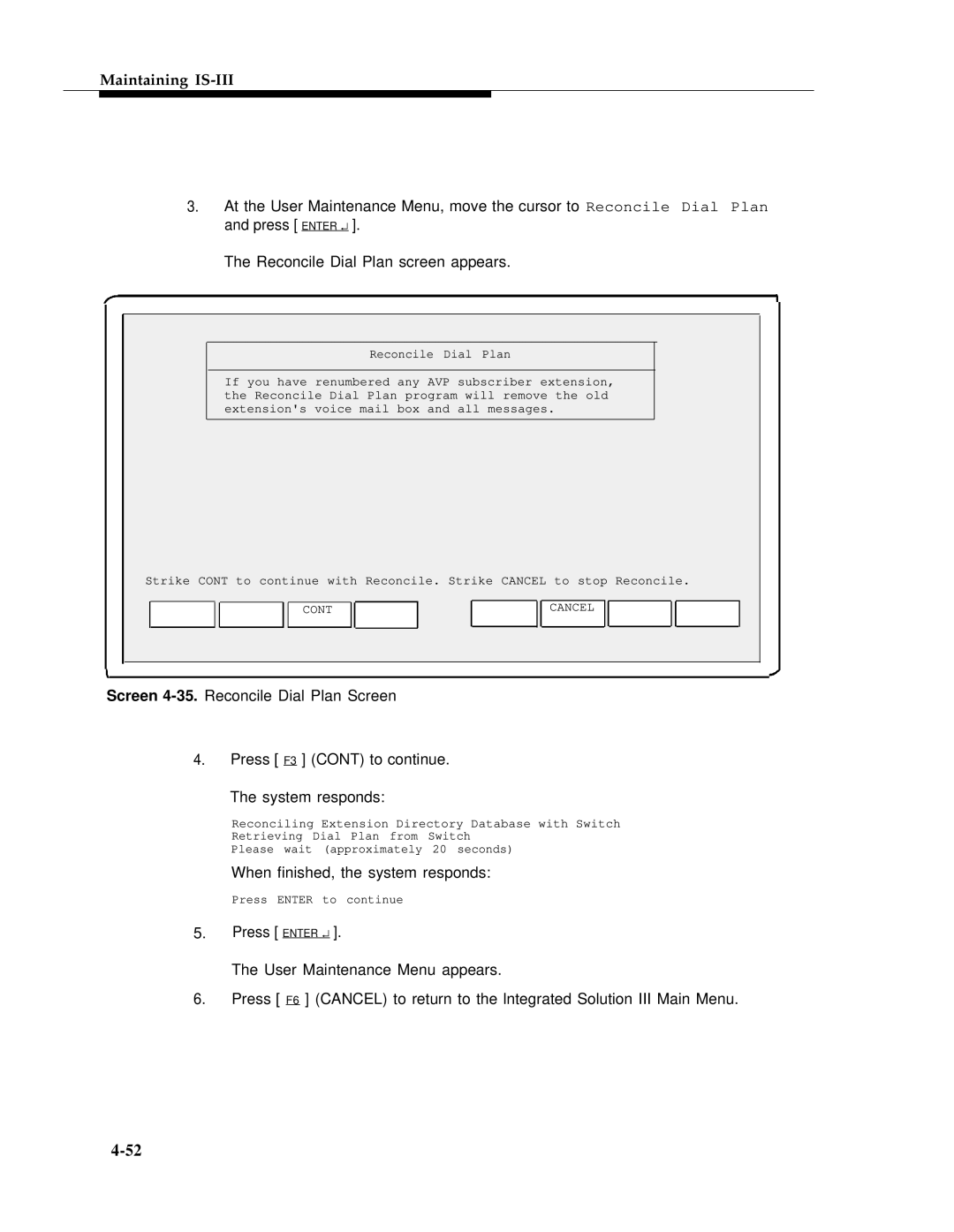Maintaining IS-III
3.At the User Maintenance Menu, move the cursor to Reconcile Dial Plan and press [ ENTER ↵ ].
The Reconcile Dial Plan screen appears.
Reconcile Dial Plan
If you have renumbered any AVP subscriber extension, the Reconcile Dial Plan program will remove the old extension's voice mail box and all messages.
Strike CONT to continue with Reconcile. Strike CANCEL to stop Reconcile.
CONT | CANCEL |
Screen
4.Press [ F3 ] (CONT) to continue.
The system responds:
Reconciling Extension Directory Database with Switch
Retrieving Dial Plan from Switch
Please wait (approximately 20 seconds)
When finished, the system responds:
Press ENTER to continue
5.Press [ ENTER ↵ ].
The User Maintenance Menu appears.
6.Press [ F6 ] (CANCEL) to return to the lntegrated Solution III Main Menu.