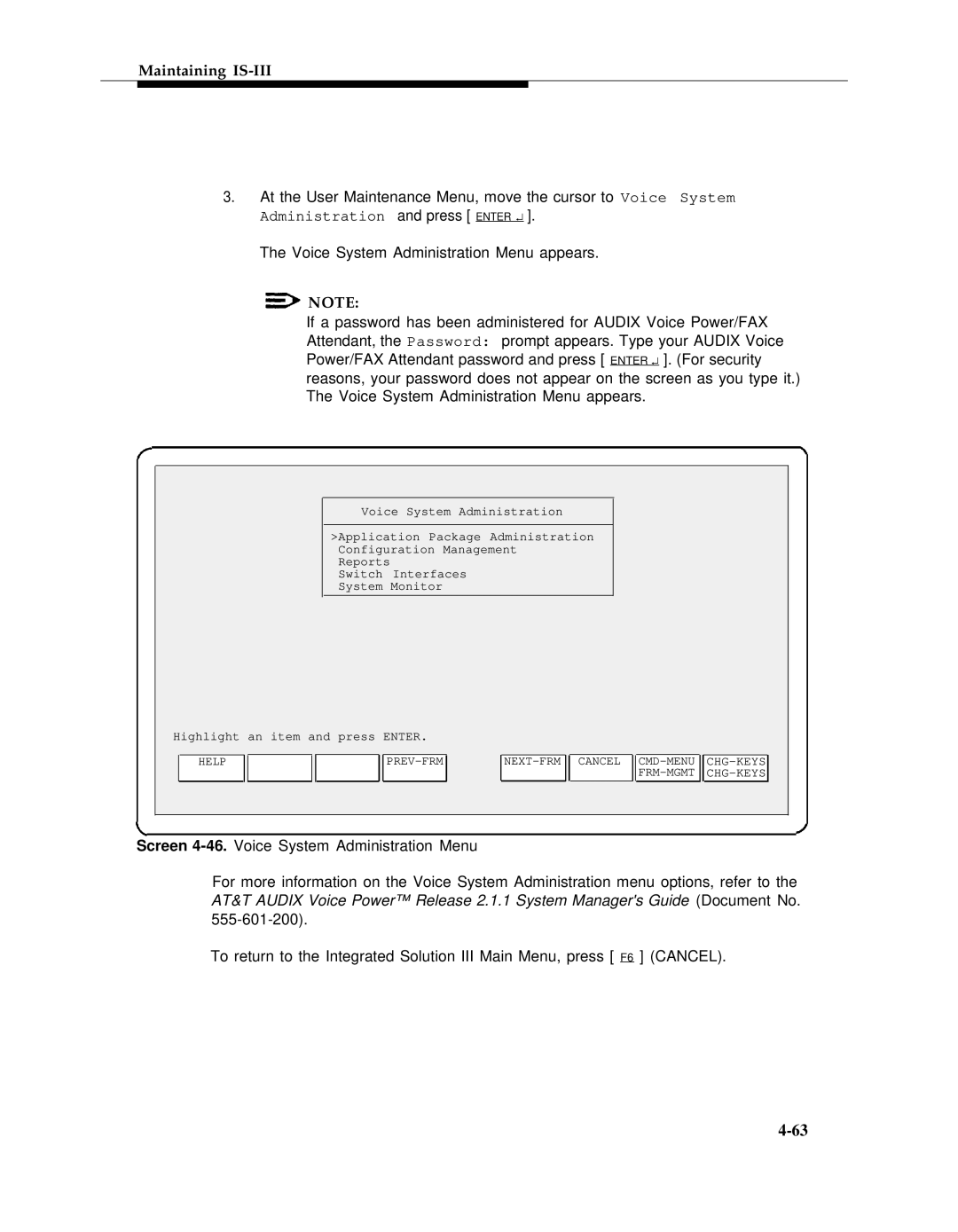Maintaining IS-III
3.At the User Maintenance Menu, move the cursor to Voice System Administration and press [ ENTER ↵ ].
The Voice System Administration Menu appears.
NOTE:
If a password has been administered for AUDIX Voice Power/FAX Attendant, the Password: prompt appears. Type your AUDIX Voice Power/FAX Attendant password and press [ ENTER ↵ ]. (For security reasons, your password does not appear on the screen as you type it.) The Voice System Administration Menu appears.
|
|
|
|
|
|
|
|
|
|
|
|
|
|
|
|
|
|
|
|
|
|
|
|
|
|
|
|
|
|
|
|
|
|
|
|
|
|
| Voice System Administration |
|
|
|
| |||||||
|
|
|
|
|
|
|
|
|
|
|
|
|
|
|
|
|
|
|
|
|
| >Application Package | Administration |
|
|
|
| ||||||
|
|
|
|
| Configuration Management |
|
|
|
| |||||||
|
|
|
|
| Reports |
|
|
|
|
|
|
|
|
| ||
|
|
|
|
| Switch | Interfaces |
|
|
|
|
|
|
|
|
| |
|
|
|
|
| System Monitor |
|
|
|
|
|
|
|
|
| ||
|
|
|
|
|
|
|
|
|
|
|
|
|
|
|
|
|
| Highlight an item and press ENTER. |
|
|
|
|
|
|
|
|
| ||||||
|
|
|
|
|
|
|
|
|
|
|
|
|
|
|
|
|
|
| HELP |
|
|
|
|
|
| CANCEL |
|
|
| ||||
|
|
|
|
|
|
|
|
|
|
|
|
|
|
| ||
|
|
|
|
|
|
|
|
|
|
|
|
|
|
|
|
|
|
|
|
|
|
|
|
|
|
|
|
|
|
|
|
|
|
Screen
For more information on the Voice System Administration menu options, refer to the AT&T AUDIX Voice Power™ Release 2.1.1 System Manager's Guide (Document No.
To return to the Integrated Solution III Main Menu, press [ F6 ] (CANCEL).