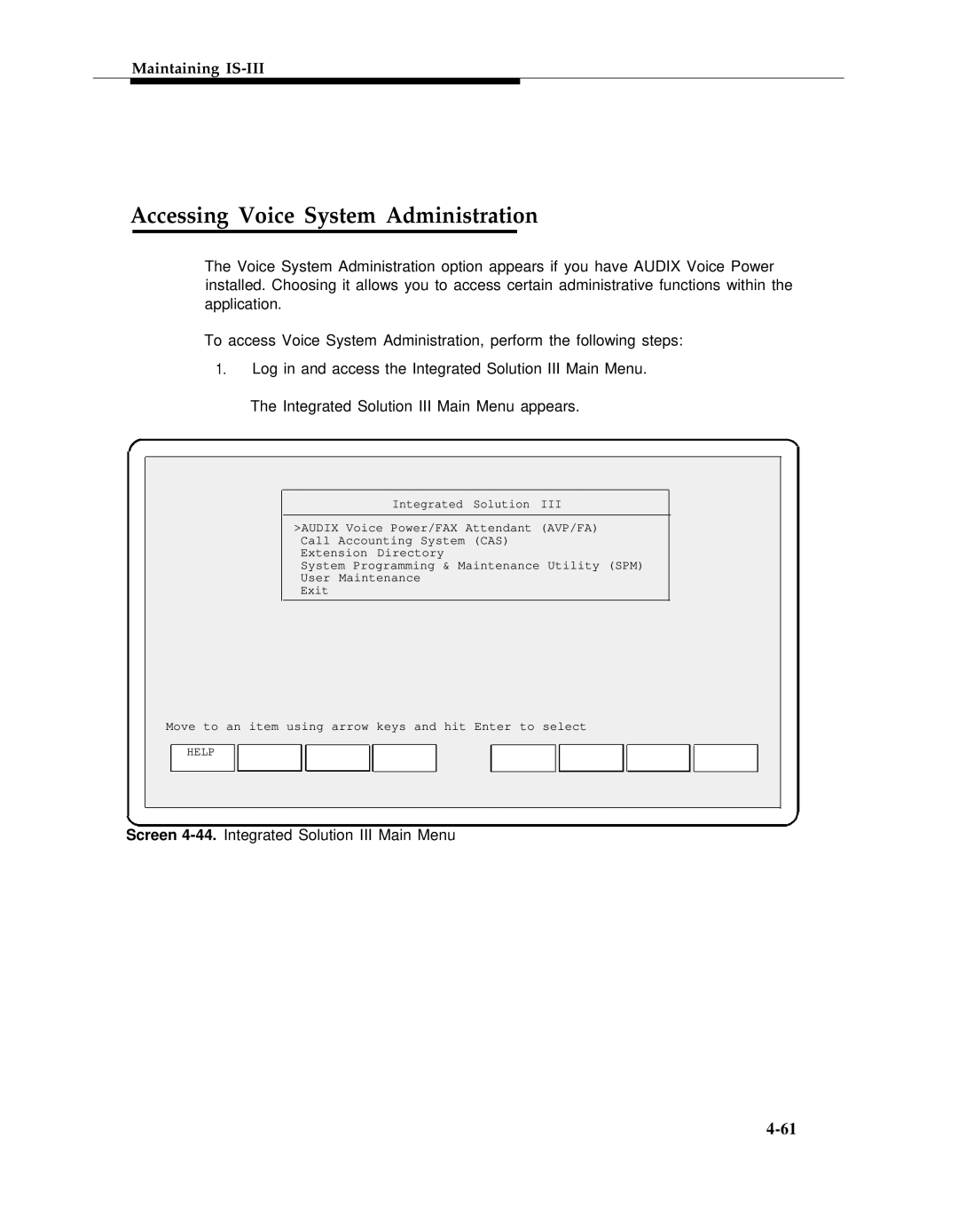Maintaining IS-III
Accessing Voice System Administration
The Voice System Administration option appears if you have AUDIX Voice Power installed. Choosing it allows you to access certain administrative functions within the application.
To access Voice System Administration, perform the following steps:
1.Log in and access the Integrated Solution III Main Menu. The Integrated Solution III Main Menu appears.
Integrated Solution III
>AUDIX Voice Power/FAX Attendant (AVP/FA)
Call Accounting System (CAS)
Extension Directory
System Programming & Maintenance Utility (SPM)
User Maintenance
Exit
Move to an item using arrow keys and hit Enter to select
HELP
Screen