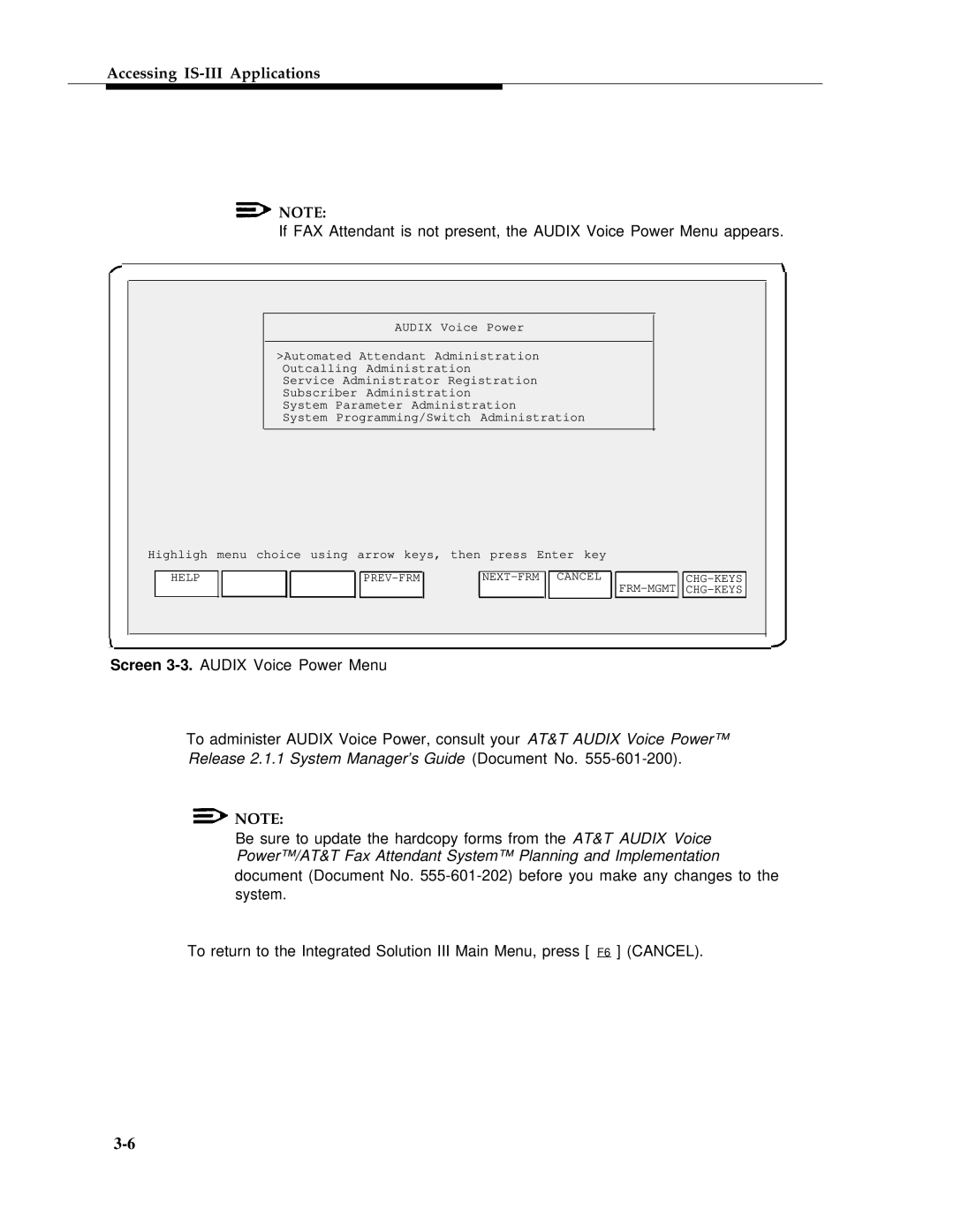Accessing
![]() NOTE:
NOTE:
If FAX Attendant is not present, the AUDIX Voice Power Menu appears.
AUDIX Voice Power
>Automated Attendant Administration
Outcalling Administration
Service Administrator Registration
Subscriber Administration
System Parameter Administration
System Programming/Switch Administration
Highligh menu choice using arrow keys, then press Enter key
HELP |
|
|
|
|
|
|
| CANCEL | ||
|
|
|
|
|
|
|
|
|
|
|
Screen
To administer AUDIX Voice Power, consult your AT&T AUDIX Voice Power™ Release 2.1.1 System Manager’s Guide (Document No.
![]() NOTE:
NOTE:
Be sure to update the hardcopy forms from the AT&T AUDIX Voice Power™/AT&T Fax Attendant System™ Planning and Implementation document (Document No.
To return to the Integrated Solution III Main Menu, press [ F6 ] (CANCEL).