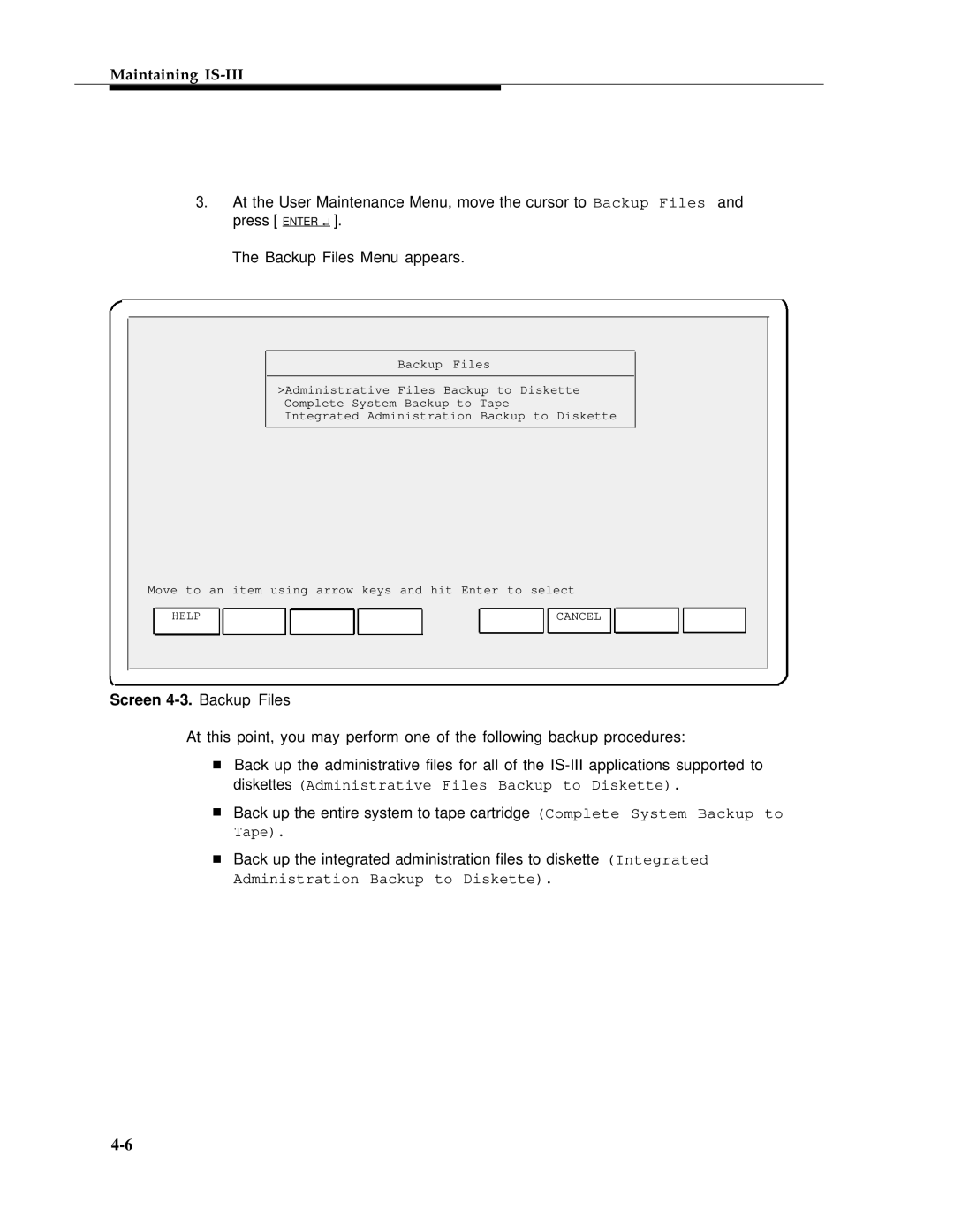Maintaining IS-III
3.At the User Maintenance Menu, move the cursor to Backup Files and press [ ENTER ↵ ].
The Backup Files Menu appears.
Backup Files
>Administrative Files Backup to Diskette Complete System Backup to Tape
Integrated Administration Backup to Diskette
Move to an item using arrow keys and hit Enter to select
HELP |
CANCEL |
Screen 4-3. Backup Files
At this point, you may perform one of the following backup procedures:
■Back up the administrative files for all of the
diskettes (Administrative Files Backup to Diskette).
■Back up the entire system to tape cartridge (Complete System Backup to Tape).
■Back up the integrated administration files to diskette (Integrated Administration Backup to Diskette).