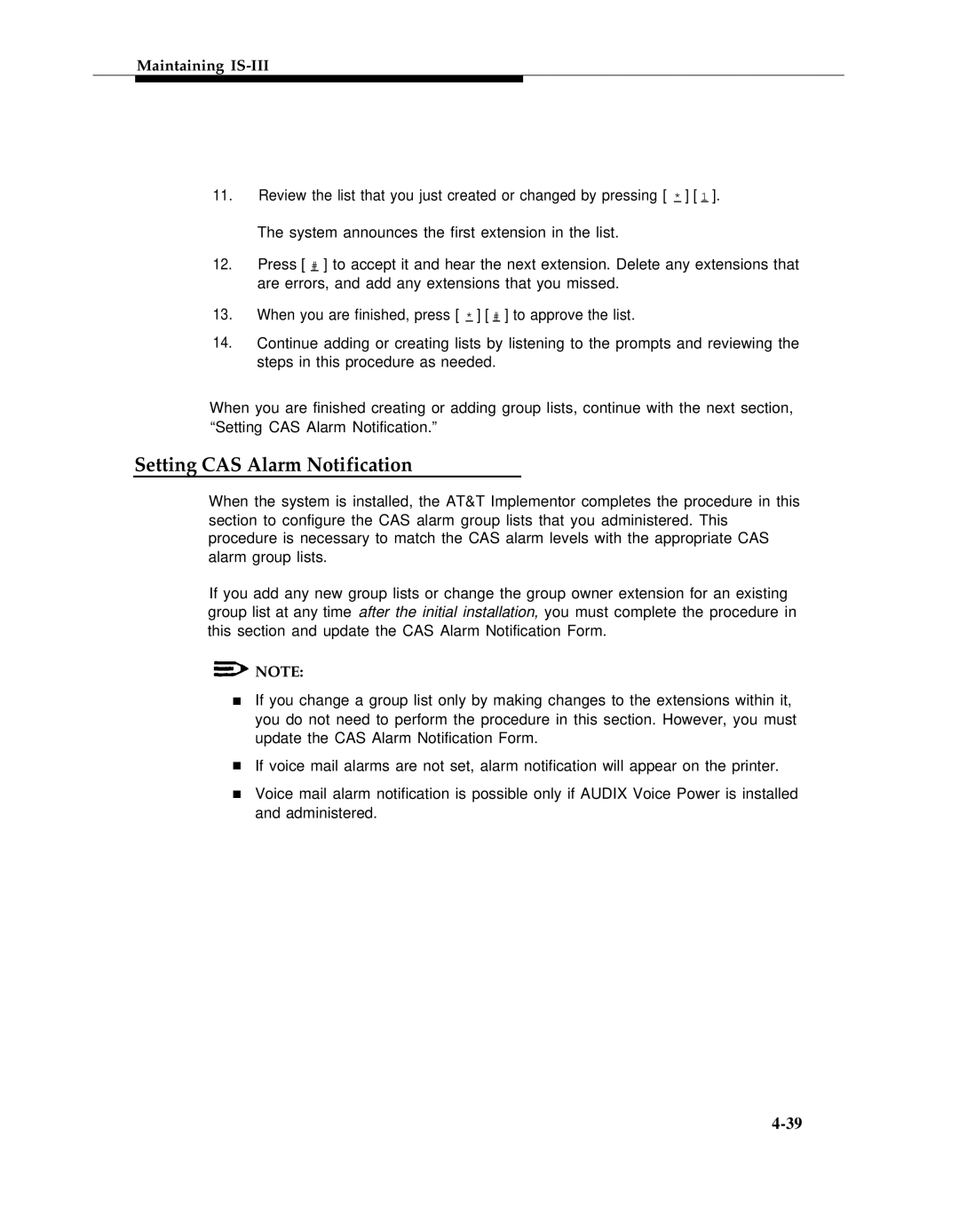Maintaining IS-III
11.Review the list that you just created or changed by pressing [ * ] [ 1 ]. The system announces the first extension in the list.
12.Press [ # ] to accept it and hear the next extension. Delete any extensions that are errors, and add any extensions that you missed.
13.When you are finished, press [ * ] [ # ] to approve the list.
14.Continue adding or creating lists by listening to the prompts and reviewing the steps in this procedure as needed.
When you are finished creating or adding group lists, continue with the next section, “Setting CAS Alarm Notification.”
Setting CAS Alarm Notification
When the system is installed, the AT&T Implementor completes the procedure in this section to configure the CAS alarm group lists that you administered. This procedure is necessary to match the CAS alarm levels with the appropriate CAS alarm group lists.
If you add any new group lists or change the group owner extension for an existing group list at any time after the initial installation, you must complete the procedure in this section and update the CAS Alarm Notification Form.
![]() NOTE:
NOTE:
■If you change a group list only by making changes to the extensions within it, you do not need to perform the procedure in this section. However, you must update the CAS Alarm Notification Form.
■If voice mail alarms are not set, alarm notification will appear on the printer.
■Voice mail alarm notification is possible only if AUDIX Voice Power is installed and administered.