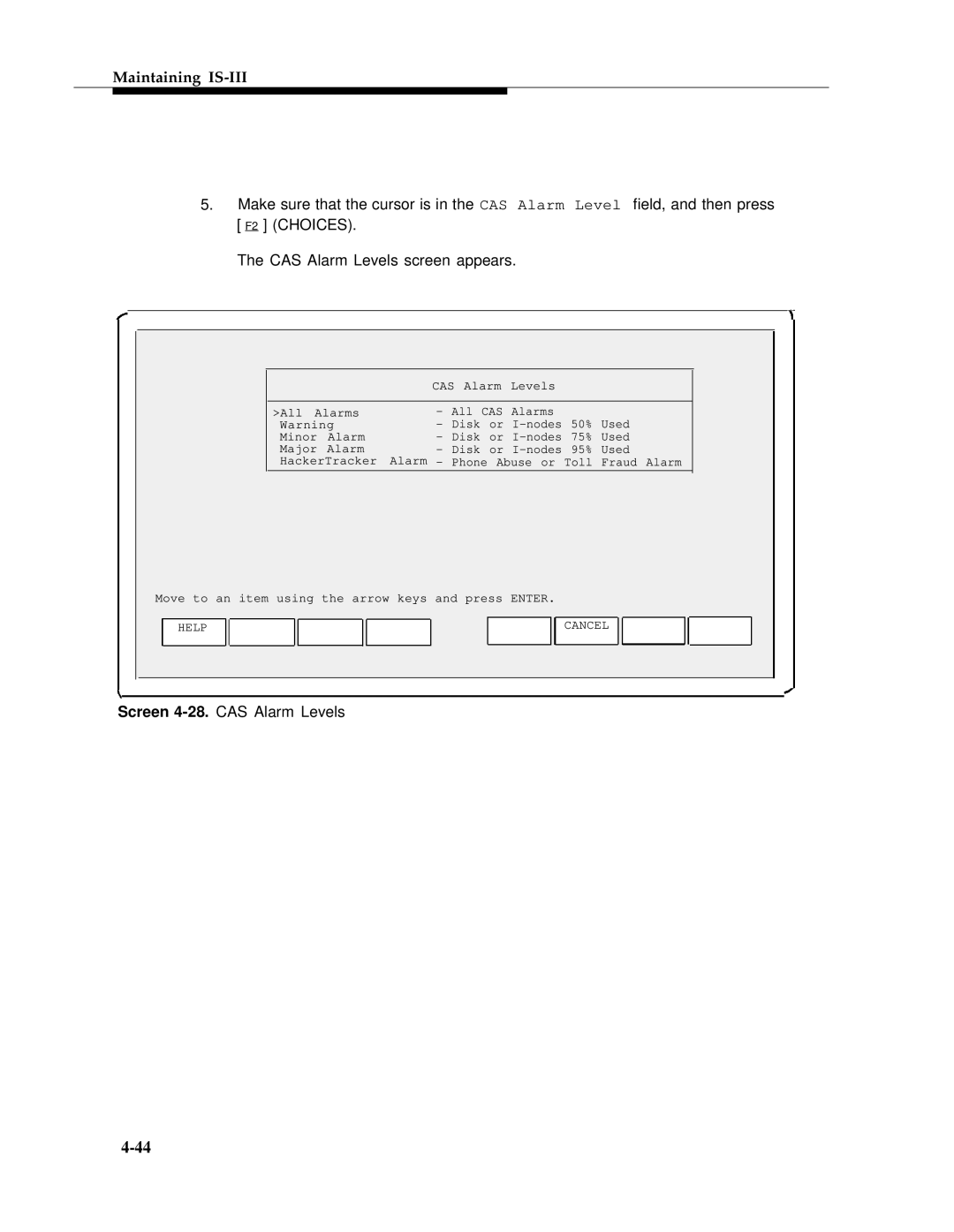Maintaining IS-III
5. Make sure that the cursor is in the CAS Alarm Level field, and then press [ F2 ] (CHOICES).
The CAS Alarm Levels screen appears.
|
| CAS Alarm | Levels |
| |
|
|
|
|
| |
>All Alarms | - | All CAS | Alarms |
| |
Warning | - | Disk or | |||
Minor | Alarm | - | Disk or | Used | |
Major | Alarm | - Disk or | Used | ||
HackerTracker | Alarm - | Phone Abuse or Toll Fraud Alarm | |||
|
|
|
|
|
|
Move to an item using the arrow keys and press ENTER.
HELP
CANCEL