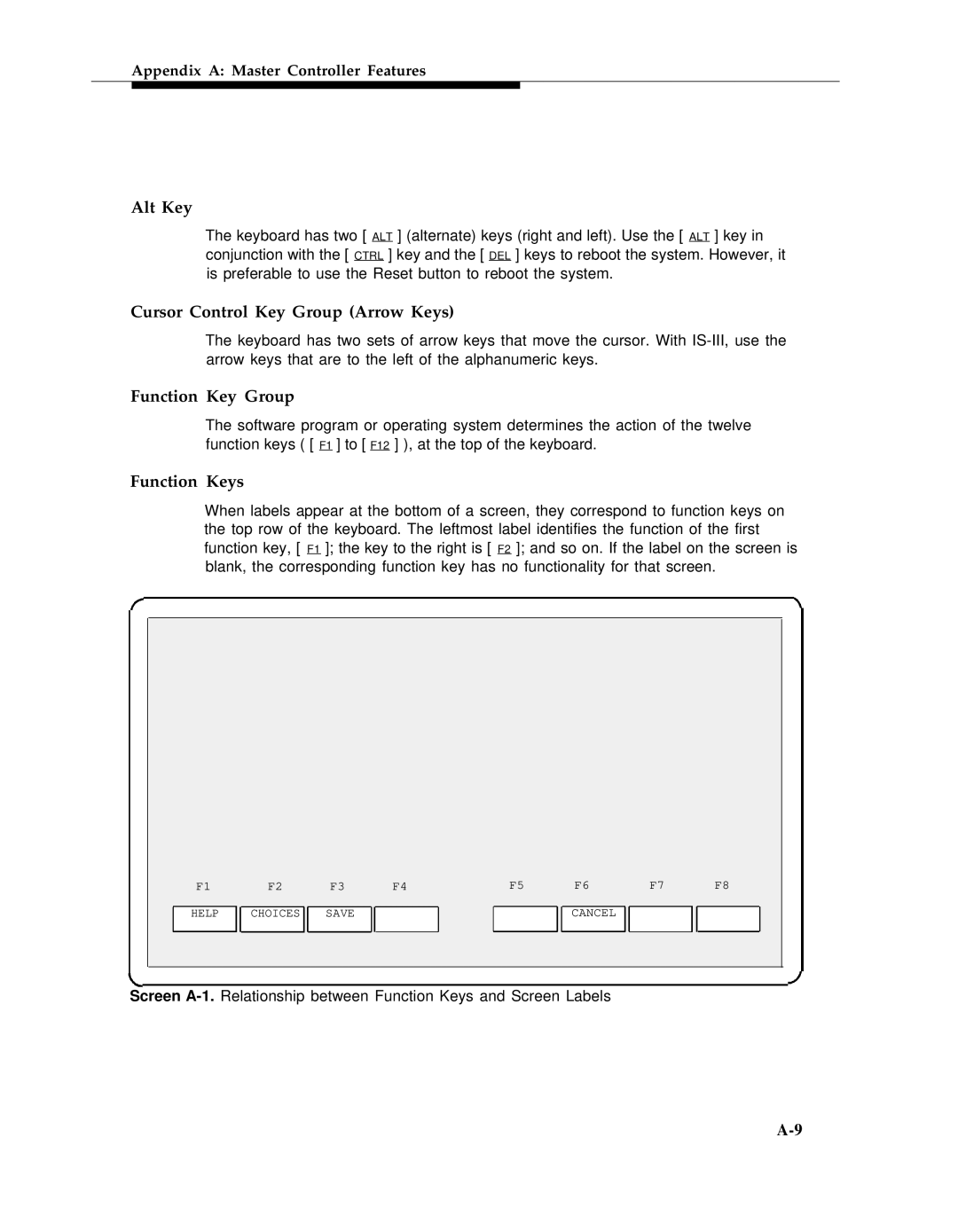Appendix A: Master Controller Features
Alt Key
The keyboard has two [ ALT ] (alternate) keys (right and left). Use the [ ALT ] key in conjunction with the [ CTRL ] key and the [ DEL ] keys to reboot the system. However, it is preferable to use the Reset button to reboot the system.
Cursor Control Key Group (Arrow Keys)
The keyboard has two sets of arrow keys that move the cursor. With
Function Key Group
The software program or operating system determines the action of the twelve function keys ( [ F1 ] to [ F12 ] ), at the top of the keyboard.
Function Keys
When labels appear at the bottom of a screen, they correspond to function keys on the top row of the keyboard. The leftmost label identifies the function of the first function key, [ F1 ]; the key to the right is [ F2 ]; and so on. If the label on the screen is blank, the corresponding function key has no functionality for that screen.
F1
HELP
F2 F3 F4
CHOICES SAVE
F5 F6 F7 F8
CANCEL
Screen